
Do you use Windows 10 and do you notice that your – possibly dated – computer needs a refresh? You can then use CleanMgr+.
By: Dennis Gandasoebrata
CleanMgr+ takes the basics of Windows’ well-known (but limited) Disk Cleanup as a starting point and adds additional cleaning items.
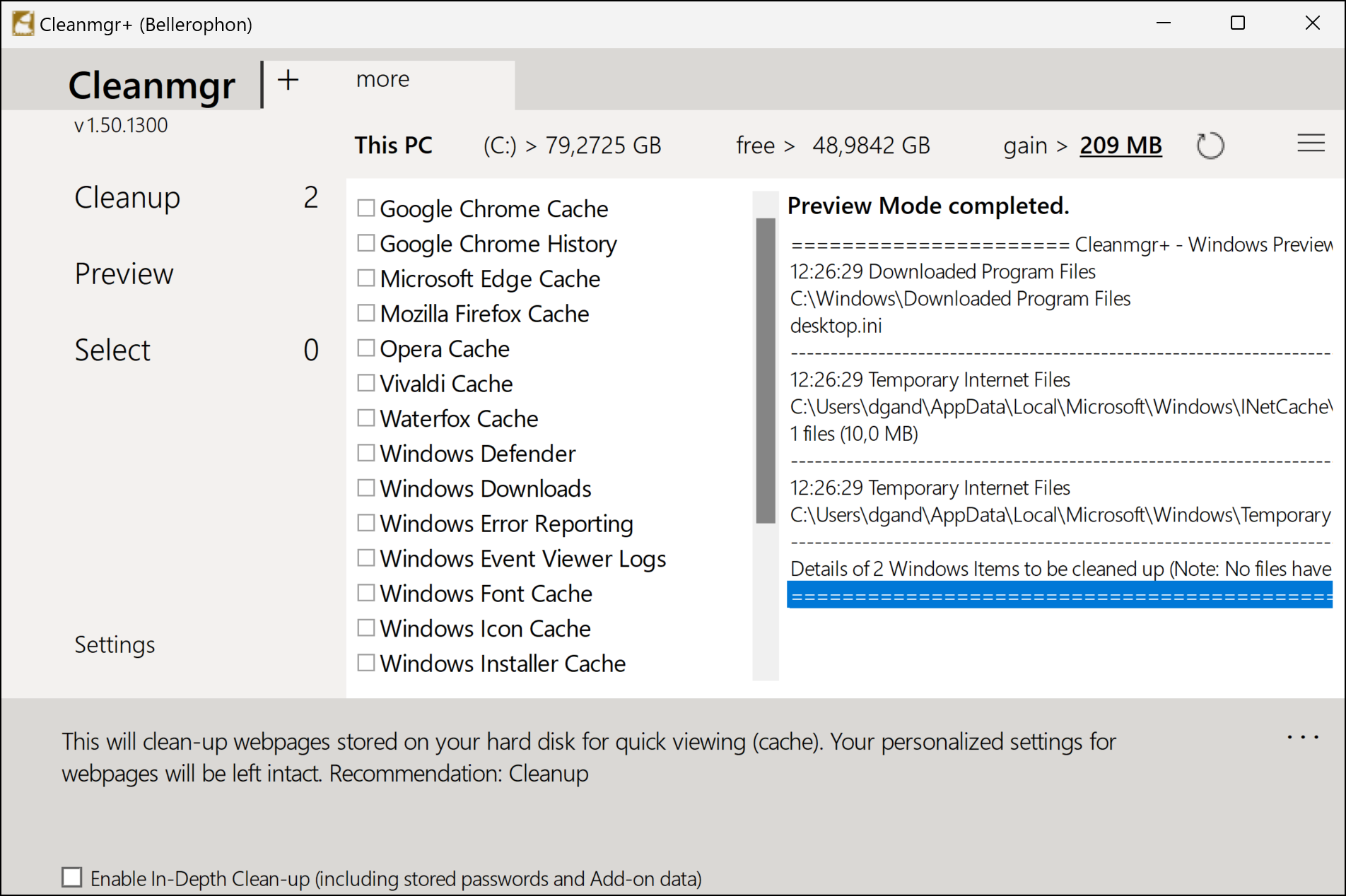
CleanMgr+, which you can use free of charge, consists of a number of tabs.
On the first tab you will find the items that you can clean. Select an item to read which part it concerns. The descriptions are extensive, so there is little chance that you will accidentally be too rigorous and incorrectly clean an important part. If the component allows it, you can also exercise additional control. For example, click on Temporary Internet Filesthen you can also do additionally In Depth Cleanup and also clears saved passwords and additional user data.
On the tab More you will find the more obscure Windows parts that you can give a cleaning. This includes Windows logs, icon files and cache files from browsers such as Chrome and Firefox. Preview mode allows you to see what benefits you will gain from completing a task before you actually perform it. If you are a more advanced user and do not appreciate the detailed descriptions, you can disable them via the settings. Here you will also find the option to run a script or specific command after each cleaning task (for example, automatically shutting down the machine).
.
Product: CleanMgr+ www.builtbybel.com/apps/cleanmgrplus
![]()
Platform: Windows
Pros:
* Detailed description per cleaning item
* Preview mode to test implications
Negatives:
* Optimized for Windows 10 only