CleverType lets you add the intelligence of ChatGPT to your Android keyboard.
Dennis Gandasoebrata
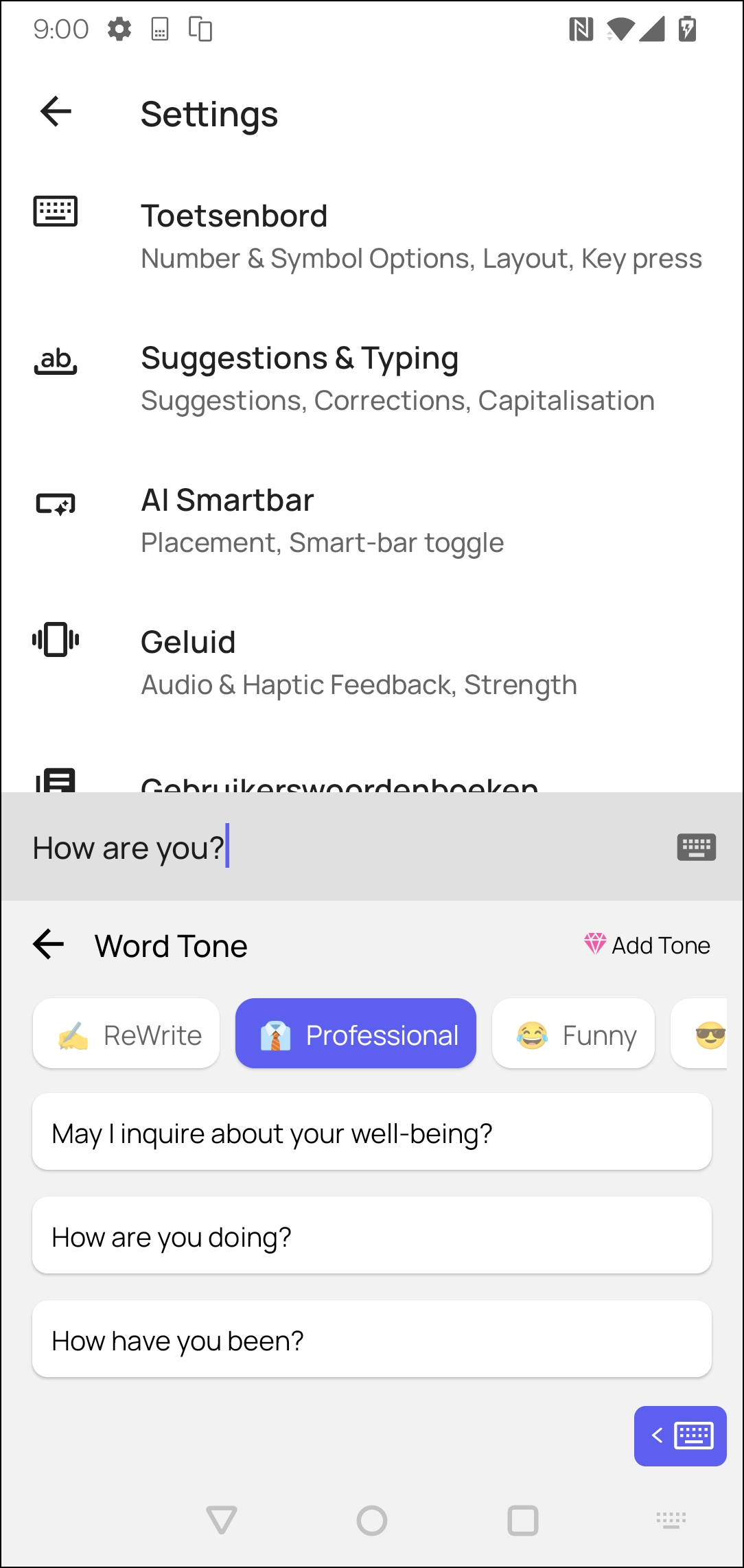
The makers themselves call CleverType one AI powered keyboard app. This gives you access to the knowledge of ChatGPT, but you no longer have to open a separate app. After installing the keyboard, type the message in the input box. That input box can be in any app, for example a chat app or a social media app. Click on the separate ChatGPT button to get a response based on your message.
If you are satisfied with the response, you can replace your own original text with the response from ChatGPT. At CleverType you can indicate how you like to communicate. You can choose the style, for example formal or informal, via the Word Tone function. The messages are then adjusted accordingly. You can not only have the messages rewritten, but also have them grammatically checked. The keyboard also thinks along with you and proactively provides suggestions for completing sentences and words. Like many other keyboards, you can further customize CleverType to your preferences. This way you can apply your own theme and switch between more than 30 languages.
The creators regularly update the app with new AI tasks. There is also a paid version available, with which you can create your own communication styles.
CleverType (www.clevertype.co)
![]()
Price: Free (includes in-app purchases)
System requirements: Android 7.0+
Language: Dutch, English