The more apps, the less organized your phone becomes. With that in mind, the makers of Frequaw went to the drawing board.
Dennis Gandasoebrata
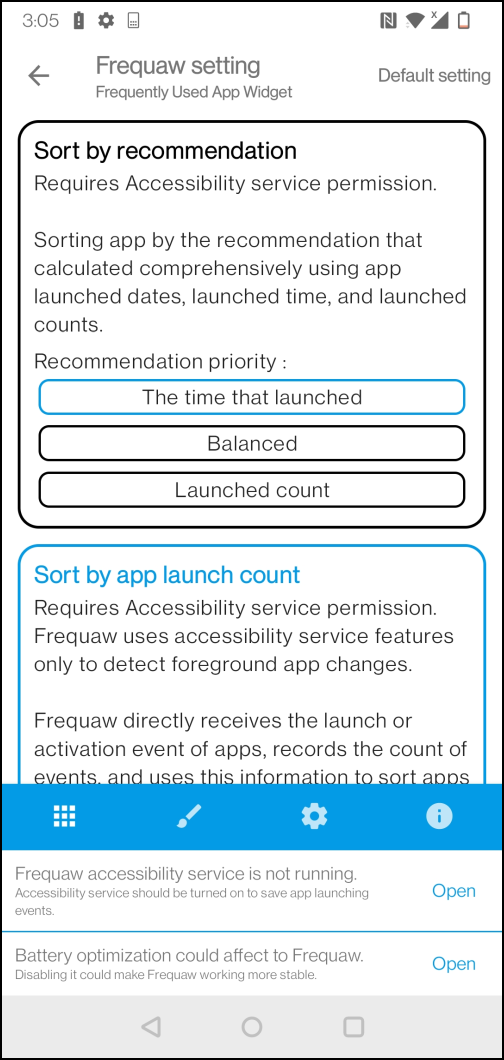
This widget provides an overview of the apps available on the Android device, but sorts them based on usage. During the first few days of use, Frequaw keeps track of how often which apps are used.
The app uses a widget, which shows the list. An additional advantage of this is that you can adjust the widget to your own wishes and give it a different appearance. For example, it is possible to adjust the orientation of the sorted items and you can switch the title bar on and off. You can also indicate when the apps were last updated and determine the size of each app icon. You also determine whether the app icons should have an underlying line with the app name.
The ability to hide specific apps from the list is useful, even though you may use them often. Frequaw supports the use of icon packs, which allow you to further customize the appearance. You do not have to use one widget, but you can also create multiple widgets. For example, if you want to distinguish between business and private apps.
Frequaw (via App Store)
![]()
Price: Free (includes in-app purchases)
System requirements: Android 6.0+
Language: English