There’s a good chance you use your iPhone or iPad to keep track of tasks and reminders.
Dennis Gandasoebrata
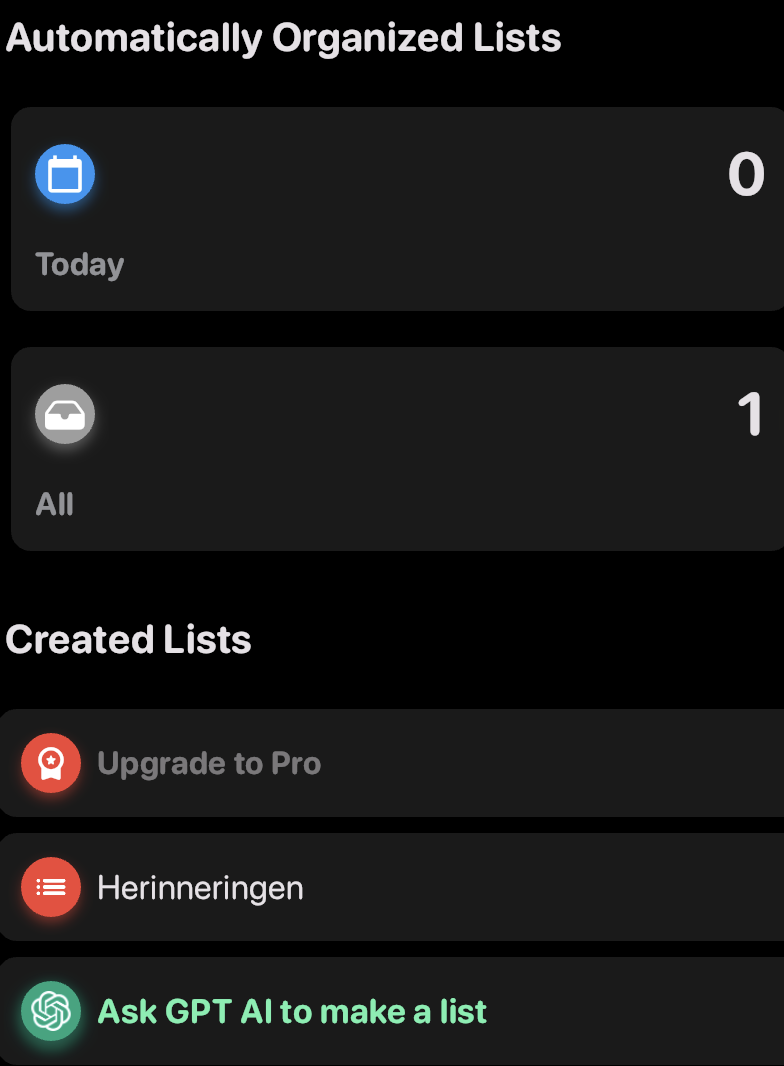
The makers of LiveMinder integrate their functionality with Apple’s built-in Reminders app and make the reminders accessible from various locations on your phone or tablet. The makers focus on two locations: the lock screen and the Dynamic Island. The first ensures that you can manage tasks directly from the lock screen. Thanks to the integration with Dynamic Island, you can also manage the reminders at any time, regardless of the app you are currently working with.
The makers have also integrated AI components into the app. This means that you can have to-do lists and overviews of reminders created via ChatGPT, which is built-in. In practice, the function is a nice extra for those who lack inspiration, but manual input is faster. To automate repetitive tasks, you can use Siri Shortcuts.
You can see the various task lists via the main window of LiveMinder. At the top of the window you can also see how many tasks are planned for today and you have the option to adjust the program, among other things. This way you can customize the appearance of the memories. You choose your own color set and theme.
LiveLess (https://liveminder.vibin.llc/)
![]()
Price: Free (includes in-app purchases)
System requirements: iOS 11.0+
Language: English