ScanBoy is a relatively new app that focuses on one task: scanning and organizing documents. Read ScanBoy’s review here.
Dennis Gandasoebrata
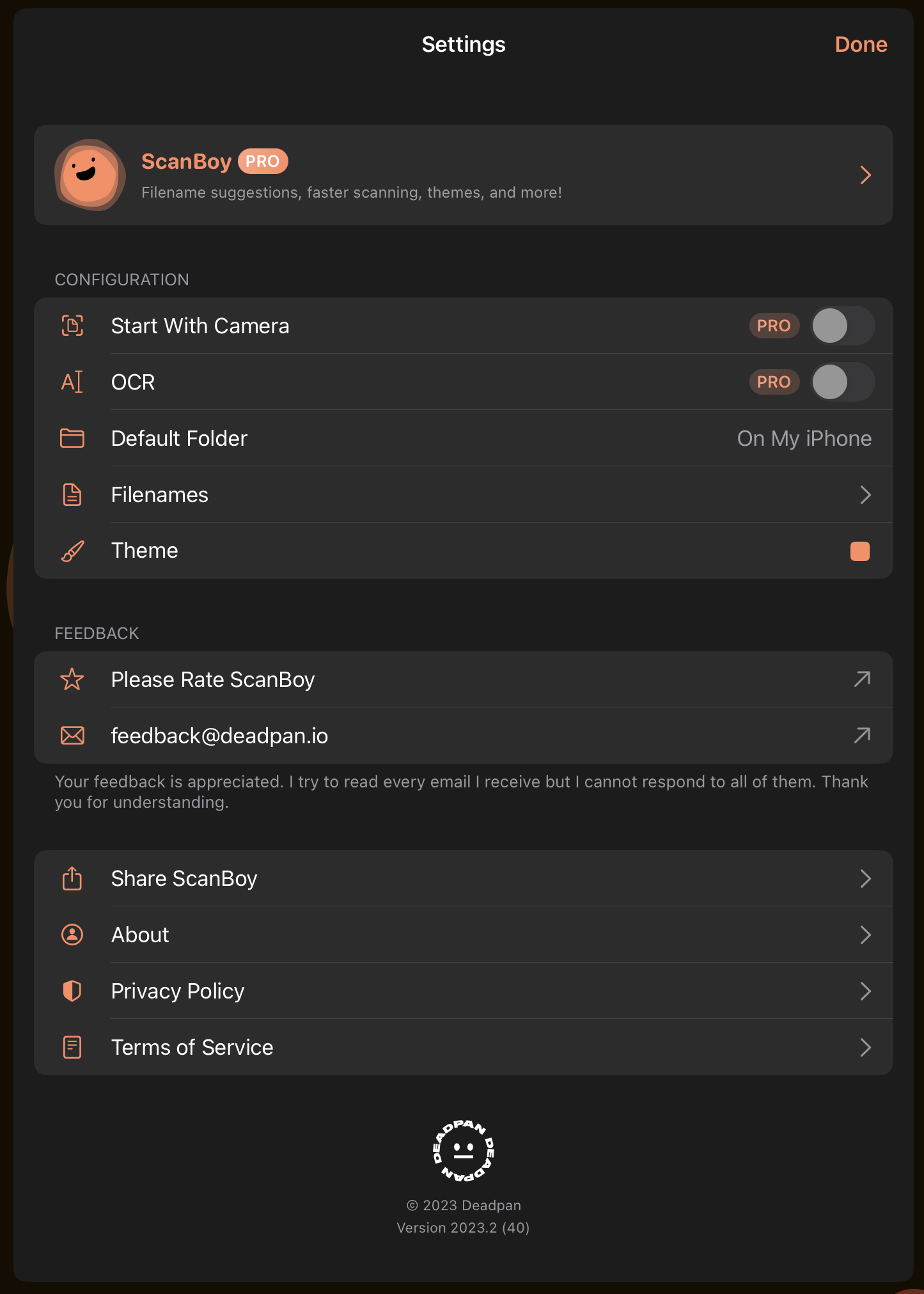
The app has a simple design and converts photos into PDF files. With each scan, OCR is applied to convert the scanned text into typed text. You can then search and edit those files. You can also extract pieces of text, for example to use in other documents.
The app creates the file names for the scans itself – based on AI. The file name is generated based on the contents of the document. You just have to want that. A look at the privacy statement shows that the text is (as expected) sent to OpenAI’s servers to be analyzed. Only after this can the file name be ‘devised’. You can disable this option in the app so that the data remains local.
Whether you weigh the convenience of automatic file names against your privacy remains a personal choice. This may also be related to the nature of the documents you are scanning.
It is also striking that the app offers a relatively large number of setting options. You can also disable the smart features, such as the aforementioned OCR, if you do not need it. Additionally, you can customize the default storage folder and choose to save the scans via iCloud. An additional advantage is that you have access to it everywhere.
ScanBoy (https://deadpan.io/scanboy/)
![]()
Price: Free (includes in-app purchases)
System requirements: iOS 16.0+
Language: English