Do you regularly send photos or videos via WhatsApp, but do you want to prevent them from being saved? This way your images and videos remain private!
Photos and videos in WhatsApp
WhatsApp is one of the most popular ways to share photos and videos. In the application you not only have the option to send written or spoken messages, you can also send images and videos. This way you can easily share images of parties, holidays and other occasions. However, this also has a number of disadvantages, the memory of your iPhone gets full faster and the files are stored.
Have you sent a photo or video via WhatsApp? Then these are then also in the hands of the recipient. In some cases that is not necessary if, for example, you want the image or the video to stay private. WhatsApp has added a handy feature for this, which makes it possible to send photos and videos with a one -time display. We explain how that works!
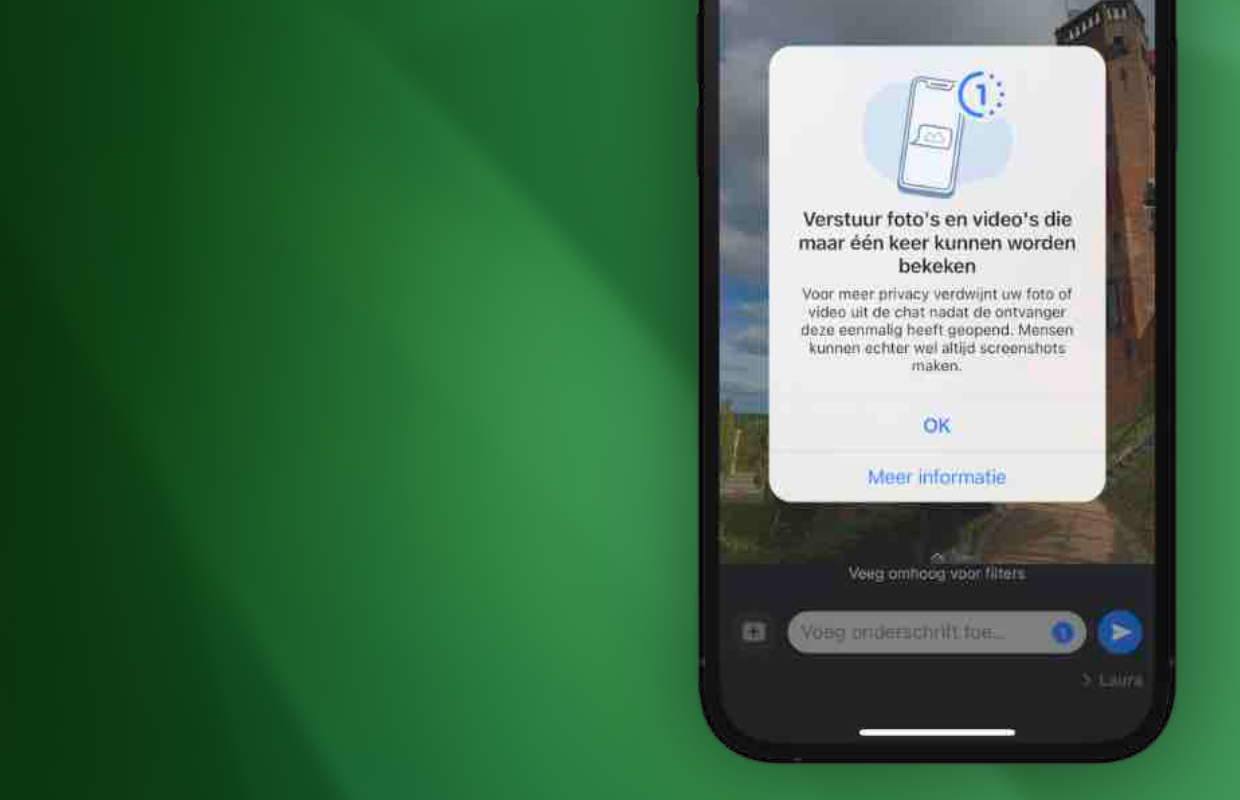
WhatsApp has a one -off display
One -off display has been available in WhatsApp for some time. With this position on, photos and videos only appear at the recipient once. No screen recording can be made of this content, so that you are sure that the messages sent remain private. Are you curious about how to send a photo or video with a one -time display? That goes as follows:
- Open ‘WhatsApp’ and go to a conversation of your choice;
- Tap the plus button (+) in the bottom left;
- Select ‘photos’ and choose a photo or video;
- Tap the ‘1’ button at the bottom right, next to the shipping button;
- Then tap the shipping button.
Have you set the one -off display? The recipient will then receive the message ‘Photo’ or ‘Video’, with the ‘one-off display’ icon. If the person ticks it, he or she can watch the photo or video once. After the message has been viewed, the chat shows ‘open’ and the image has disappeared forever in WhatsApp. This way you know for sure that your photos and videos in WhatsApp stay private, because the recipient cannot make screen recordings of these images. Please note: you have to set the one -off display again and again when you send a photo or video.

More about WhatsApp
The one -off display in WhatsApp not only ensures that your photos and videos are better protected, but also that the application needs less storage space. All files are not stored with the one -off display, so that more storage space remains free for other files on your iPhone. This way you do not have to remove any images or videos manually from WhatsApp, because the messaging service automatically destroys them.
It is advisable to use the one-off display for parts of privacy-sensitive information, such as a WiFi password. One -time display also comes in handy when sending images that you do not want to store on your iPhone. These images and videos are also not stored at WhatsApp itself, so they are really deleted as soon as they are open by the recipient. Did you find this tip handy and do you want to know more about the messaging service? View more about WhatsApp here:
-
This is the most annoying function of CarPlay (and that’s how you switch it off)
-
Send photos or videos via WhatsApp? This way you ensure that they stay private
-
You make these 3 iPhone errors every day (without you realizing it)
-
Apple finally solves the biggest problem of AirPods (with this feature)
-
Note: This app will soon reveal your location on the iPhone, iPad and Mac