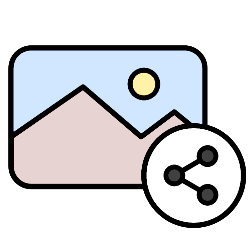
Easily share all kinds of photos with the Dropbox program.
Photos in Dropbox
Only you can access the files you put in Dropbox. So don’t be afraid that strangers can see it. But it is possible to share the files with others. You then make a folder or file accessible to specific people.
Share photos
Share photos as follows:
- Open File Explorer (Windows) or Finder (Mac).
- Go to the Dropbox folder.
- Right-click the folder or photo you want to share.
- click on To share.
- After ‘To’, type the email address of the person you want to share the file or folder with.
- Suggestions may appear as you type. In that case, click on the relevant person.
- Enter any text in the ‘Add a message (optional)’ field.
- click on To share.
An email will be sent. Whoever receives the email just needs to click on the link and then see the photos. The nice thing about Dropbox is that it recognizes photos. Therefore, they are displayed nicely on a black background.