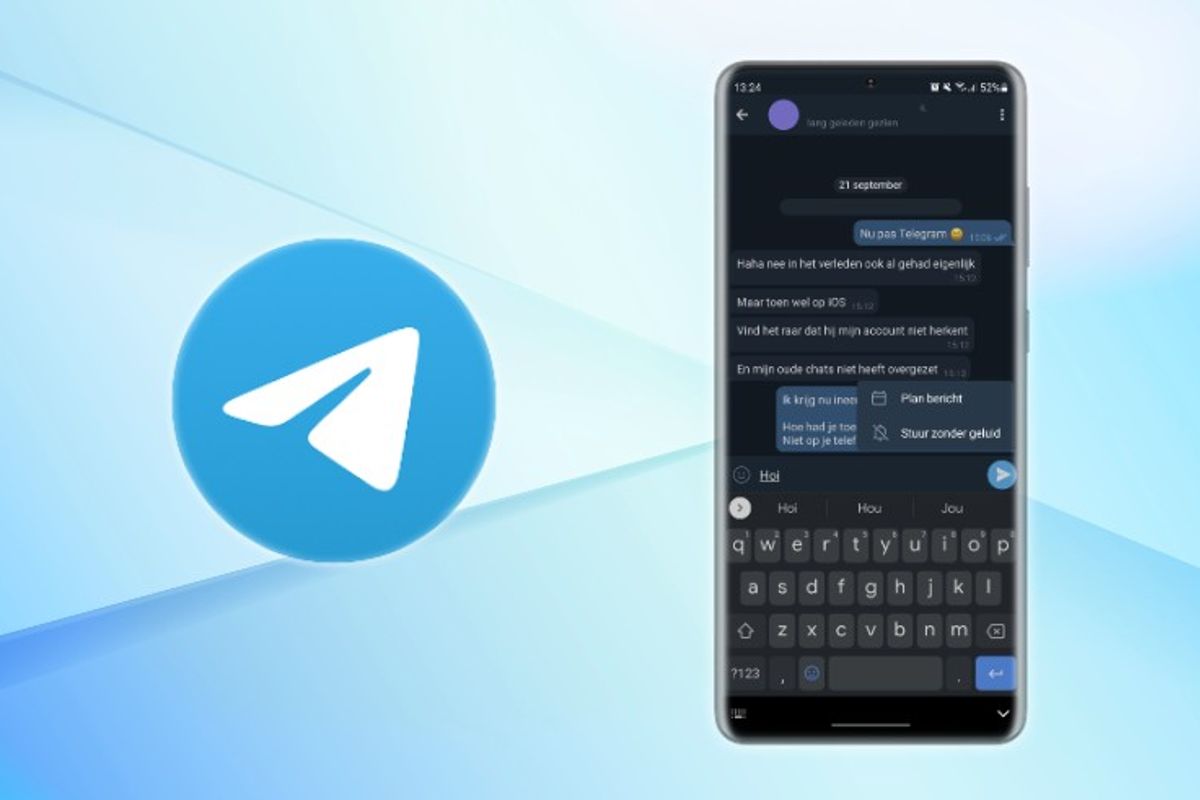
You could already put an emoji under someone’s comment by just typing a message yourself, but now you can place an emoji on someone’s message entirely à la Slack and Trello. That’s handy, because it hangs the emoji below that message and it’s clearer to which you respond with a smiley. It is also possible to blur messages with spoilers.
Emoji Reactions on Telegram
The comment addition per message is a welcome addition to the WhatsApp look-a-like, because it eliminates the need to send a whole new message and allows you to be more specific about which message you are responding to. In group conversations, you can press the emoji to see how many times it’s been chosen.
If you just want to reply to a message with a simple ‘is good’ or ‘top’ or ‘we will do’, you can tap it twice and it will get a thumbs up. If you want to choose a different emoji, you only have to tap a message on your Android once (on iOS you have to hold it longer).
Translate messages
It is also possible to have messages from another language translated by Telegram. You can turn on the translation function via Settings > Language. It’s up to you to choose which languages to translate or not. To do this you have to tap on a message and choose ‘Translate’.
The great thing for people who like to talk about films and series in group conversations, is that you can now also create blurable messages. Then you can warn people about spoilers in your post, and they can choose whether to tap the post to see it in full.
Generate QR Codes
Finally, Telegram writes that you can generate QR codes for all users who have a public username. “This also works for groups, channels and bots, making it easy to show someone your favorite blog or fan club. Tap the new QR code icon next to a person’s username (or on a chat’s info page), choose the colors and pattern that best suit, then print, post, or share your QR code with other apps.”
- Download Telegram now on Google Play Store
In short, everything is coming to Telegram at the start of the new year. Which new position appeals to you the most? Leave it below this article.
– Thanks for information from Androidworld. Source