For the most easiest way to send a little, you don’t need the Tikkie app at all. We show you how it works.
Send a little without a Tikkie-AP
Although the Tikkie app is pretty handy, it is often much more convenient to send payment requests outside the app to send. To start with, for a tikkie, in many cases, first add multiple amounts and then share them by the number of people, before you actually have a A bit can send.
There are also apps that help you with that, for example Wiebaltwat. That app is especially useful if you go on holiday with a group of people, or a weekend away. Wiebetaalt what literally keeps with who paid what, so that you can see at the end at a glance who still gets how much money. Certainly if everyone makes many small payments, this app is ideal to keep an overview. So you don’t have to send a little for every payment, but at the end you can easily pay everything in one go.

A payment request through your bank
If you just go out with friends, then you don’t need the Wiebetaalt app. And as mentioned, in most cases you don’t need the Tikkie app at all. You can simply send a payment request in your bank app directly via the depreciation. In principle you open the depreciation, tap on payment request, enter the number of people and send the request.
If you have multiple depreciation, tap the ‘Payment request’ button and choose ‘Select Transactions’. You then enter the number of people again and send the payment request. So you don’t have to count or share anything at all before sending the payment request.
It works more or less in the same way at all banks, but there are small differences. To give you an idea of those differences, we show how it works at Rabobank, the ABN AMRO Bank and ING.
Rabobank
Open the Rabobank app, find the relevant depreciation and tap it. Scroll down and tap ‘Send payment request’. Enter how many people you want to share the amount (in most cases you have to include yourself) and then tap ‘Share via WhatsApp’.
You also have the option to generate a QR code that everyone can use to transfer the amount. And via ‘Share otherwise’ you can of course also send the payment request via e-mail, or for example via Signal. You can also set an ‘alert’ if you want to receive a push message when someone has paid the payment request.

ING
At ING you open the app and also tap the depreciation. Then choose ‘Split the amount’ here. You then enter the number of people again and tap ‘Make immediately’ to create the payment request. You then immediately share that via WhatsApp or another service. If you want to take multiple depreciation, press one of the depreciation for a long time and choose ‘Split multiple amounts’. You can then select the desired depreciation.

ABN AMRO Bank
Even at ABN AMRO Bank you can easily send a payment request, but this is the only bank where it is unfortunately not possible without a Tikkie app. That’s because Tikkie is of the ABN Amro. When you open the ABN AMRO app and tap the relevant depreciation, you only see the option ‘Payment request with Tikkie’ here. It is unclear why you don’t get the choice from the bank.
It also works in a similar way. You simply enter the number of people with whom you want to share the amount and you then send the payment request via the Tikkie app. So it is still easier than to do it all the way through the Tikkie app, because at least you don’t have to count yourself.
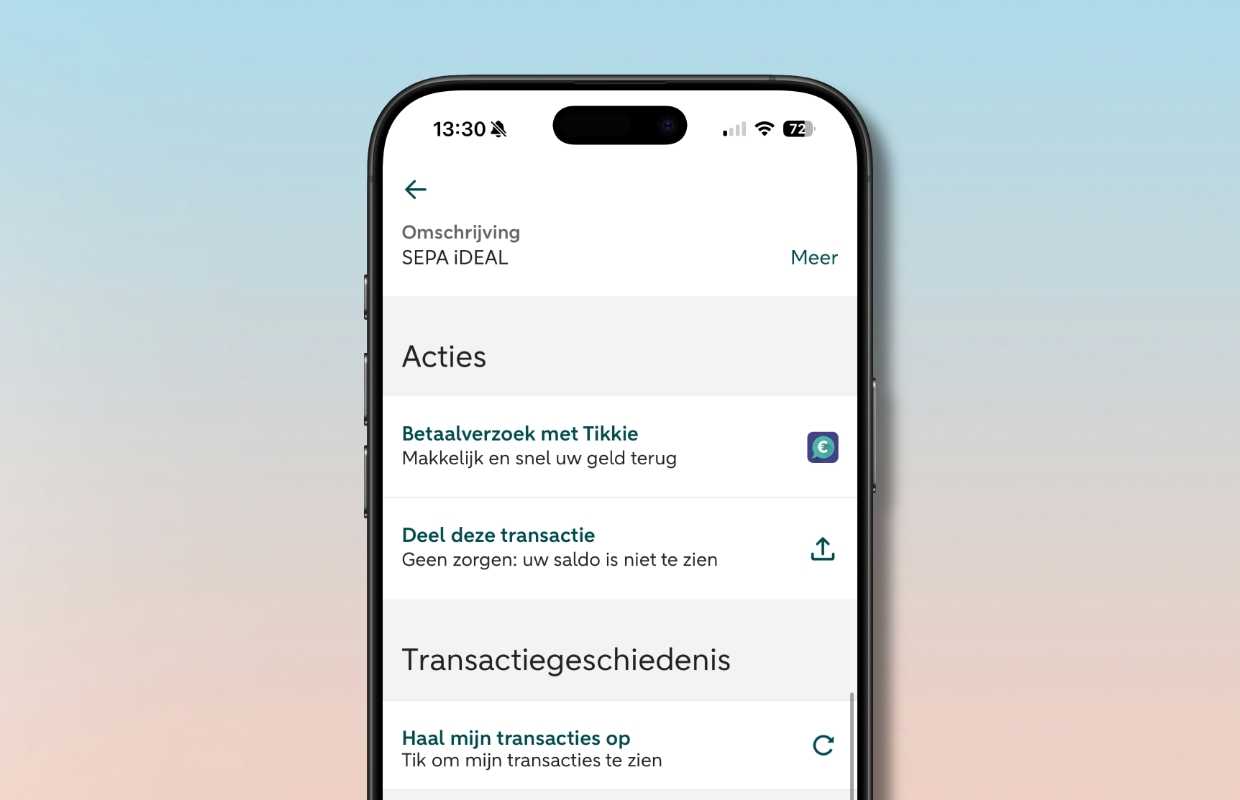
Do you prefer via the Tikkie app?
If you are used to sending payment requests via the Tikkie app, then of course you can continue to do so. That possibility will continue to exist and it also does not matter which sofa you are sitting at. But it is always good to know that you can also do it via the bank app.

Download the iPhoned app
