iOS 19 will be unveiled next month, but since iOS 18 there has been a handy hidden function in Apple cards. We show how it works.
Handy hidden function in Apple cards
iOS 18 has a number of useful improvements to Apple cards (also called Apple Maps) brought. This way you can now easily and quickly add a location to your library. You do that by tapping a location and then on the plus sign at the top right of the information star. Because of this you will find the place much easier later and moreover the place is shown more clearly on the map.

Saving locations, however, has a third advantage: it unlocks a function for hidden notes. After you have taped the ‘+’ button to save a place, you will see a new part with the name ‘Add a note’.
Add a note
If you tap ‘Add a note’, you can note everything you want to remember about the location in question. Your note is only visible to yourself, so you don’t have to take anything into account. There are currently no formatting options, but Apple may add that function in a future update of cards.
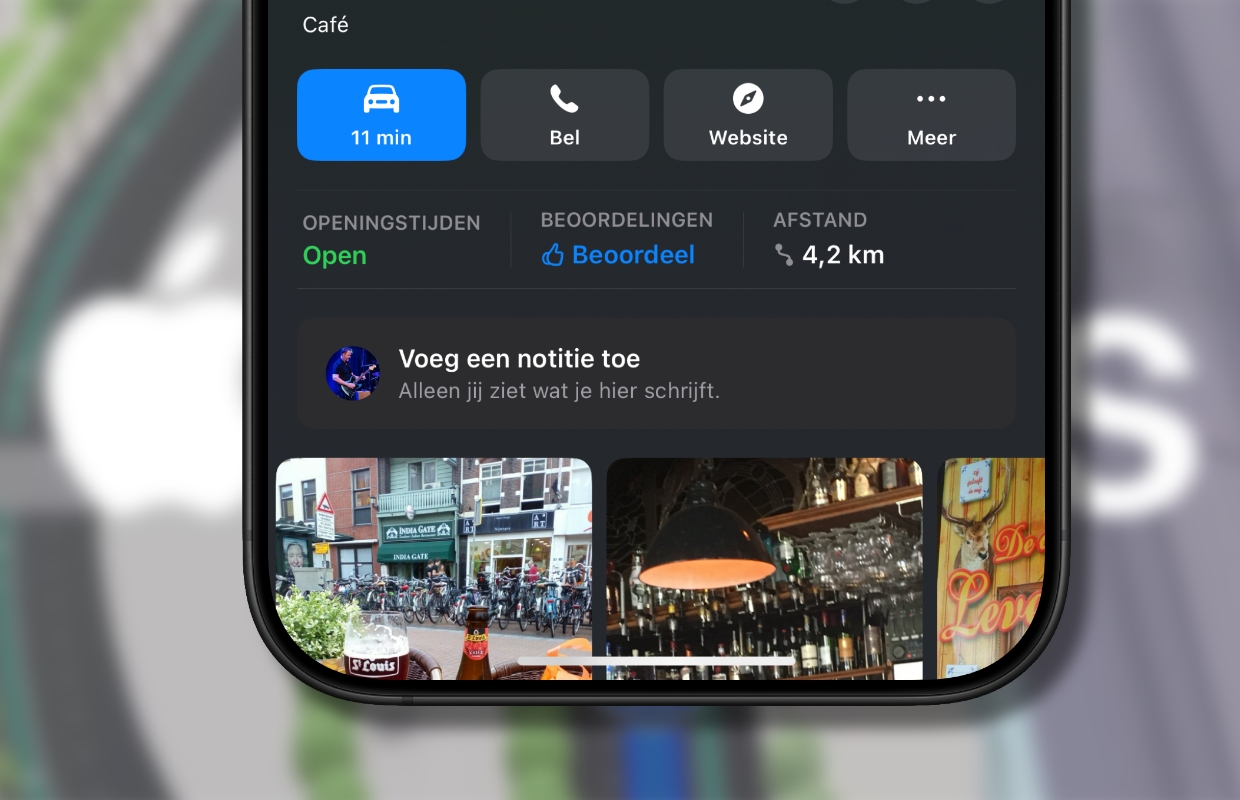
Adding a note is a great way to keep important information about a place for later. For example, note which special dish you absolutely want to try in a certain restaurant. But of course you can also store your own experiences in it, or other important information about the location in question.
You can also add notes to pins. For example, you can use a note to store instructions. Consider the most convenient way to enter a large building, or what call you should use. It is a handy and flexible function in Apple cards that everyone will use in their own way.

Download the iPhoned app
