
Video conferences are widely used, whether you’re working from home or chatting with a friend far away, everyone has done it. Skype is well-known software that is often used for this, but this can sometimes be difficult: someone has forgotten their username, does not receive the call invitation or you name it. Zoom is a website that you can use free of charge for these types of conversations. We are happy to explain how you can make video calls with Zoom.
Especially when you are working from home it is very practical to discuss matters via a video conference. A kind of meeting, but at home. Of course Microsoft’s lies Skype obvious for video calling. If you are tied to your mobile, you can even use WhatsApp for this. But there are also other alternatives. Zoom is also a handy alternative if you want to quickly speak to someone one-on-one, or if you want to spar with your entire team.
Controversy surrounding Zoom
The video calling app came under fire a few days ago due to privacy issues. It was discovered that the company was secretly sending data to Facebook. This was done through the iOS version of the app. Unsolicited, data such as provider and screen format were captured via the ‘Log in via Facebook’ function. Zoom has indicated that it considers the privacy of the users of paramount importance and has indicated that this problem has been resolved.
However, the company came under fire again. The chief prosecutor of New York will investigate to what extent the free app is resistant to hackers. Since many people are now using this app because they work from home, the video calling program comes under a magnifying glass. Zoom does not detect security vulnerabilities quickly enough. The increase in users would be bad for the security system.
Your Windows 10 password is also not secure. Through the app you can share links that could provide access to your password. When you click on a link that goes to a file on your computer, the password is automatically sent to the recipient (s). Do not click on links with Windows in the name or links that refer to, for example, the C drive.
Always try to use the most recent version of Zoom. No solution has yet been found for the latter problem. Apple has already rolled out an update to MacOS to address the aforementioned privacy issues. A good alternative that deals better with the privacy of the users is Jitsi.
What is Zoom?
Zoom has several programs that you can use. Zoom is simply free and unlimited for one-to-one calls. In addition, with a limit of 40 minutes you can let up to 100 people participate in your conversation. The advantage of Zoom is that your participants do not have to have a Zoom account to participate. You simply share a link in advance on which the participant can click at the agreed time.
Of course Zoom also has packages that you have to pay for. But whether you really need this is a fair question.
You can easily use Zoom from your desktop or laptop, but there are also apps available for your smartphone and tablet.
Host a meeting
Planning and hosting a meeting starts with creating an account. You can do this by clicking on the top right Sign up to click. Once you have an account, you will see links in your profile My meetings stand. This is the overview of all your conversations and here you can also plan a new meeting.
Choose a name and description for your video call, then select the date and time for the meeting to occur. Make sure to select the correct time zone! Because Zoom is an American company, everything is automatically set to American standards. It is better to choose CET + 1 here, the central European time zone in which we are located.

Specify a meeting
A video call is of course not a video call without an image. Zoom, of course, offers the possibility to communicate only via audio. You can also set whether all parties should enable their video or not.
If you only want to talk to each other without an image, you can also dial in with your phone. Make sure you select the correct country. In this way, you will automatically receive the correct telephone number in the invitation that you send with which everyone can dial in.

If you have all the settings for your meeting correct, you can save the meeting. You will receive an overview of the specifications and a URL that you can share with the participants. Copy the invitation and mail it to everyone.
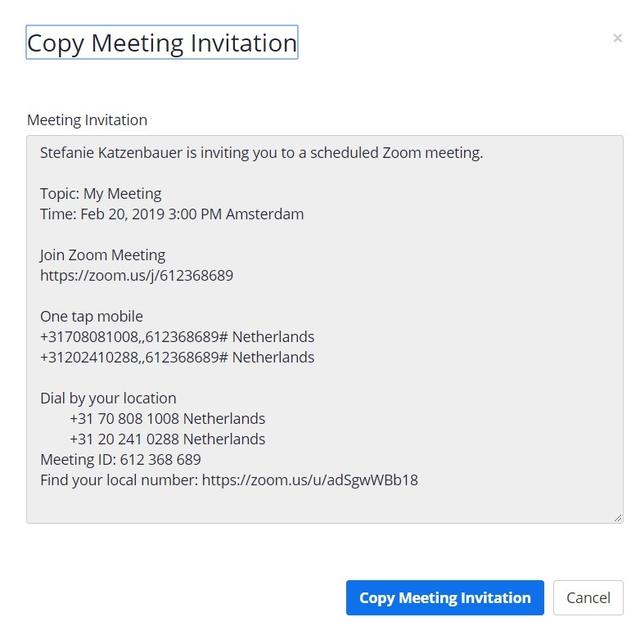
Participate in the meeting
When the time has come for your video call, either go to your account and click below My meetings at the scheduled meeting and then on Start this meeting. You can also click on the link that you sent to your participants.
A new window will open automatically in your browser. You and / or your participants may need to install a small software program before the conversation can begin. Zoom Meetings is an app that supports the conversation. As soon as everyone meets the requirements, you automatically end up in the same conference call.
Zoom is also available for Android, iOS and iPadOS, this makes it easy to join a video call anywhere, anytime.

.