Apple has implemented a long -awaited change at CarPlay, with which the most annoying function can finally be eliminated. That’s how it works!
Function of CarPlay
There will be major changes to CarPlay in 2025! Apple also brings the new design of iOS 26 with Liquid Glass to CarPlay, giving the operating system a new interface. In addition, CarPlay widgets, which give you much faster access to certain applications. That is by no means everything, because Apple finally comes up with a solution for one of the most annoying functions of CarPlay.
Do you ever make a screenshot on your iPhone? When your iPhone is connected to CarPlay, the device does not only take a screen photo of the smartphone. Instead, a screenshot is made of the iPhone and the screen in the car. This way you immediately have two screen photos, while in most cases that is not the intention at all. For this annoying function in CarPlay, Apple has now adjusted the settings of the iPhone.
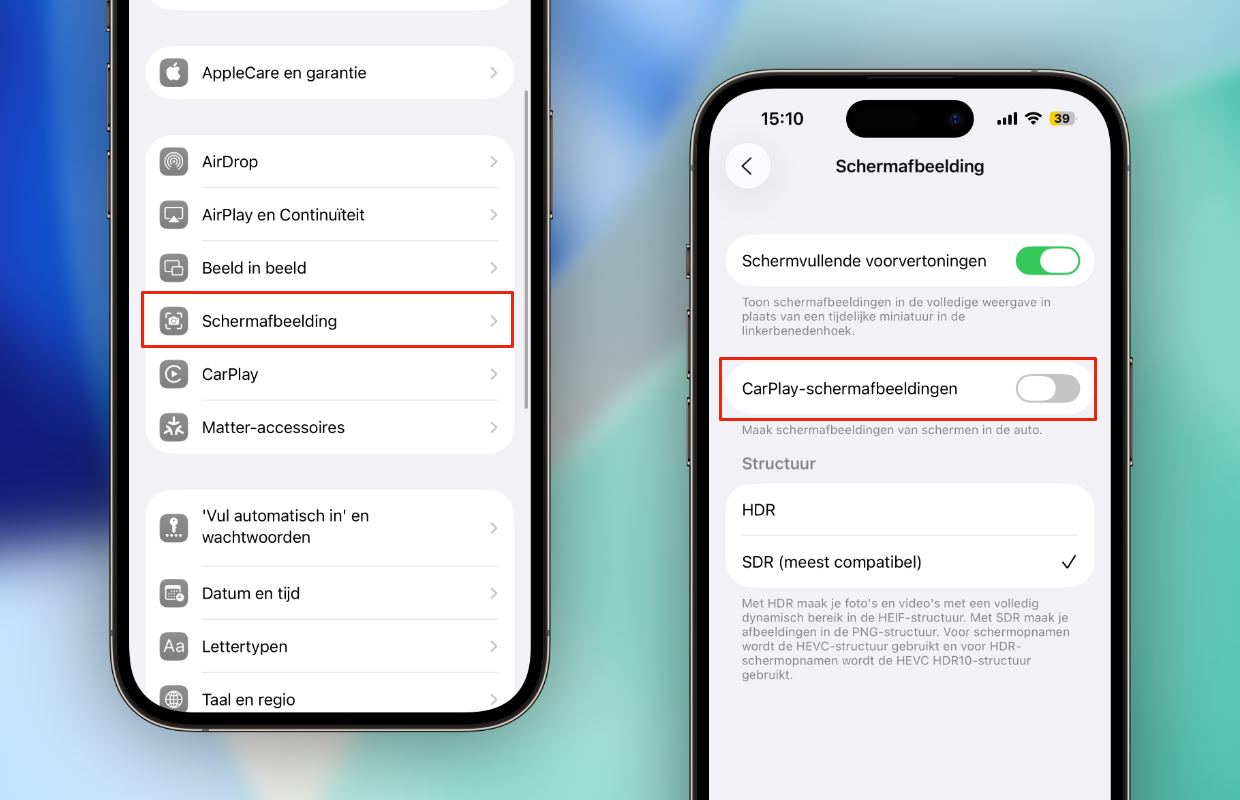
Turn off CarPlay screen images
Do you regularly find screenshots of CarPlay in your film roll? In that case you get a handy function with iOS 26, because you can finally switch off screenshots in CarPlay. That way you can also take a screen photo on your iPhone in the car, without capturing the CarPlay screen. For that you have to adjust the settings of your iPhone in iOS 26. You do that as follows:
- Open ‘settings’ on your iPhone;
- Choose ‘General’;
- Tap ‘screenshot’;
- Turn off the switch behind ‘CarPlay screen images’.
Have you switched off the switch behind ‘CarPlay screen images’? Then your iPhone will only make one screenshot when the device is connected to CarPlay. This way you prevent you from finding an unnecessary number of screen photos in your film roll, which you have to remove later. You only have to disable this function of CarPlay on your iPhone once, then screens of CarPlay are standing out as standard.

More about CarPlay
Turning off screenshots is just one of the many changes for CarPlay in iOS 26. Yet it is a long -awaited addition, because few users want to make a screenshot of the screen in their car. Do you want to make a screenshot of CarPlay? Then make sure that the function in iOS 26 is switched on, so that you can also make a screenshot from CarPlay with your iPhone.
Other changes in iOS 26 for CarPlay are support for live activities, quick responses to messages and an adapted screen for telephone calls. These improvements come to the first generation of CarPlay, which gives the operating system a large upgrade for many users. For that, your iPhone must have support for iOS 26. Read here which iPhones can update in September!

Download the iPhoned app
