Do you regularly receive unwanted messages on your iPhone? Then we have good news, because Apple finally comes with a handy solution!
Unwanted messages iPhone
Many users receive regular spam messages on their iPhone. For these messages you have to be careful, because they are often meant to steal money or data. Criminals try this by sending text messages with links, so that the advice is to never open these messages. Apple introduces a handy function for this, which puts an end to unwanted messages on the iPhone.
It has been possible for some time to hide messages from unknown senders in the Message app on your iPhone. This is an important feature for combating spam messages, which in most cases come from unknown numbers. These messages are moved to a separate list, to prevent you from opening them unintentionally. With iOS 26, Apple goes one step further, because there will be a list with all the unwanted messages on your iPhone.
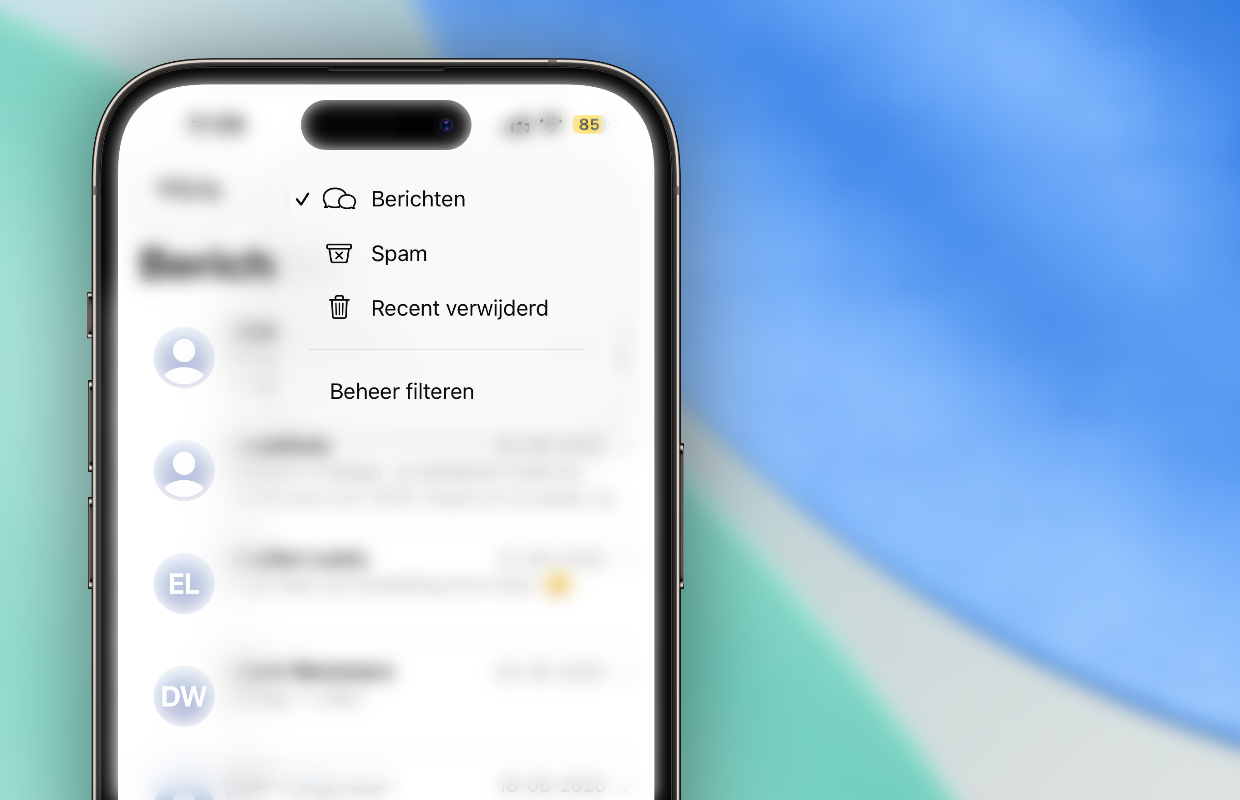
This is how you hide spam messages
This year many new functions are coming to your iPhone with iOS 26. One of those features is hiding spam messages in the Message app. Your iPhone recognizes from iOS 26 which messages may be undesirable and automatically puts them in a separate list. In addition to the lists with all chats, messages from unknown senders and recently deleted conversations, you will receive a list of possible spam in iOS 26. You have to adjust the following settings for this:
- Open ‘settings’ on your iPhone;
- Scroll down and tap ‘Apps’;
- Choose ‘Messages’;
- Finally, turn on the switch after ‘Filter Spam’.
With this function on, unwanted messages on your iPhone are placed in a separate list in the Message app. You will not receive any notifications from these spam messages, which means that the Message app is a bit safer from iOS 26. Do you still want to view the spam messages? In that case you have to go to the list of unwanted messages in the Message app, where you will find all (possible) spam messages.

Only for the Message app
Filtering unwanted messages on the iPhone is an exclusive function for the Message app in iOS 26. Other messaging services such as WhatsApp have to do without this option, but it is quite possible that they will later come up with a similar function. For example, many mail services already have a system that automatically places spam emails in a separate list. There is a good chance that messaging services will take over these institutions in the future.
Unwanted messages on the iPhone are no longer visible in the Message app from iOS 26. Apple also brings the same function to the iPad and Mac (book), so that you will no longer come into contact with spam messages on any device. Are you enthusiastic about the new feature? You can switch it on in September on your iPhone, iPad or Mac (book), that month is iOS 26. Read here which devices work with iOS 26!

Download the iPhoned app
