.png)
Lost your way in the Finder on Mac? Turn on the breadcrumbs and immediately see where you are in the folder structure.
Breadcrumbs on the Mac
The Finder is indispensable for organizing and using files on the Mac. The Finder provides access to all files, folders, and programs on your computer. But you may lose your way because of the many clicks in folders. With the breadcrumb trail, also known as the path bar, you always know where you are.
Enable path bar
By default, the option is disabled. Follow the steps below to show the so-called path bar on a Mac with macOS 10.13 High Sierra or higher:
- In the Dock, click the Finder (the smiley face icon).
- Click on the menu bar at the top of the screen Display.
- click on Show path bar.
- At the bottom of the window a row appears with the folder structure in which the open folder is located.
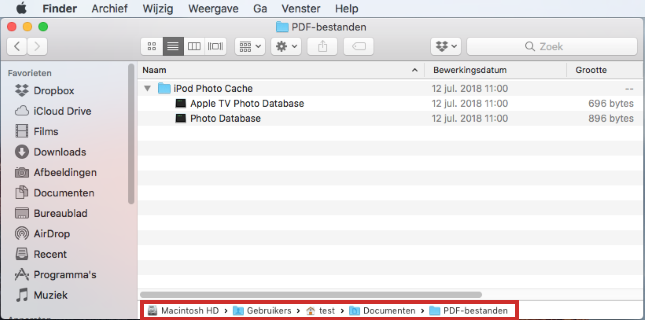
Using Path Bar
The path bar indicates where the open folder is located in the folder tree on the Mac. The rightmost folder in the bar is the folder that is open. Immediately to the left of that is the parent folder. And next to it again the folder that is located above it. Want to view the contents of one of the parent folders? Then double click on the name of a folder in the path bar.