There are now 2 handy new tools in WhatsApp that should help you to combat spam, both in individual chats and in group chats.
WhatsApp has 2 new functions against spam
Spam in WhatsApp has been a growing problem for a long time and Meta Try new things regularly to prevent it. The company has now added two new tools to WhatsApp. We show you how they work.
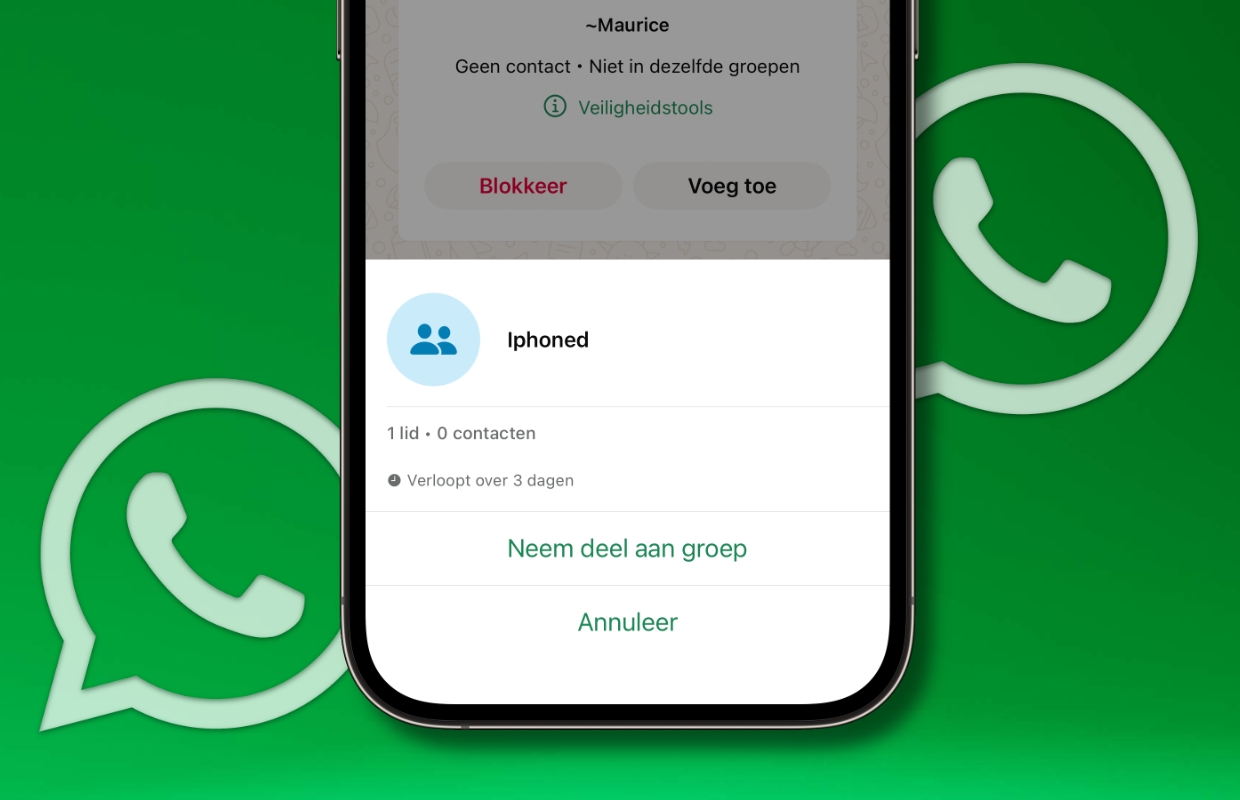
Group chat
A new overview now appears with the name Safety tools when someone who is not in your contact with contact persons adds you to a new WhatsApp group that you may not recognize. You see all the important information about the group at a glance and at the same time you get tips to stay safe.
Then you have the option to leave the group without actually having to view the chat. If you still recognize the group, you can also choose to view the chat. In all cases, the reports of the group are filled in until you indicate that you want to stay in the group. This way you remain better protected against spam via a group chat from WhatsApp.

Individual chats
It also happens that scammers first contact you in another place on the internet and only then ask to be allowed to send messages via WhatsApp. To protect you against spam through this tactic, WhatsApp advises you with the new safety tools to wait a while before you respond. You will see a warning if you start a chat with someone who is not in your list of contact persons. There you also see all kinds of tips that you should pay attention to. That way you better make a well -considered decision.
Pause, ask, check
WhatsApp also advises users to first go through the steps Pause, Question, Verify (pause, ask, check) before you respond to what possible spam is. That means the following:
- Pause: Take a moment and consider whether this is a number that you recognize, or whether the request you have received seems to be legitimate.
- Ask: Is it a logical request? Does it seem too good to be true? Does anyone ask you to send money, gift vouchers or pin codes? Does anyone offer an unrealistic high salary for a few hours of work? Does the person put you under pressure to take action quickly? These are all signs of scams.
- Check: If someone claims to be a friend or family member, check if that is the case by contacting the person directly through another means of communication. So if a message has received via WhatsApp, call the person.
Update first
Do you not see the new security tools appear when you receive a request from an unknown person? Then you probably have to update the app first. To do this, go to the App Store, search for WhatsApp and tap ‘Work at’.
Below you can see more useful tips for WhatsApp:
-
WhatsApp now has 2 new functions against spam: that’s how you use them
-
WhatsApp on the Apple Watch: This is how you send messages from your wrist
-
Send photos or videos via WhatsApp? This way you ensure that they stay private
-
Does WhatsApp not work? With these tips you will be appealing again!
-
Tip: so you can still retrieve deleted WhatsApp messages