Many Windows users are on their PC or laptop every day, but do not know all the tricks to work more conveniently, faster and easier. Read Tip 10 here Sticky notes.
Edited by Rob Coenraads
The sticky notes have of course been a well-known appearance since Windows Vista, but not everyone is familiar with the digital post-it version within Windows. With the latest versions of Windows, the sticky notes have also become a bit smarter. They automatically recognize certain inputs, such as phone numbers and email addresses. They are displayed as clickable, so that you can automatically open the corresponding app when you click on the link.
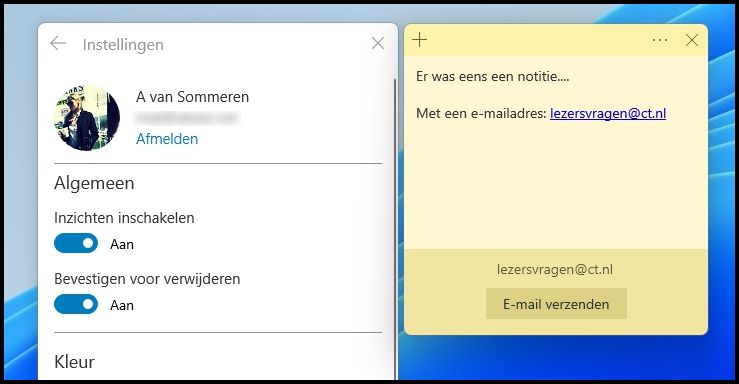 |
|
Enable Insights automatically recognizes text in notes |
Use the search term ‘paste’ via the search button and the Sticky notesapp as an option in front of you. You will be prompted to use your signed-in Microsoft account to access your Sticky notes synchronize automatically, so that you can also access it from your smartphone, for example. You can first switch to another Microsoft account if you want.
To use the smart additional functions of the Sticky notes to use, you have to enable those smarts first. Click on the gear in the left screen that appears, or right-click on it Sticky notesicon on the Taskbar and choose Institutions. Move the switch forward Enable insights on on.
Then your input is analyzed in a smart way and e-mail addresses, for example, become clickable and you end up directly at the default e-mail program that has been set.