
You can surf with a browser. This is absolutely true, but how efficiently, pleasantly or safely this is done largely depends on different browser functions and settings. We give you 10 useful tips for Chromium browsers. Here is Tip1 – Design (Chrome)
Toon van Daele
Tip 1 – Design (Chrome)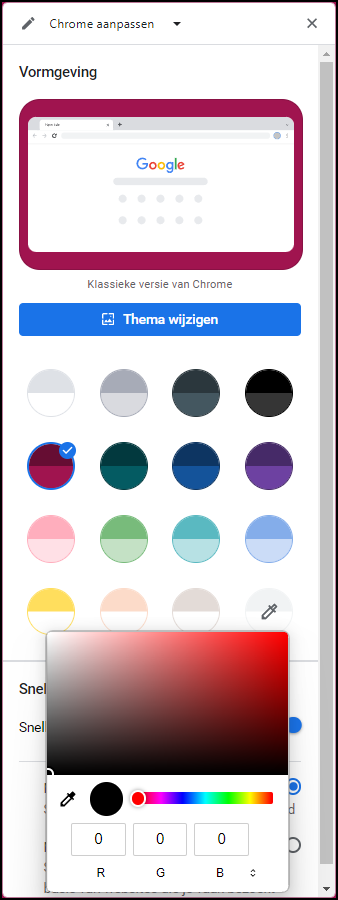
Of course, the eye also matters, not only when it comes to visited web pages, but also when it comes to the appearance of the browser itself. Let’s start with Chrome. By default, Chrome looks sleek, with blue and white as the main colors, but thanks to themes you can really brighten up the appearance of your browser.
Open a new tab in Chrome and click at the bottom right Customize Chrome. The window Design appears and with one press of a button you can immediately choose a different color combination. Use the eyedropper to set a specific color. click on Change theme for a more exuberant design. You will also find the option here Upload an image which allows you to further personalize the appearance.