
You can surf with a browser. This is absolutely true, but how efficiently, pleasantly or safely this is done largely depends on different browser functions and settings. We give you 10 useful tips for Chromium browsers. Here is Tip 7 – Security (Edge).
Toon van Daele
Tip 7 – Security (Edge)
The built-in security measures in Edge are similar to those in Chrome. You can find them via Settings / Privacy, search and serviceswhere you scroll right to the section Security. It is recommended to keep the first three functions enabled: Microsoft Defender SmartScreen, Block potentially unwanted apps and Protection against typos in website addresses.
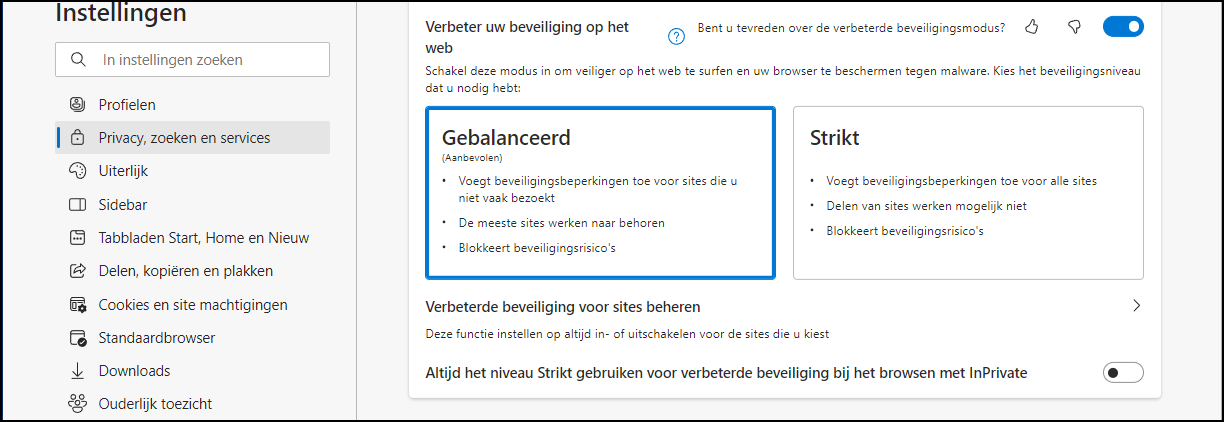
To a certain extent you decide how safely you want to surf
For extra security you can also use the function Improve your security on the web switch. This feature prevents unknown websites from having unrestricted access to your system. Keep in mind that this can also limit the functionality of legitimate websites, which is not very useful. It is therefore advisable to Balanced to select. If you notice that a reliable website no longer functions optimally, you can do so here Manage enhanced security for sites and add the relevant website address via the button Add Website bee Never use enhanced security for these sites.