
You can surf with a browser. This is absolutely true, but how efficiently, pleasantly or safely this is done largely depends on different browser functions and settings. We give you 10 useful tips for Chromium browsers. Here is Tip 8 – Search engines (Chrome) (1).
Toon van Daele
Tip 8 – Search engines (Chrome) (1)
It won’t come as a surprise that Google is the default search engine in Chrome and Microsoft Bing is in Edge, but you can change this. In Chrome go to Settings / Search engine and you choose Manage search engines and Site Search. Click on the button with the three dots next to the desired search engine and choose Set up as default.
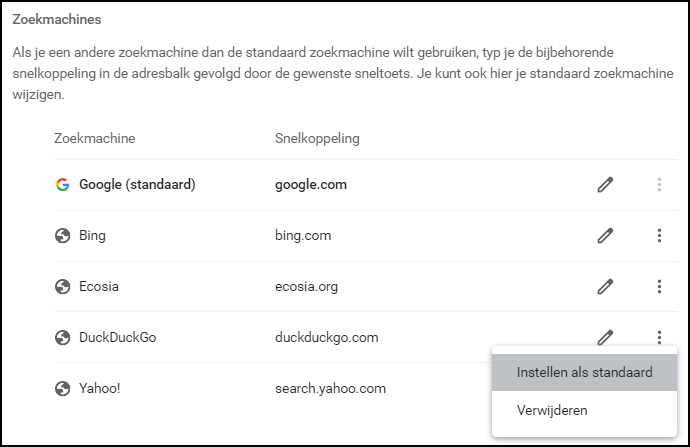
Set a different search engine as default? So squeaky clean
What if your favorite search engine is not in the list? Let’s take Brave Search as an example. Go to https://search.brave.com and type for example test as a search term. Now copy the web address (https://search.brave.com/search?q=test&source=web).