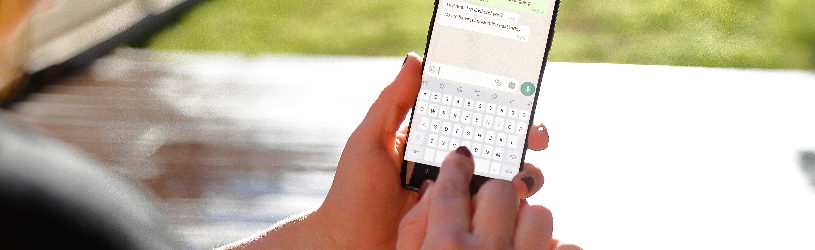
WhatsApp groups are great fun, but also terrible at times. We list 7 annoyances of WhatsApp group conversations and of course also provide a solution.
1. This and that
There are many functional WhatsApp groups. Yet they are often used for things other than what the groups are intended for. The group for the billiards club to pass on training sessions and matches can be flooded with cat photos. With a description under the group name, everyone knows what is allowed in the group. Once the rules are clear, it is easier to hold others accountable. The group can also appoint administrators for this. In fact, only administrators may be able to send messages. Set this up like this:
- In WhatsApp, tap chats.
- Tap the chat group.
- Tap the group name.
- Tap on Group Settings.
- Tap on Send messages.
- Tap on Administrators only.
2. Private conversations
Oh how annoying it is when two people in a group conversation have a private conversation about things that the rest of the group does not find interesting. Make sure you don’t become that annoying person and possibly give others this tip too. Not everyone needs to know what time and where you have met a friend from the group app. Unless you want everyone to show up, this kind of information belongs in a private message. You can easily send a private message from the group app.
3. Every sentence in a new message
An annoyance that doesn’t just apply to group apps: users who use the submit button as an alternative to the Enter key. Each tap on ‘send’ will trigger a notification. A small piece of four lines already gives four messages to the recipient. Type the entire message first and only press ‘send’ when the entire message is ready. An exception to this is if someone needs an answer quickly. Then send the short answer first. After that you can add another.
4. Auto Saved Photos
Very nice all those photos and videos in a group, but before you know it you can no longer find your own photos among the cute cat pictures from the ‘nice cat pictures app group’. Turn off ‘automatic save’ to prevent your photo gallery from filling up with photos of other group participants:
- Open WhatsApp
- Tap on Institutions (three dots in Android) > chats.
- Tap the slider next to “Add to Camera Roll” (iPhone) or “Media Settings” (Android) to turn the feature off.
5. Too many participants
“The more souls, the merrier,” is the saying. Unfortunately, this is not always the case with WhatsApp group conversations. Compare it to a party: with eight people it is still cozy and well-organized, but as soon as there are more people, the company divides into smaller groups. More and more buzz from the different groups makes it almost impossible to understand each other. That’s how it works online too. The maximum number of participants in a group chat is 256 people. Inconvenient for an online party, but useful for neighborhood watch apps where residents can alert each other to suspicious and alarming situations in the neighbourhood. This number may soon be expanded to 4096 people.
6. Deluge of Notifications
Group apps provide a flood of notifications. You will receive a notification of every new message. Annoying? Then turn off the notifications for that group.
7. Added to a group
Most people are sometimes added to a WhatsApp group without being asked. Such a group is of course nice if you want to keep abreast of all the news in the family, for example. But sometimes you don’t want this at all. In addition, everyone in the group immediately has your phone number. Don’t feel like the group conversation? Leave the group. All participants will be notified that you have left the group. So it is wise to report that you are leaving the group and possibly why. Do this like this:
- Open WhatsApp.
- Tap on chats.
- Tap the group conversation.
- Tap the group name.
- Tap on Leave group >Leave group (iPhone) or Leave group > To leave (Android).