Many Windows users are on their PC or laptop every day, but do not know all the tricks to work more conveniently, faster and easier. Read Tip 13: Customize widgets here
Edited by Rob Coenraads
Via the Widgets you can see short news items, weather forecasts, your outstanding tasks, current traffic information and stock market information on your desktop. There are many widgets to choose from to set the overview to your preferences. After pressing the widgetsbutton opens it widgetswindow with a number of standard blocks of information.
To customize the type of content shown, click your Microsoft account icon in the top right or the button halfway through the widget page called Add widgets. A number of pre-selected widgets are shown as options, which are added to the overview with a click on the plus sign.
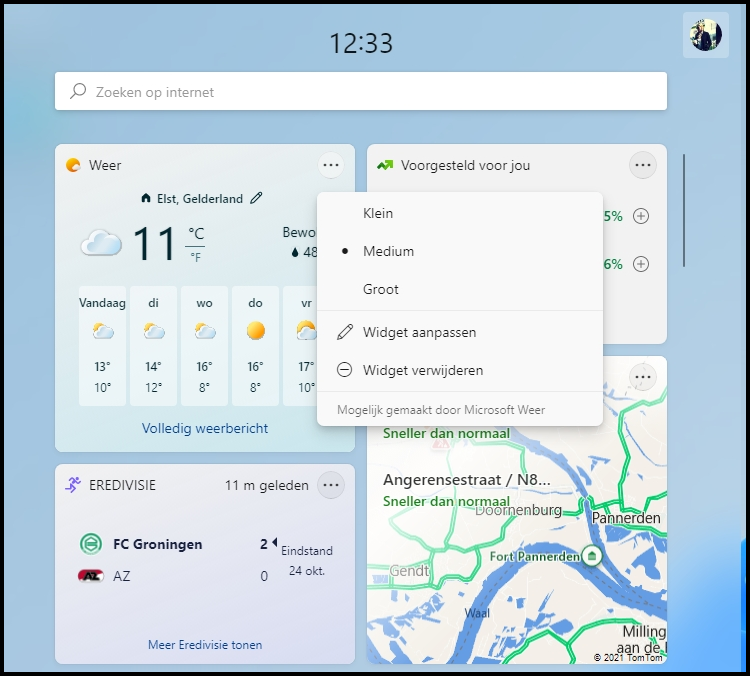 |
|
With the widgets you can quickly read a news item, the weather forecast or |
The information blocks have multiple types of sizes (small, medium, large). With a click on the three-point menu at the top right of the block, you can adjust the size, the settings of the widget or remove the widget from the overview.