Midjourney is a Discord bot that generates images using artificial intelligence. These images are designed from a natural language sentence, called “prompt”. Since the end of March, it is no longer possible to access “Free trial” accounts and the subscription to a paid subscription is mandatory in order to be able to use Midjourney.
When you launch a prompt in one of the Discord server channels, Midjourney creates a group of 4 unique images. You can decide to save one in a higher resolution, but you can also get variations of any of the 4 images before making your choice. These variations are very similar to the original, only a few details differ.
How do I create variations of an image generated by MidJourney?
1. Start a text prompt
The robot returns a result of 4 images.
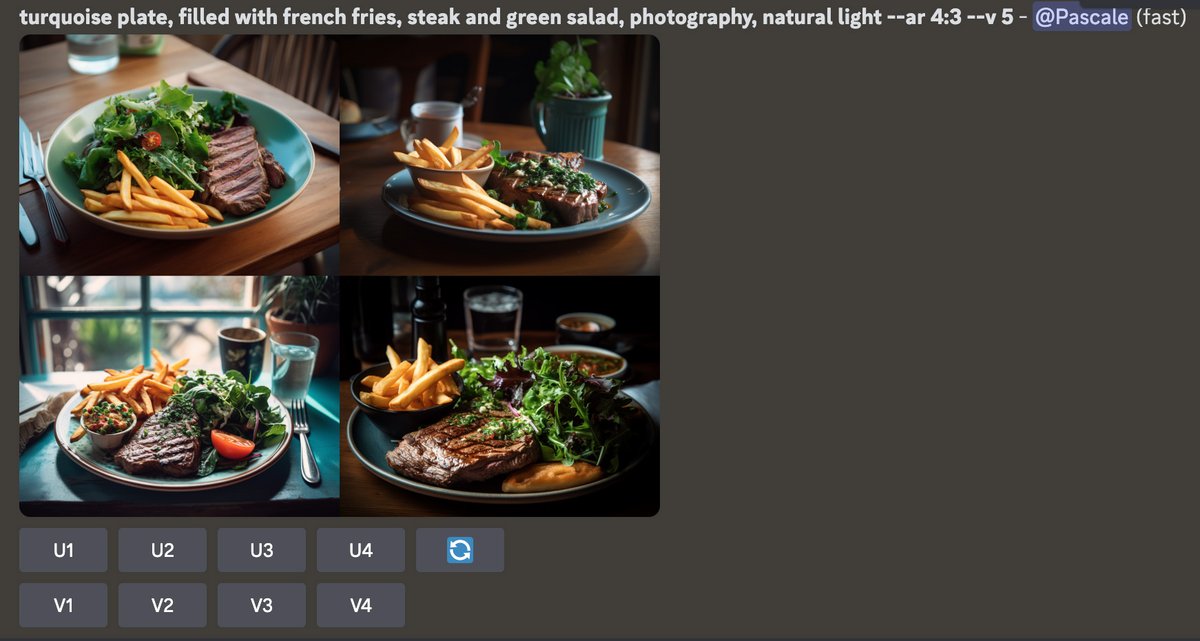
NB: you can click on the results to enlarge them.

If you like any of the images, you can request variations.
2. Ask for variations for an image
To obtain variations of one of the results you have just obtained, click on one of the buttons “V1” to “V4” which are under the results. Each of these buttons corresponds to one of the images.
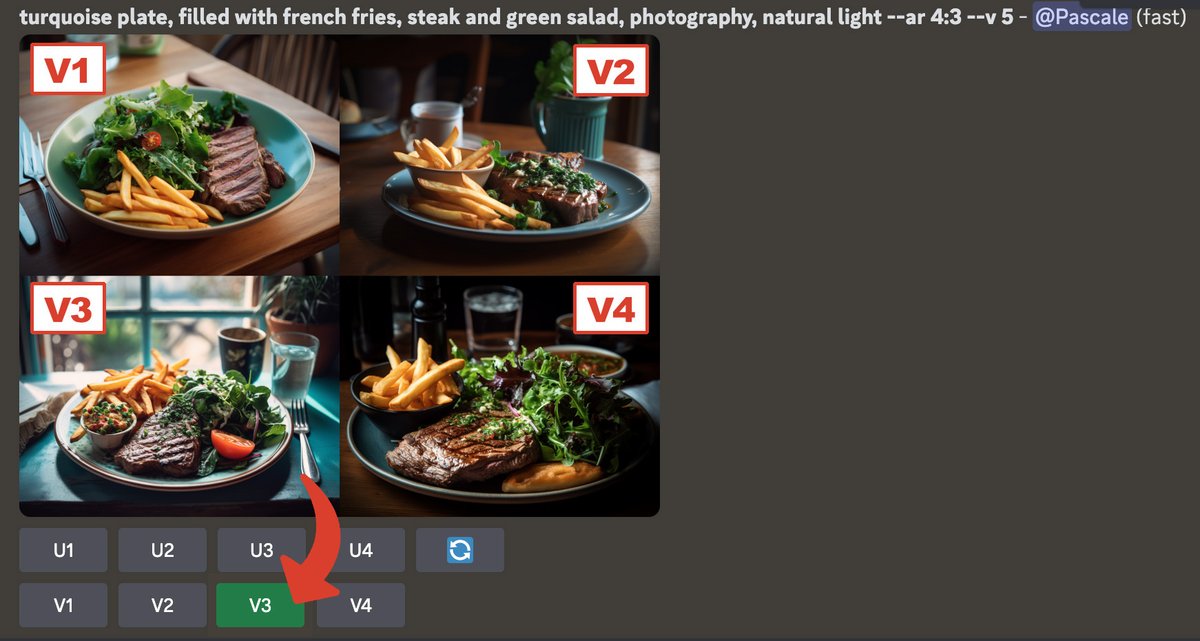
If you have activated Remix mode, you are asked to modify the prompt before starting the generation of variations. If you have not activated this mode, the robot immediately starts creating variations.
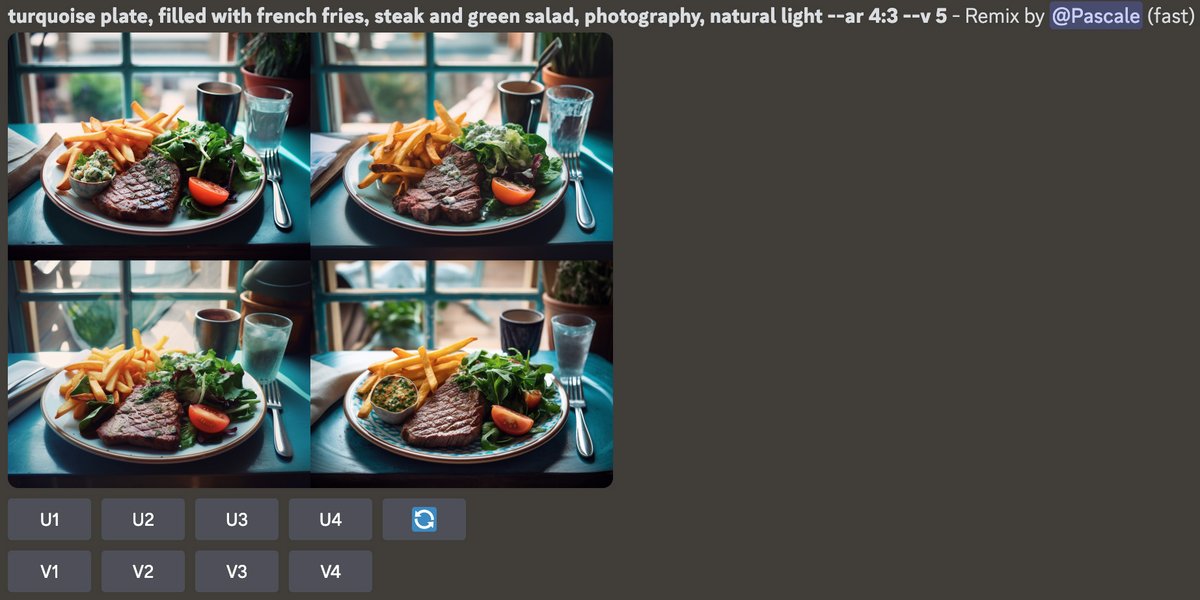
The generated images are significantly different from the original one. It is possible to request a variation of one of the results again by clicking on one of the buttons “V1” to “V4”.
3. Get a final version
As with any generation, if one of the visuals suits you, click on the corresponding “U1” to “U4” button to isolate it and create a higher quality version.
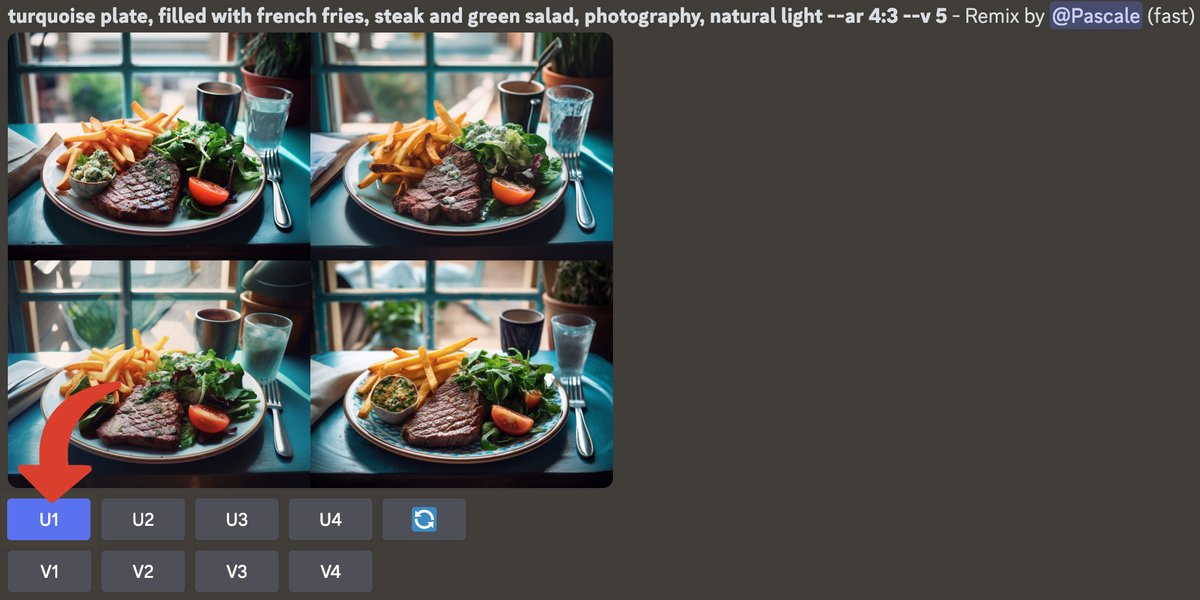
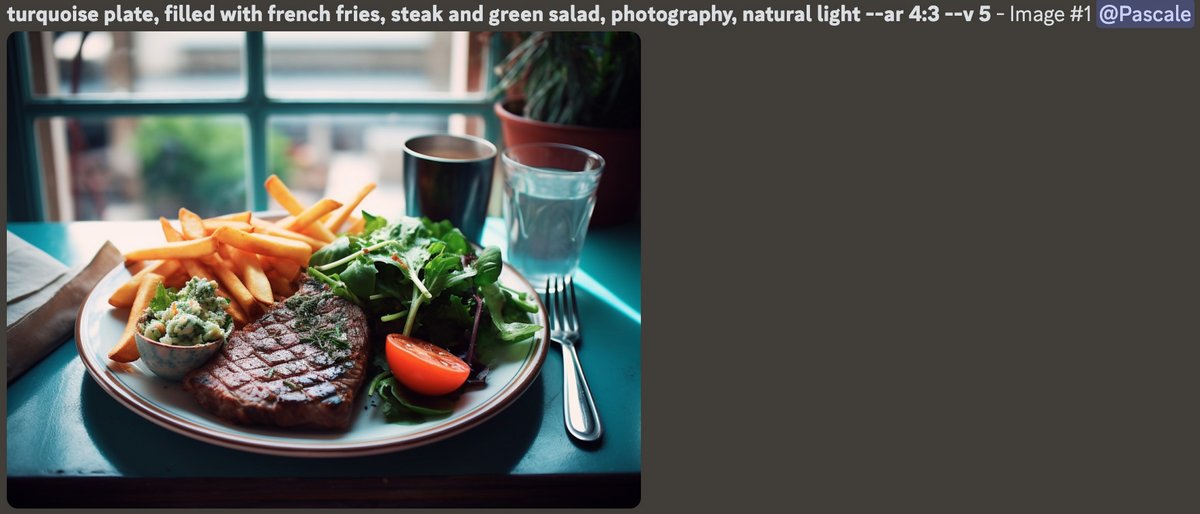
Right-click on the image to enlarge and save it. The file is saved in PNG format.
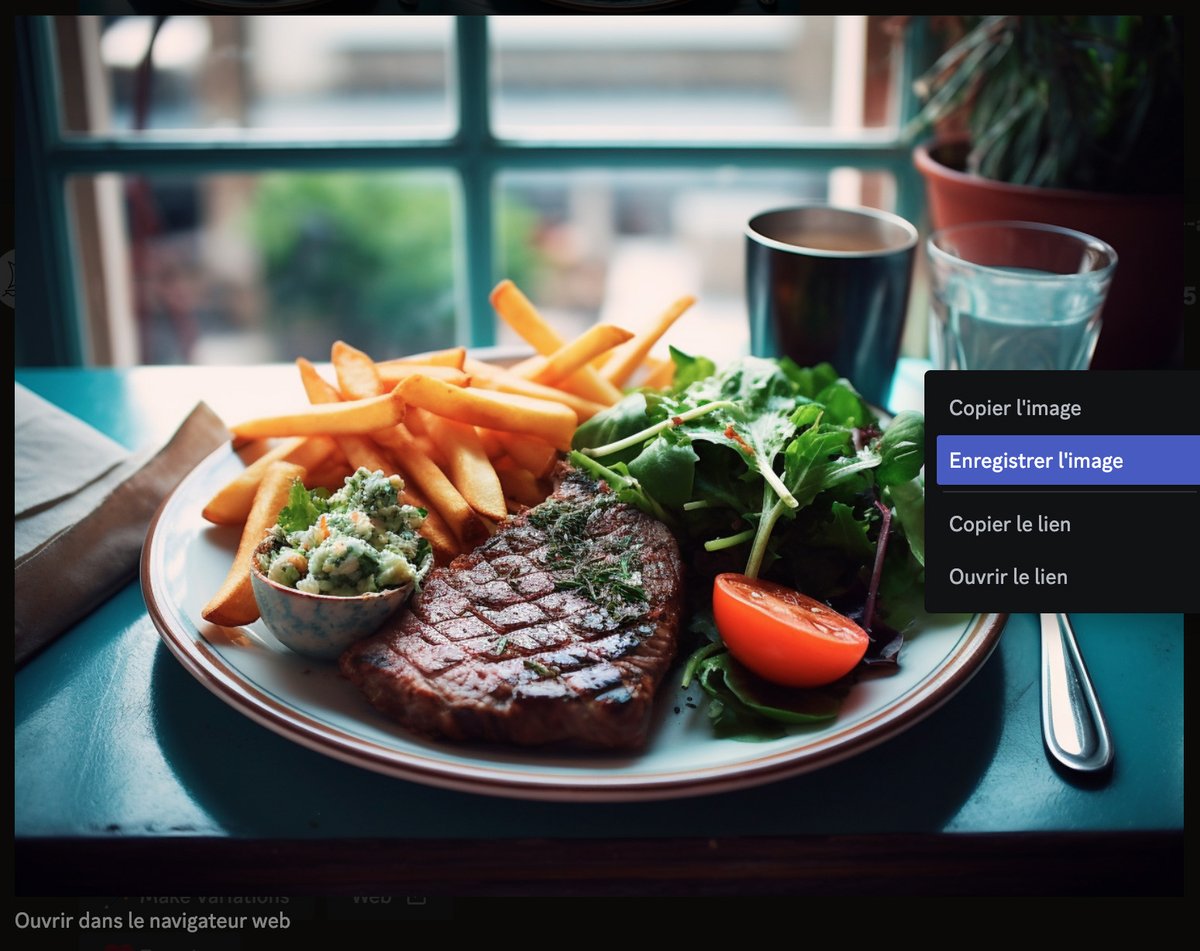
You have everything you need to create the best images with Midjourney and as many variations as you want. Please note, however, that each generation of variations uses a credit, to be deducted from your package. Remember, if necessary, that you can occasionally purchase additional credits, without changing your subscription. To get information on your credit situation, type the /info command. To access the subscriptions page, type /subscribe in Discord.