The Kino app focuses on creating ‘cinematographic’ videos with your phone.
Maikel Dijkhuizen
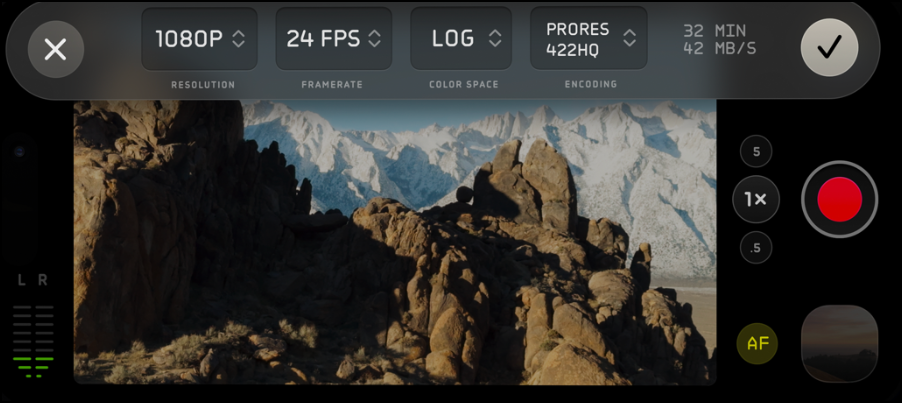
iPhone users have recently had an additional choice when it comes to video apps: Kino. This app focuses on creating ‘cinematographic’ videos with your phone. The makers try to find a balance between freedom in terms of settings on the one hand and ease of adjustment on the other. The app is pricey: you pay about 23 euros for it (without discount promotions).
To make your life easier, the app uses a number of principles. First of all, you can shoot the videos using color-presets. These color settings immediately give the video a film-like appearance. A number of effects are also applied under the hood. With the effect AutoMotion makes the video playback smoother, giving you more of a cinema feel.
When you install the app, you indicate whether you are a beginner or more advanced user. In the latter case, the manual settings are more relevant: there is a manual mode, with which you can specify the color settings yourself and use LUT tables to color correct the film. You can also choose your own codecs, including Apple’s ProRes.
There are handles during use for less experienced users. If you are making a video and the natural light is good, an indication will appear that you are currently using ideal conditions.
Kino (www.shotwithkino.com)

Price: EUR 22.99
System requirements: iOS 17+
Language: English