WhatsApp has introduced a new feature, with which you can turn Meta AI off in all conversations. That’s how you do it!
WHATSAPP META AI Turn off
Have you recently seen a blue circle in WhatsApp? In that case you can use Meta AI at the messaging service. Meta AI is the new Chatbot from WhatsApp, which answers almost all your questions or assignments. This chatbot has no access to all messages in WhatsApp, only text messages in which you mention Meta AI are read. WhatsApp has now rolled Meta AI with almost all users, but gave no possibility to turn off the chatbot.
That has now changed, because WhatsApp has added a new function to all conversations. With ‘advanced privacy for chats’, all AI functions are eliminated in a conversation. In this way you can still turn Meta AI off for all conversations in WhatsApp. Do you want to prevent the chatbot from being mentioned in one of your private or group discussions? Then it is wise to switch on the new feature from WhatsApp.
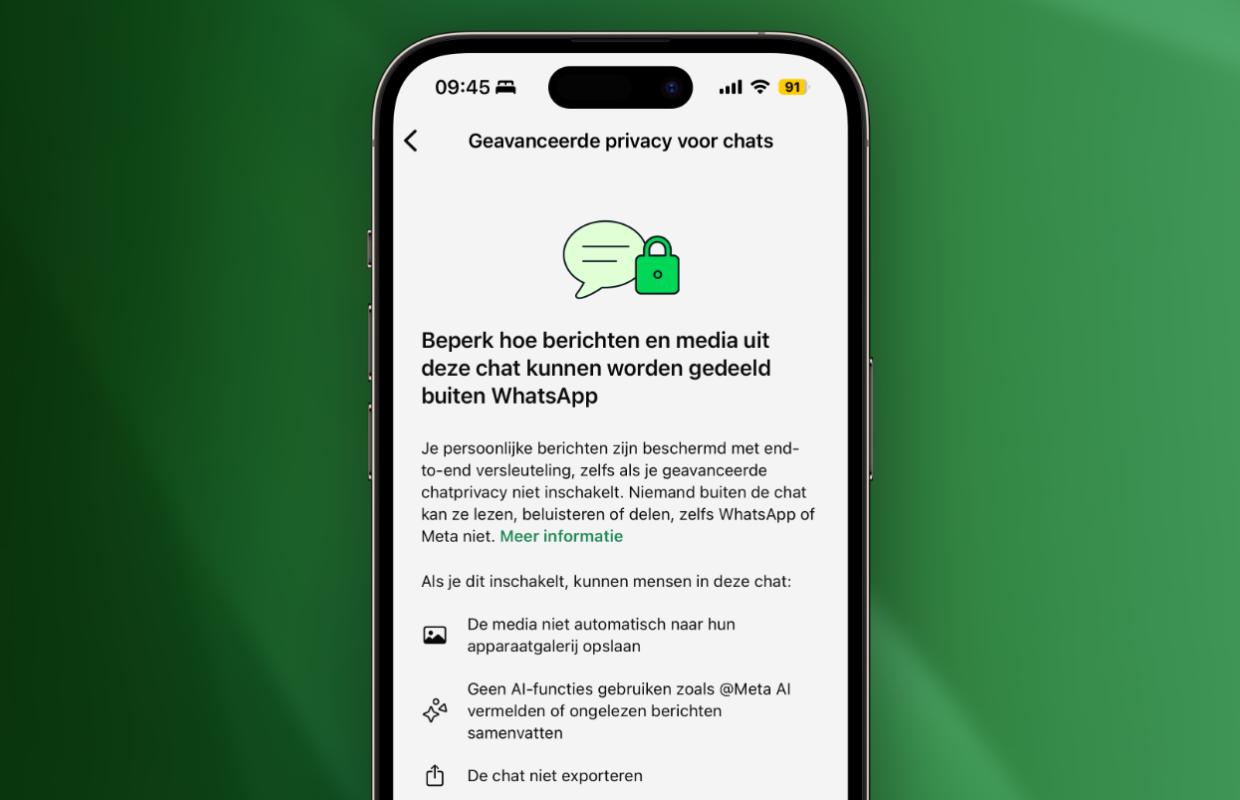
That’s how you do it
In the latest version of WhatsApp, the Settings for Conversations have been expanded. WhatsApp introduces ‘advanced privacy for chats’. With this position, your personal messages remain secured with end-to-end encryption, but you will also get a layer of security. The feature also ensures that you can turn off Meta AI in the conversation on WhatsApp. You do that as follows:
- Open ‘WhatsApp’;
- Go to a conversation where you want to disable Meta AI;
- Tap the name above the (group) conversation;
- Choose ‘advanced privacy for chats’;
- Turn on the switch after ‘Advanced privacy for chats’.
With advanced privacy for chats you can turn Meta AI off for a conversation in WhatsApp. Please note, because the function also ensures that media is not automatically stored in your film role. All images and videos in a conversation must therefore be stored manually on your iPhone. In addition, you can no longer make an export of the conversation in WhatsApp with advanced privacy for chats.

More about WhatsApp
The new function of WhatsApp is not only intended for the release of Meta AI, but also ensures improved protection of conversations. It is therefore advisable to engage advanced privacy for chats everywhere, so that you are sure that your personal messages remain safe. Unfortunately, it is not possible to enable the function for all chats in one go, you have to do that separately for each conversation.
The release of Meta AI is now possible per conversation, but you cannot completely remove the new chatbot from WhatsApp. This way the blue circle stays visible in the list of all chats, which you cannot remove. You can remove the private conversation with Meta AI. To do this, wipe the conversation in the list of all chats to the left, tap ‘lake’ and choose ‘Remove Chat’. Did you find this tip handy? Read more about WhatsApp here:
-
To turn off whatsapp Meta AI: that’s how you do it in all conversations
-
WhatsApp has 2 new functions against spam: this is how you use them
-
WhatsApp will be much better: you will not need an account soon
-
WhatsApp on the Apple Watch: This is how you send messages from your wrist
-
Send photos or videos via WhatsApp? This way you ensure that they stay private