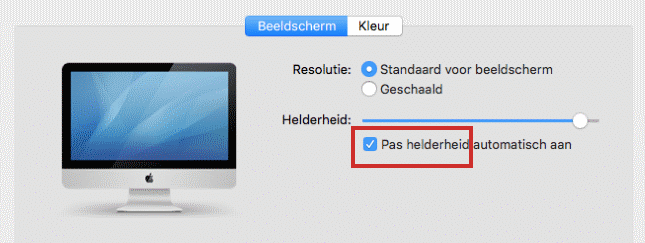.png)
Is the screen of the Mac emitting too much or too little light? Adjust the brightness.
Adjust brightness yourself
Some find the Mac’s screen too dark and others too bright. Adjust the brightness of the display as desired. You can do that with the keyboard of the Mac.
- Press the F2 . key
 for a brighter screen.
for a brighter screen. - Press the F1 key
 for a darker screen.
for a darker screen.
Adjust brightness automatically
The brightness of the display can also adjust automatically depending on the amount of light in the room. The setting for this is in System Preferences.
- Click the Apple logo in the top left > System Preferences.
- click on Displays.
- Don’t want the brightness to adjust automatically? Uncheck for Adjust brightness automatically. If you really want it, put the check mark.