More than just an antivirus, the Bitdefender Total Security security suite includes a bunch of features including an intelligent firewall responsible for blocking unauthorized incoming or outgoing connection attempts. The service that actively monitors connections on local networks and the Internet provides a very important additional layer of security.
ℹ️ Our guides and tutorials for Bitdefender
- Bitdefender: how to properly install antivirus on your devices
- Bitdefender: how to configure the antispam tool?
- Bitdefender: monitor your data with Digital Identity Protection
- Bitdefender can manage your passwords and here’s how to do it
- Bitdefender: how to take advantage of antivirus utilities?
- Bitdefender: how to configure Anti-Theft?
- Bitdefender: how to configure parental controls?
- Bitdefender: how to configure the VPN?
- Bitdefender: configure protections effectively
- Bitdefender Premium Security Plus: using key features well
Ensuring security on local networks and the Internet by monitoring and filtering traffic is the promise of Bitdefender Total Security Firewall. To do this, the service uses a certain number of rules to filter the data passing from or to your terminal. Enabled by default, Bitdefender Firewall uses rules that are created automatically every time a new application connects to the Internet. It is possible to consult the different rules, create new ones, modify them manually or delete them. You can also filter the rules based on different network types (home, business, or public). It is thanks to this type of additional tools that premium security suites differentiate themselves from free antiviruses.
Bitdefender Total Security: how does the Firewall work?
Bitdefender Firewall’s default settings may suit the vast majority of users, but sometimes it may be necessary to temporarily disable it, or set specific rules. To enable or disable Firewall, select the “Protection” tab on the Bitdefender interface, then enable or disable the service by sliding the button. It is also possible to manage application rules that are applied automatically. Click the “Settings” link in the Firewall menu to open the “Application Access” window.
The service displays all processes and applications that have been filtered by the Firewall and the network you are connected to. To modify or delete a rule, simply click on the small arrow to the right of it then on the “View application rules” link. In the “Rules” window, click on the application again, then on the icon in the shape of 3 small dots and “Modify” to access the different settings: Network, Protocol, Direction, etc. Click “Save” to validate the changes.
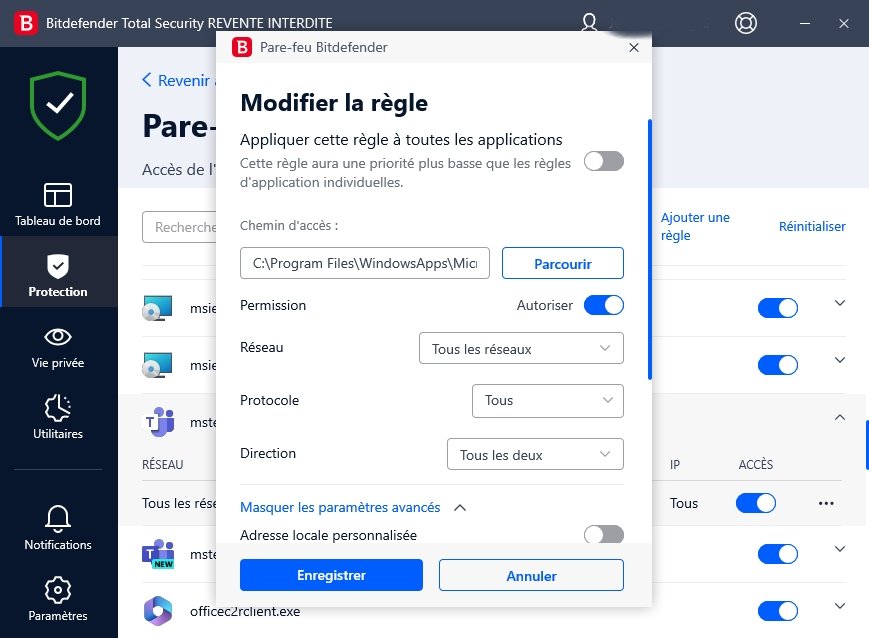
Bitdefender Total Security: advanced settings
On the Firewall interface, click on the “Settings” menu to access advanced settings. You can enable or disable “Protection when scanning ports” responsible for monitoring and blocking attempts to access open ports. By activating “Alert Mode”, the service sends you notifications every time an application tries to access the Internet. “Stealth mode” allows you to make your device invisible whether inside or outside the network.
The “Application Default Behavior” feature allows you to enable or disable Bitdefender’s automatic adjustment of application rules. It is strongly recommended not to deactivate this mode. The last feature “Use passive detection mode” finally allows you to intercept DHCP traffic.
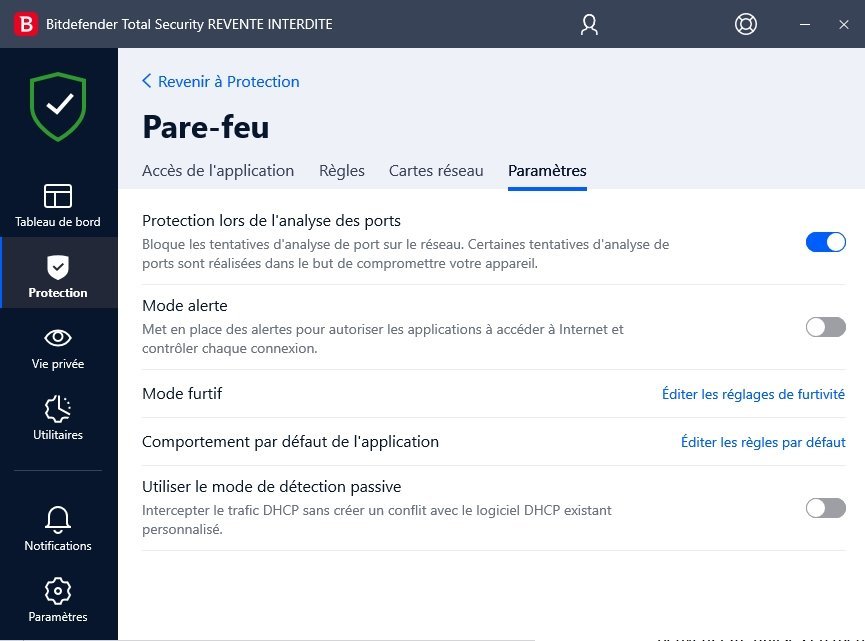

Bitdefender
-
mood
30 day trial
-
devices
3 to 10 devices
-
phishing
Anti-phishing included
-
local_atm
Anti-ransomware included
-
groups
Parental controls included
9.5
Bitdefender continues the momentum of previous versions with continued efficiency. To detect and block any type of threat coming from the Internet, the suite is flawless. There are no false positives to report, and it has no significant impact on Windows performance. The software protects your computer flawlessly, therefore. The Bitdefender suite is also available on Apple and Android systems
Read the full review Try Bitdefender now!
- Excellent feature/subscription price ratio
- Flawless efficiency of the service
- Slight impact on performance
- Very easy to administer from the web console
- An interface that’s a little too mainstream