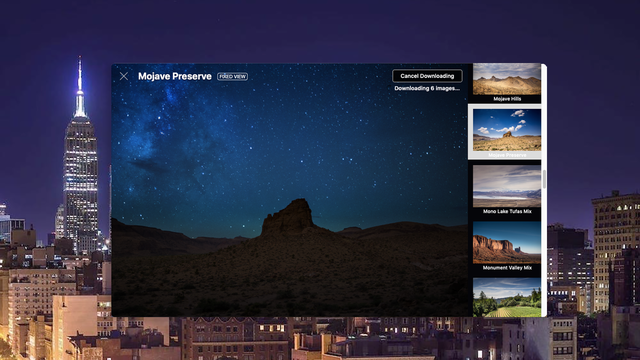
Since macOS Mojave you have the option to set a dynamic background that automatically adjusts to the time of day. You can use the Apple backgrounds yourself or download those from others, but of course creating dynamic backgrounds is much more fun. Read here how that works.
Originally, creating a dynamic desktop was pretty difficult. You not only need a nice set of photos, but also the right tools to create a so-called .heic file. In the meantime, it’s just fun to create such a dynamic wallpaper yourself. To get the online tool from Dynamic Wallpaper Club to use, you must first register. Then click on the tab Create. In the left column you give the project a name and then fill it up Tags the key words that will make it easier for others (and yourself) to find this file in the gallery.
Then place the images in the main box. You can use the internal file browser for this, but you can also simply drag and drop the files. In the example below, we have numbered the files so that they appear immediately in the correct order.

What are .heic files?
But wait a minute, .heic files, what are those again? These special images are files in the .heic format, which stands for High Efficiency Image Coding (also known as Format). Such a heic or heif file can contain one or a series of images, along with metadata describing each individual image in the file. From iOS 11, the iPhone and iPad also use this file format for photos and videos.
In the meantime, this format is well protected by all kinds of Apple patents, so that not many third-party graphics programs support this format. When you open such a heic file with the standard Preview program, you will see all the different steps of this recording in the thumbnail bar.
Tips for best photos
That said, you get the best result with photos that you shot with a tripod, because it bothers you if you notice a slight difference from the camera angle. By the way, you don’t have to upload 24 photos for every hour of the day. In this case we have created a dynamic wallpaper of only 12 high resolution photos. When it is pitch dark, there is usually little difference between the night photos.
This online tool is based on two possible sources for the time data. Or the photo contains information in its meta tags about the time at which the photo was taken. Photos that you shoot with a smartphone, for example, hold the recording time as standard. The photos that we put together here have no time stamp. In that case you can set the time manually.

Select the mode Time on the left and click on the button Suggest Times. You can then indicate the correct time for each snapshot. That is also the time when the dynamic wallpaper will show this photo. Finally, you confirm that you are the author. You can keep your project private. When you get the option Public Wallpaper ticked, it will end up in the gallery and anyone can download the file.
Click on the green button Create and wait for the heic file to be created. This can take a while, because this is a very large file. Your photo is now placed in Queue.
A good dynamic background also takes into account the position of the sun at the location. For this, the Sun.mode the zenith settings based on the time the photo was taken. In addition, the desktop follows the seasons. In the winter the wallpaper automatically chooses a lower sun than in the summer.
This Sun mode from Dynamic Wallpaper Club only works when the correct location data is embedded in the exif information of the image file. If that is not the case, you can still manually set the location and recording time with an online tool like op thexifer.net. In addition, the wallpaper file also contains two static variants (light and dark), so that the user can select them in the system preferences.
Or use Dynaper
There is also a small desktop application to make sun-shifting heic wallpaper. Dynaper from Marek Hrušovský is a small program that you download from the Mac App Store. The app is free, but places a watermark over the images. That way you can already try the program until you are sure that this is what you were looking for. To remove this watermark, click the button in the tool Remove Watermark and you pay 12.99 euros.
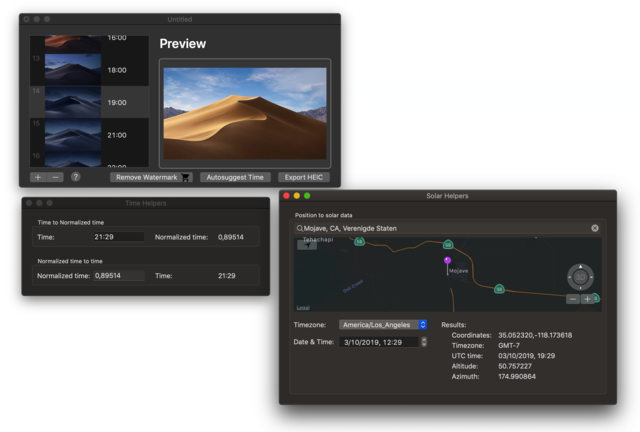
The application works about the same as the online tool of the Dynamic Wallpaper Club. Dynaper recognizes the time stamps in the file names or in the metadata. When you name files in the format HH_mm (where H is the hour and m is the minutes), Dynaper can handle that. The app is based on the last five characters of the file name. A photo with the name “image001_16_45.jpg” will therefore be interpreted by Dynaper as taken at 4.45 p.m. If the file name does not show time, Dynaper will try to find the correct recording time based on the exif information.
A third possibility is that you click on a thumbnail in the left-hand column. Then the arrow button appears to set the time. Finally, Dynaper has a function called Solar Wizard that can detect the coordinates of the sun in your area and set the time accordingly. When everything is in the correct order, click Export HEIC, choose a location on the hard drive for this new file and click again Export.
.