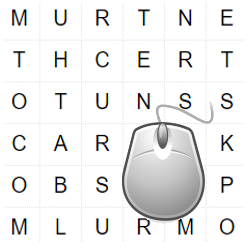
Create a personalized word search for a special occasion. You specify the solution and keywords yourself.
word search
In a word search, the puzzler crosses out words. The remaining letters form a word or phrase. Homemade word searches are fun to surprise someone with for a birthday or anniversary. Make it easy over the internet. For example, use the site Woordzoekfabriek.nl. You can print the word search after compiling it.
Create word search
Make a word search like this:
- Go to the site www.wordsearchfactory.nl.
- click on Create word search.
- click on Enter your comma separated string of words here.
- Fill in all the keywords you can think of. Separate them with a comma.
- A solution will be provided automatically. Remove this if necessary and fill in your own solution.
- click on Show all options.
- Prefer not to use a solution? Click behind ‘Use solution’ on Yes > new.
- Click on the menu behind ‘Word placement’ and choose in which directions the words are placed.
- If necessary, click on the menu behind ‘Format’ to change the size of the puzzle. It works best to set this to ‘Automatic’.
- Click again Make the word search and wait to see if the puzzle is a bit better filled.
- Repeat this until the puzzle is completely correct. You know this because it will read at the bottom left: ‘Hooray! We managed to generate the puzzle.’
- The puzzle is also customizable. Click on Show all options.
- A selection menu opens. This includes specifying how big the puzzle should be. It works best to leave this set to ‘Automatic’.
- Are all the boxes filled and is the puzzle ready? click on Make the word search.
- There is a good chance that the word search is not right the first time. Usually too few words are specified in the beginning. There are then empty squares in the puzzle. Then type a few extra words on the left, separated by a comma. Then click again Make the word search.
- click on Next step.
- Optionally, enter a name for the word search and additional text.
- Choose after ‘Puzzle in capital letters’ whether the letters in the word search are shown in small or capital letters.
- click on E-mail address and enter your email.
- There is more information about the basic package and paid packages. Click on the gray button for the ‘Simple’ package Next step.
- You will receive the word search in your email. Click on the site if necessary To print > Print.