If you have RSI complaints, a vertical mouse such as the Fellowes Penguin helps to keep your hand in a more natural position.
Fellowes Penguin
This mouse is a strange duck because it looks like a penguin. And that turns out to be the ideal shape for an ergonomic mouse that must ensure that you keep your hand in a more natural position during your work.
When you use a traditional mouse, you constantly keep your forearm in an unnatural position. You rotate your arm a bit to the left (if you are on the right) to get your fingers above the mouse buttons. However, it is much more natural to keep your hand vertical with your little finger at the bottom. And that is precisely the posture that your hand takes when you Fellowes Penguin used.
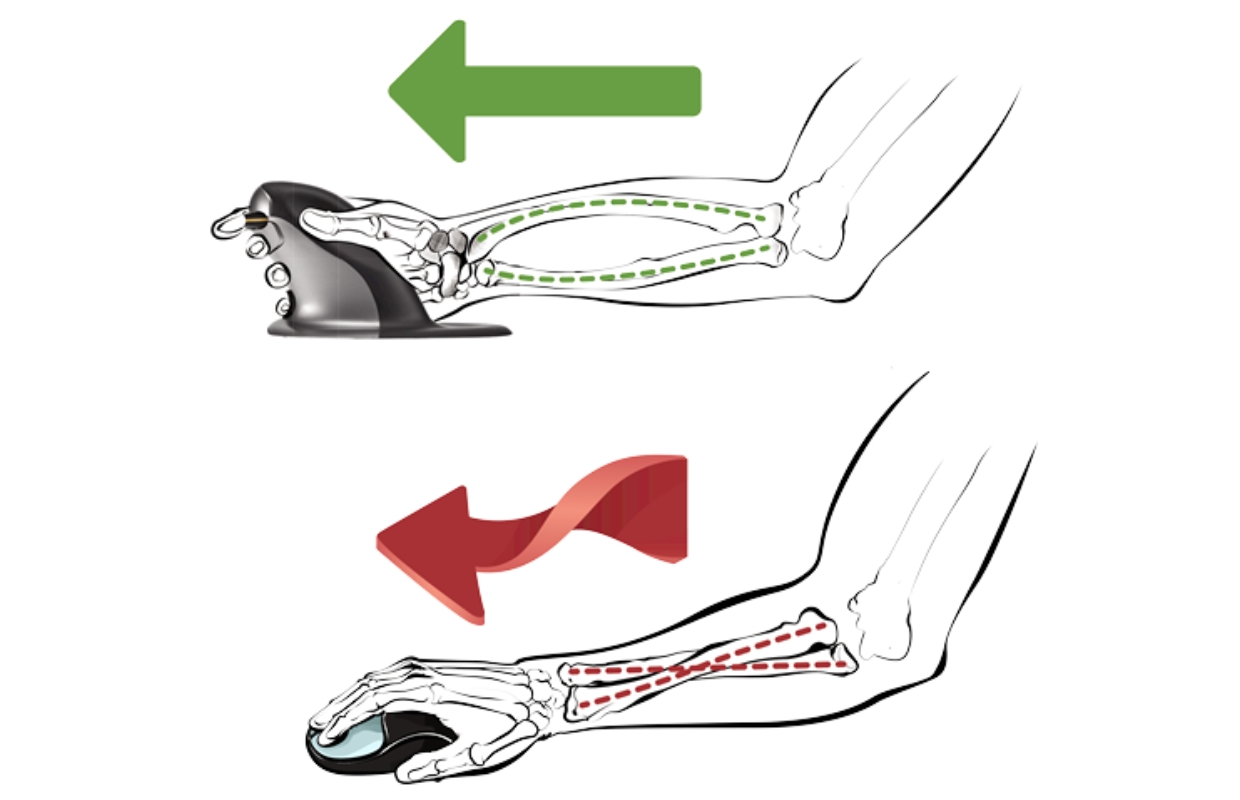
Take time
In contrast to, for example, the Logitech Lift for Mac, the Fellowes Penguin is available in three different sizes. So it is important that you choose the right version. As soon as you use the mouse, your hand looks good and your RSI complaints will probably disappear like snow in the sun. But that does not mean that you can handle it right away. It requires a lot of habituation and it probably takes a few days before you can work with it just as quickly as with a traditional mouse. Double -clicking without moving the mouse is quite a challenge in the beginning. Whether you can get used to it at all is of course a matter of trying out.
Getting used to is mainly because you move your entire hand and actually your entire forearm with every movement. With traditional mouse you sometimes keep your thumb and/or little finger on the desk with small movements, which ensures better precision. Ergonomically it is good how you use the penguin, but in terms of precision it is absolutely getting used to. So take the time for that. Also immediately remove the pieces of foil at the bottom, otherwise the mouse will move much too rough over your desk. You probably have the scrolling immediately in the fingers. Via the button at the bottom you can adjust the speed of the mouse pointer to slow, average, fast or fastest.

User -friendly
Although you have to get used to using the Fellowes Penguin, the mouse is also very user -friendly. For example, pairing via Bluetooth was a piece of cake. You put the switch on the bottom of the mouse on ‘Bluetooth’ and press the ‘pair’ button that is next to it for a long time. Your Mac sees the mouse immediately and you can easily connect. With the button on the front you quickly change the scroll direction of the scroll wheel. This makes the mouse suitable for everyone, regardless of whether you are right or left-handed.
If you prefer to connect via USB, put the switch in the other position and use the USB receiver that is behind a cover at the bottom of the mouse. That USB receiver only fits in a USB A port. That may seem like a disadvantage, but the chance that you now have a USB A port in your hub is greater than having a USB C port left.

Charging and battery life
When the battery is almost empty, you can see that on the front light, which then blinks blue. You can charge the mouse with the supplied cable via the USB C port at the front of the Penguin. The advantage of this is that you can continue to use the mouse during charging. It takes about three hours to fully charge the (empty) mouse.
After 20 seconds, the Penguin goes into the power -saving mode and after five minutes in sleep mode. Wake up again, just click by clicking the mouse button once. During transport you can switch off the mouse with the switch at the bottom to save power. Unfortunately, there is no cover or pocket for transport.
Fellowes Penguin: Conclusion
Are you looking for an ergonomic, vertical mouse, then the Fellowes Penguin is a good choice. There are three sizes available, the position of your hand is automatically good, connecting is very easy via USB or Bluetooth and charging is possible while you use the mouse.
The only possible disadvantage is that you really have to get used to using the penguin. But if you take some time for that, that’s not a big problem. The price of 119 euros is perhaps a bit on the high side, although that applies to most ergonomic mice.

Advocate
-
Your hand is really vertical
-
For left and right-handed people
-
Charging during use
Negatives
-
You really have to get used to the use for a few days
-
No cover or case included
-
Somewhat high price
On iPhoned we test the latest iPhones and other Apple products. The reviews put together the editorial team (just like all other content on the website) with a lot of time, care and attention.
This way you as a reader know exactly what you can expect from the tested smartphone (and other products). In the reviews we go into depth, but in an understandable way. After all, we want everyone to understand the story and ultimately know how good (or bad) the tested device is.
All products recommended in this article have been selected by the editors of iPhoned without commercial influence. Reference can be made to these products with an affiliate link. If you buy something through this link, iPhoned can receive a committee. Want to know more? Then view our editorial statute.