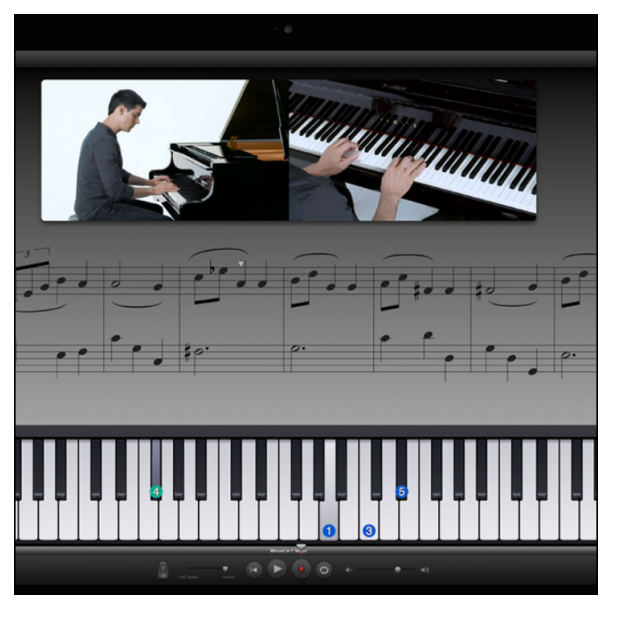
Where you used to need a complete sound studio, anyone with an iPhone, iPad or Mac can make great-sounding music with Garageband. And that software is free too!
Bert van Dijk
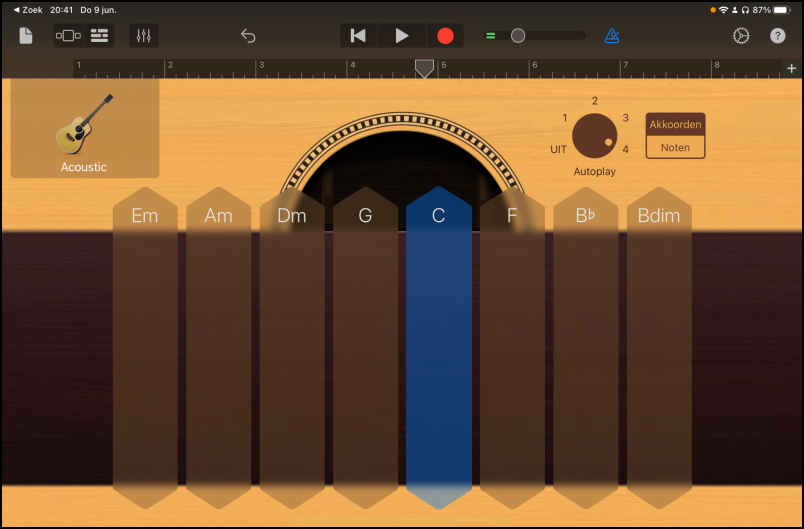 |
| Garageband is full of smart instruments that always sound good with Autoplay |
Just like a deejay, you can make music – and completely free – that you can also use with your own video recordings or as a ringtone. By default there are in Garage band already a lot of digital instruments and samplesounds present, but it is also possible to add some extra instruments and effects. On how to do that and why Garageband is also fun for people who have never played a note before, an experienced Garageband user recently gave two online presentations for HCC!apple members. These presentations were recorded. And because presenter Jan de Bloois has also made some ebooks available for all members of HCC, you can read at the end of this article where you can view and download all this information for free.
 |
| In the sound library you can download many drums and professional loops for free |
Even without experience
Just like the professional Logic Pro from apple is Garageband a Digital Audio Workstation (DAW). After Garageband has been installed, you can use the plus sign to add a ‘sound project‘ start. You can apply a template that fits your favorite music style. The sound library is highly recommended for expanding Garageband a little further with free additional instruments and sound clips (loops) created by world-renowned producers. For a free program, Garageband’s ability to apply sound effects is very impressive. It is also a lot of fun to search for good MIDI music files and play them in Garageband with different instruments. In addition, Garageband also allows you to import MP3 files or an audio file into a track of your audio project. Garageband also includes 40 free guitar and piano lessons for you to download.
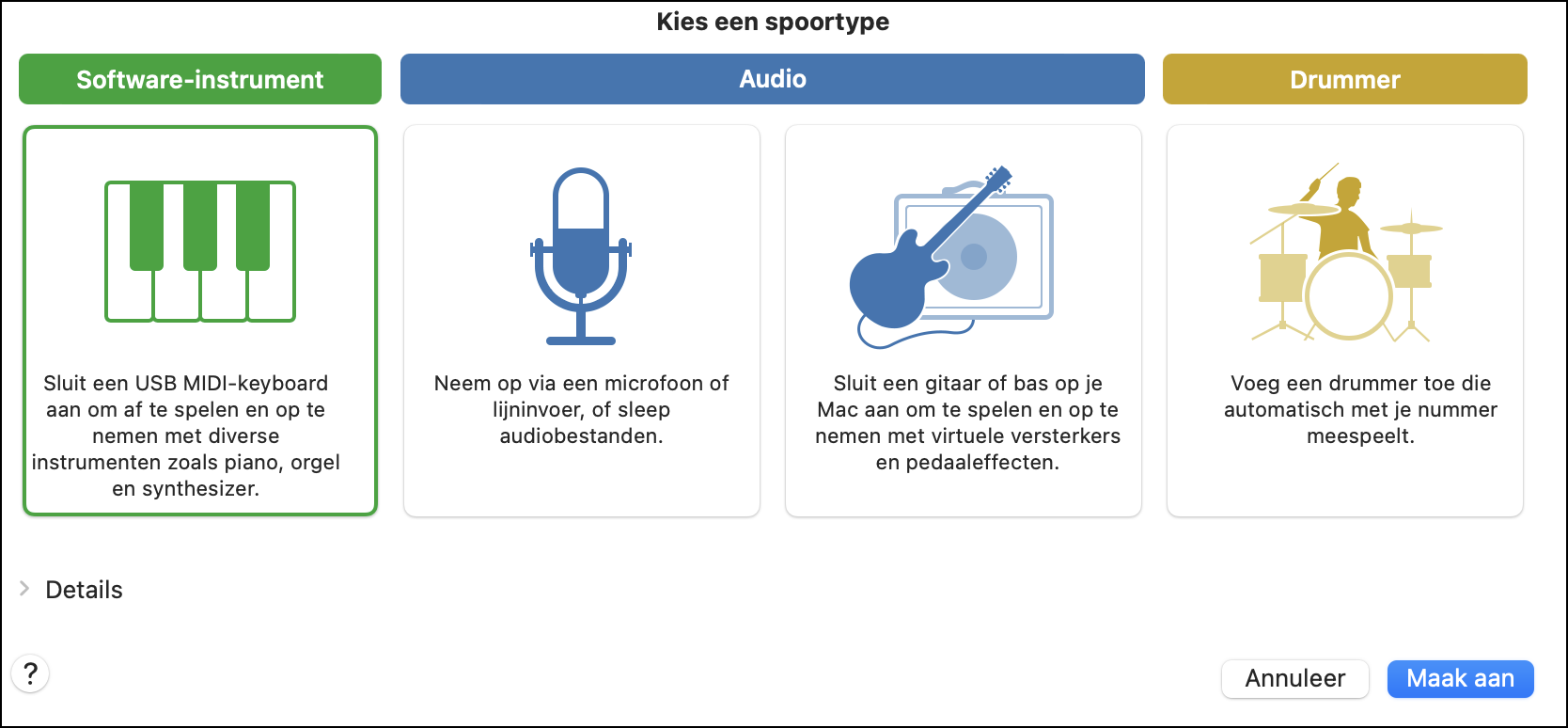 |
| Garageband also lets you connect a MIDI keyboard, USB microphone, and a guitar |
sound tracks
On the iPhone and iPad, you can easily play the digital instruments with multiple fingers. With various smart instruments you can also use a autoplay-function. If you only press one key, you will hear a nice sounding music. For the Mac, a MIDI keyboard works much better than using a number of keys on your regular keyboard. For each soundtrack you choose a digital instrument or you can add something with your own voice. On the Mac, you can also record with 255 tracks. Garageband supports up to 32 tracks on iPhone and iPad. The spores have three colors; blue for the sound track, green for a software instrument, and yellow for a drum track. Since the latest version for the Mac, you can color the tracks even more.
Which OS should I have?The latest Garageband version doesn’t work on every Apple device. With a Mac you need at least macOS 11.5, for the iPhone iOS 15.0 and an iPad requires iPadOS 15.0 or newer. |
|||
Both Garageband for Mac and iPad also let you connect a MIDI keyboard, USB microphone, and a guitar. For the iPad you then need the so-called ‘camera connection kit’, because the iPad has no USB connections as standard. Don’t take ‘Chinese’ counterfeits for this, they won’t work. Both Garageband for Mac and iPad also let you connect a MIDI keyboard, USB microphone, and a guitar. For the iPad you then need the so-called ‘camera connection kit’, because the iPad has no USB connections as standard. Don’t take ‘Chinese’ counterfeits for this, they won’t work.
On the iPhone and iPad, the touchscreens very well to play the digital instruments. You can press multiple keys at the same time and also make all kinds of swipes to make various special sounds. The drumming possibilities are enormous. In addition to acoustic drummers, there are a large number of electronic drums and other percussion instruments. Something you should definitely try are the smart drums and smart strings. You can use it to compose your own orchestra and drum sound. With ready-made loops and professional mix effects like Visual EQ, Bitcrusher and overdrive you can go much further. With the red button you can easily make a recording of your song. It’s also nice that you can use the free Logic Remoteapp you can use your iPhone and iPad to play a musical instrument for a wireless recording in the macOS version of Garageband. To achieve something like this earlier, you would soon be a thousand euros poorer. If you are satisfied with the result, you can easily share your number with everyone.
Free ebooks and online presentationsAs a member of HCC you can (after logging in) on apple.hcc.nl under the menu item ‘HCC members downloads’ view the recordings of the two Garageband presentations. You can also download the following ebooks: Do you also want to do more with your iPhone, iPad and Mac?Then add HCC!apple to your HCC membership via hcc.nl/ig-aanmelden and you will automatically receive the monthly iPhone and iPad tip list from HCC!apple. |
.
Member BenefitThis article is |