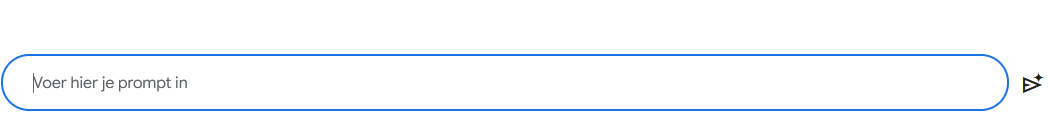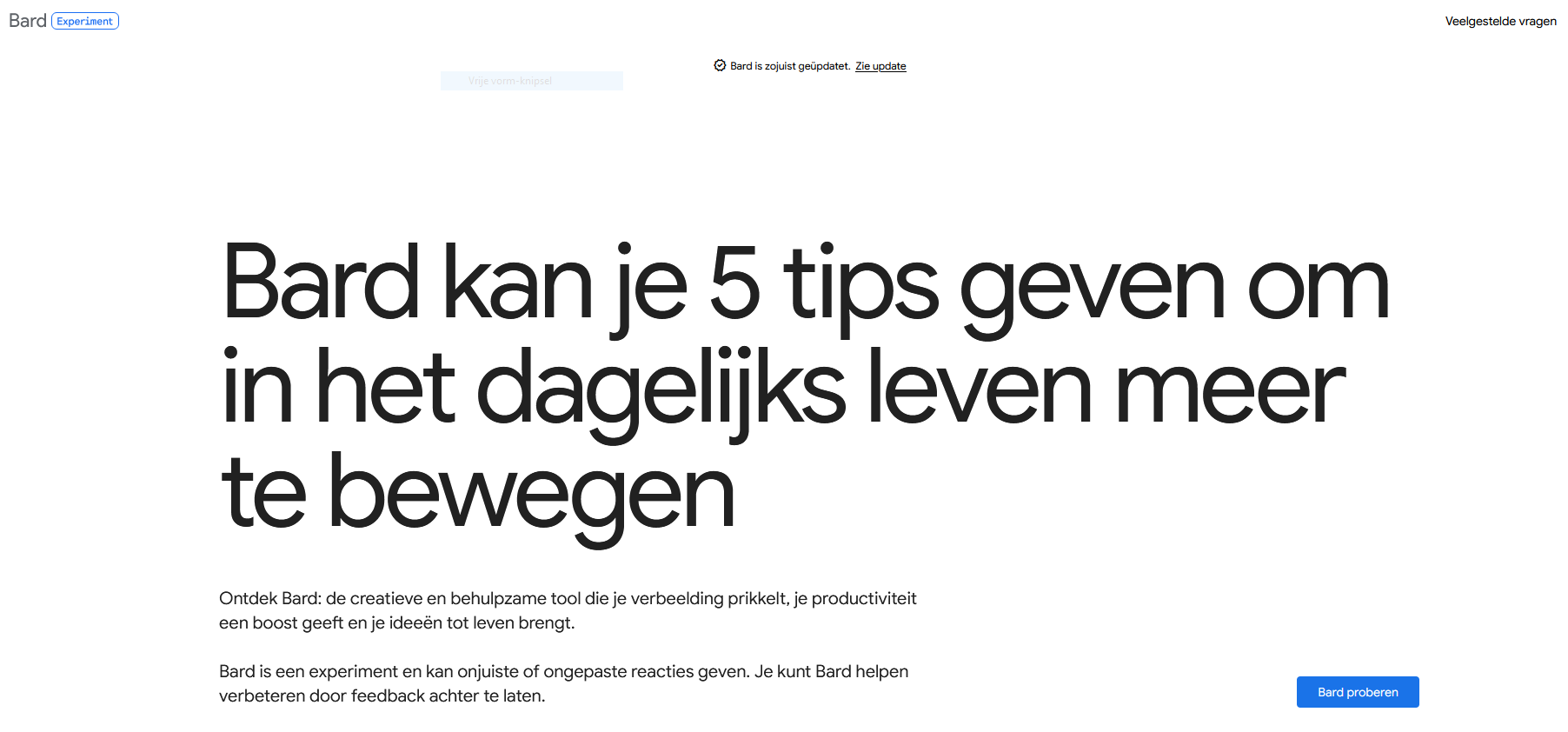The generative AI tool Google Bard is available in the Netherlands and in Dutch. Like ChatGPT, Bard should help you with ideas, boost your productivity and spark your imagination.
Earlier we wrote extensively about the smart chatbot ChatGPT. You can read here what ChatGPT is and why (not) you can use it like this and also use a workshop ChatGPT. OpenAI is the company behind ChatGPT and Google does not want to be left behind and has been working on its own chatbot Bard for some time now. Google recently reported that this generative AI tool Google Bard is now also available in the Netherlands and in Dutch. This creative AI tool is still in the experimental phase. By the way: many software and services were often in the beta phase for many years, while many people were already using these software and services.
google bard
Google Bard can help you in many ways. For example, he can help you put together a vegetarian meal, develop a business plan or write a novel. You just have to ask. Bard uses Google’s experience with high-quality information for this. Bard also writes multiple draft responses so you can select the response you like best. The “Lookup on Google” button lets you quickly do related searches in Google Search, so you can easily check responses.
Bard is available in nearly 60 new territories, including Europe, and in more than 40 languages.
Bard new features
Google has also added a range of new features:
*Bard speaks: from today it is possible to listen to Bard’s reactions, also in Dutch. This is especially useful if you want to hear the correct pronunciation of a word or if you want to listen to a poem or script. Just enter a prompt (command) and select the audio icon to hear Bard’s answers.
* Customize Bard’s reactions: You can change the length and style of Bard’s reactions in five different options: simple, long, short, professional and informal. For example, you could ask Bard to help you write an ad for a vintage recliner and shorten the answer. This feature is now available in English and will soon be available in other languages.
* Pin and rename chats: When you start a chat with Bard, you’ll see options in the sidebar to pin, rename, and find recent chats. For example, if you ask Bard to help you compare outdoor sports for the summer, you can review the tips later.
* Sharing comments from Bard: We’ve also made it easier to send others a link to your chat session with Bard. This way you can easily share your ideas and creations with your network.
* Use images in your prompts: images are a big part of how we put our imagination to work. You can now upload images with prompts in Bard, and Bard will use Google Lens to analyze the photo. This feature is now available in English and will soon be available in other languages.
* Export code to more places: Google continues to see interest in using Bard to program, which is why you can now export Python code to Replit. This was previously possible to Google Colab.
Go to bard.google.com and try Bard yourself in Dutch