If you use Whatsapp, you know how important backing up conversations, exchanged files or shared videos is. And to protect this data in the event of breakdown, mishandling, theft or loss of your mobile, nothing beats online storage. Whether on Android or iOS, here is how to save your Whatsapp data to Google Drive or iCloud.
With over 2 billion users worldwide, Whatsapp is now the go-to instant messaging app for sending text, voice, video messages and media files to individual contacts or groups. Thanks to the end-to-end encryption protocol, the confidentiality and security of communications is ensured. Whatsapp is available on Android, iOS, Windows Phone and KaiOS smartphones, as well as on Mac and Windows computers via the web or the dedicated application.
Backing up your Whatsapp data on Google Drive or iCloud helps protect it in the event of loss, theft or changing of your phone. These online storage services offer several advantages, such as the possibility of easily synchronizing and restoring Whatsapp data on a new device while preserving it thanks to a very strict encryption protocol. Both allow users great customization in backing up their data. They both offer a free cloud storage option.
Google Drive offers 15 GB of free space and up to 5 TB upload limit per file. It also has advanced collaborative features, like shared drives or custom links. It offers paid subscriptions starting from 29.99 euros per year and 200 GB of storage up to 30 TB.
iCloud offers 5 GB of free space and up to 50 GB upload limit per file. It integrates with the Apple suite (Pages, Numbers, Keynote, etc.) and with Apple devices (iPhone, iPad, Mac, etc.). It also has strong security features, like end-to-end encryption or multi-factor authentication. Subscriptions range from 0.99 euros per month for 50 GB of storage to 59.99 euros per month for 12 TB.
Android: Back up your WhatsApp data to Google Drive
Prerequisites for a complete backup
To make a complete backup of your Whatsapp data on Google Drive, you must meet the following conditions:
- Use an Android device;
- Have a Google account activated on the device;
- Have Google Play Services installed on the device;
- Have enough free space on the device and on the Google account;
- Have a stable Internet connection and preferably Wi-Fi.
Opt for a manual backup
To manually back up your Whatsapp data on Google Drive, nothing could be simpler. Launch WhatsApp on your Android phone then:
- Tap the three menu dots at the top right, then “Settings”;
- Click on “Discussions”, then on “Chat backup”;
- Tap “Back up to Google Drive”, then choose the Google account where you want to store your backup;
- Finally, click “Backup” to start manually backing up your Whatsapp data.

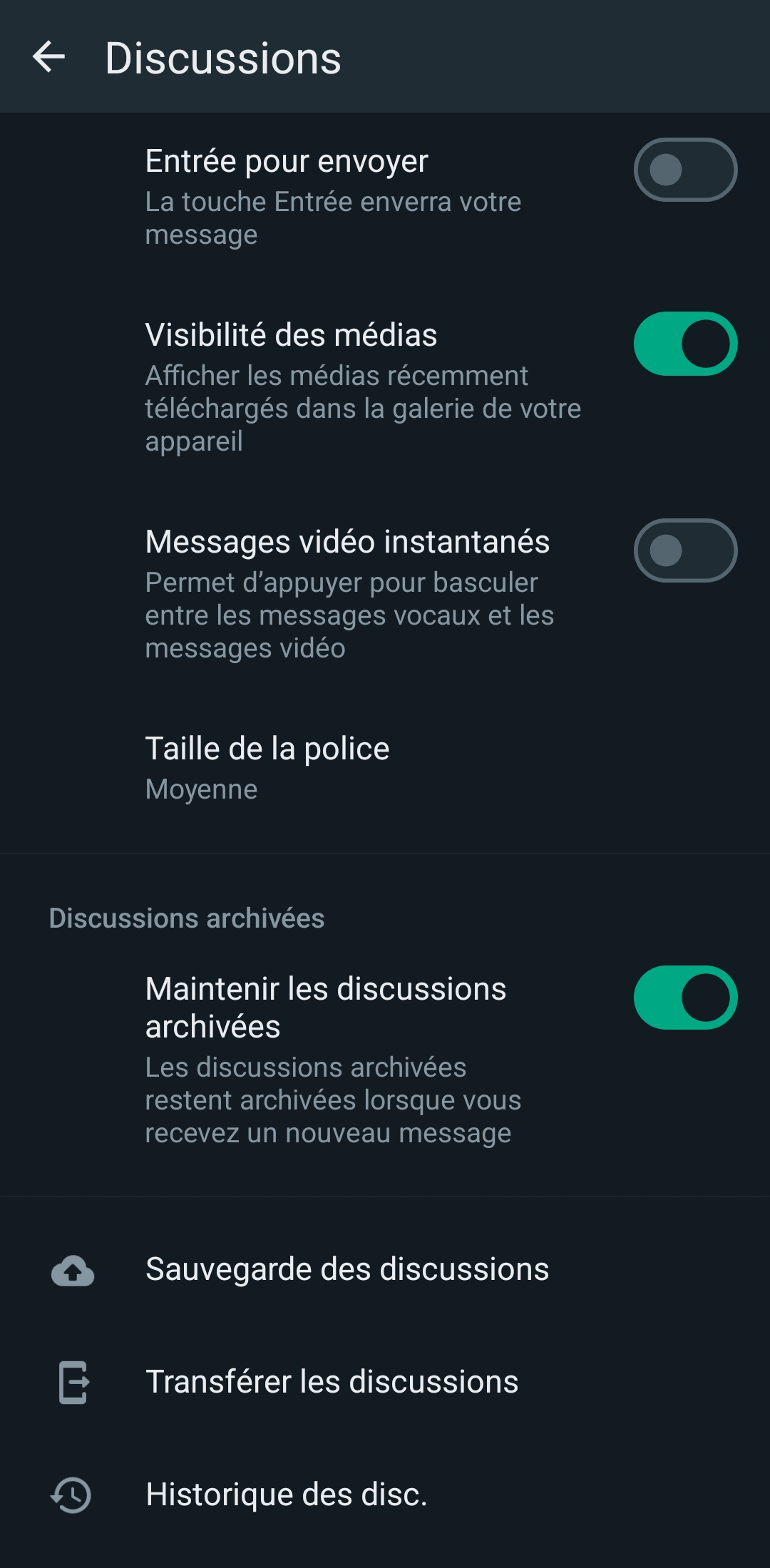
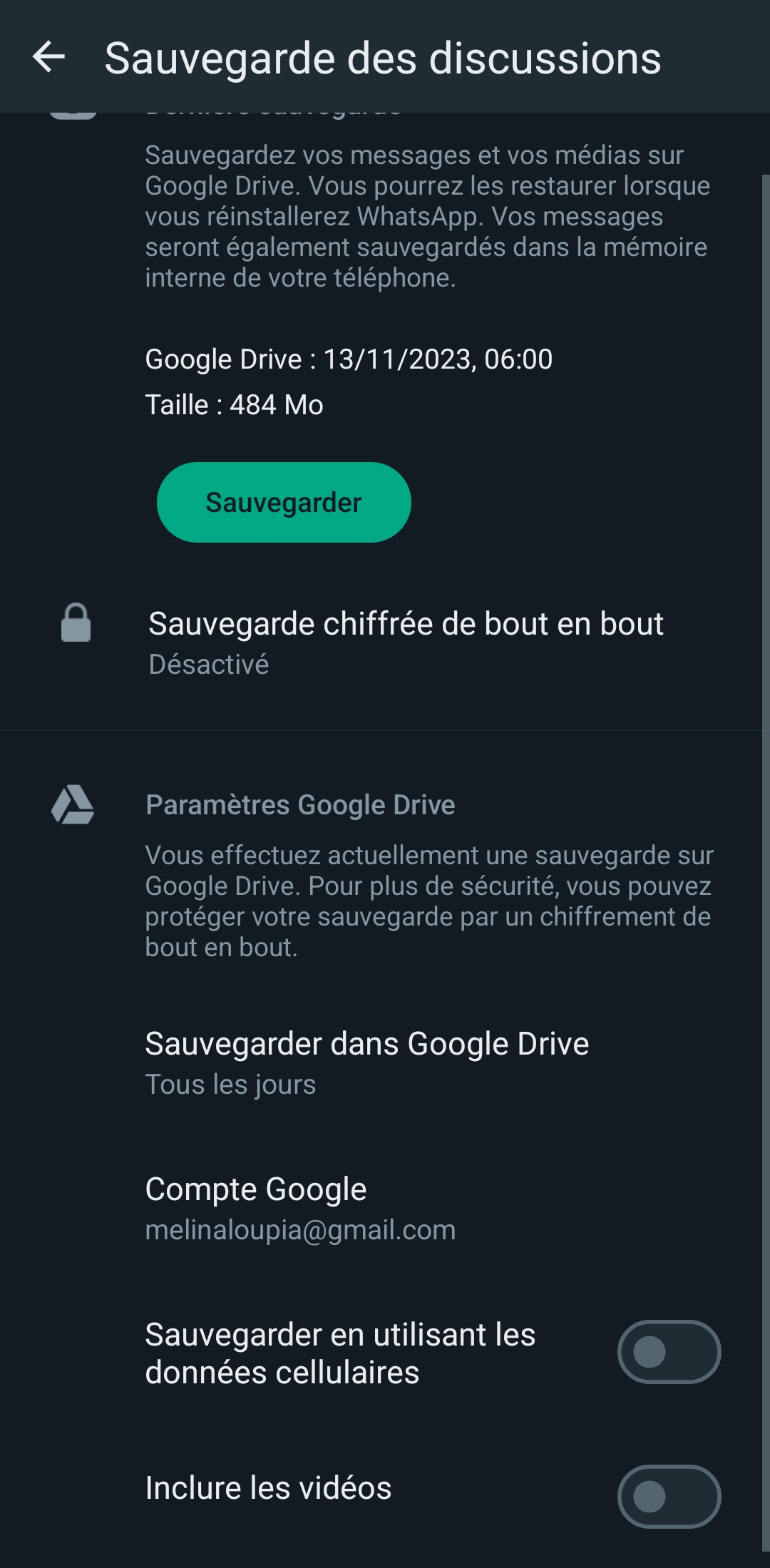
Configure backups on a recurring basis
To take a recurring backup of Whatsapp data to Google Drive, you can follow the same steps as for a manual backup. But instead of choosing Backup, you have to choose how often you want the backup to happen.
You can choose between “Never”, “Only when I touch Save”, “Daily”, “Weekly” or “Monthly”. Once you have chosen the frequency, press “Save” to confirm your choice.

Google Drive (one)
-
mood
15 GB of free space
-
upload
5 TB sending limit
-
home_pin
Servers in Europe
7.8
Google Drive is a high-performance, feature-rich online storage service compatible with many applications, including its own Workspace office suite. All users, even free ones, can take advantage of almost all of its technologies. It’s seamlessly integrated across Android, Chromebook, Windows, macOS, and iOS, with solid selective backup tools. However, it has privacy concerns because it does not offer end-to-end encryption, leaving user data accessible to Google for collection and analysis.
Read the full review Try Google Drive (one) now!
- Google Workspace integration
- Many third-party applications
- Collaboration tools
- Sync Speed
- Selective Backup
- Confidentiality
- No encryption without knowledge
- Lack of block synchronization
- Shares not protected by passwords
iPhone: Back up your WhatsApp data to iCloud
There is no such thing as WhatsApp backup to Google Drive from iPhone, unlike WhatsApp backup – Google Drive – Android. Indeed, Google Drive is the online storage service reserved for Android devices. For iPhone devices, the online storage service used by WhatsApp is iCloud.
Prerequisites for an iCloud backup
To backup your WhatsApp data to iCloud, simply meet these conditions:
- Have an iCloud account. But first, make sure the phone number and iCloud account match those in the original backup;
- Your iPhone must have the most recent IOS version;
- Have enough free space on your iPhone and your iCloud account: at least double the backup + 5%.
Opt for a manual backup
To set up a manual backup of your Whatsapp data to iCloud:
- Open WhatsApp Settings;
- Tap Chats > Chat Backup > Back Up Now.
Configure an automatic backup
By selecting “Auto Backup” in WhatsApp’s options, you can enable regular, automatic backups of your conversations to iCloud. You have the option to include or not the videos in the backup.
Warning: Make sure WhatsApp is in the list of selected applications on iCloud Drive (Settings > iCloud).

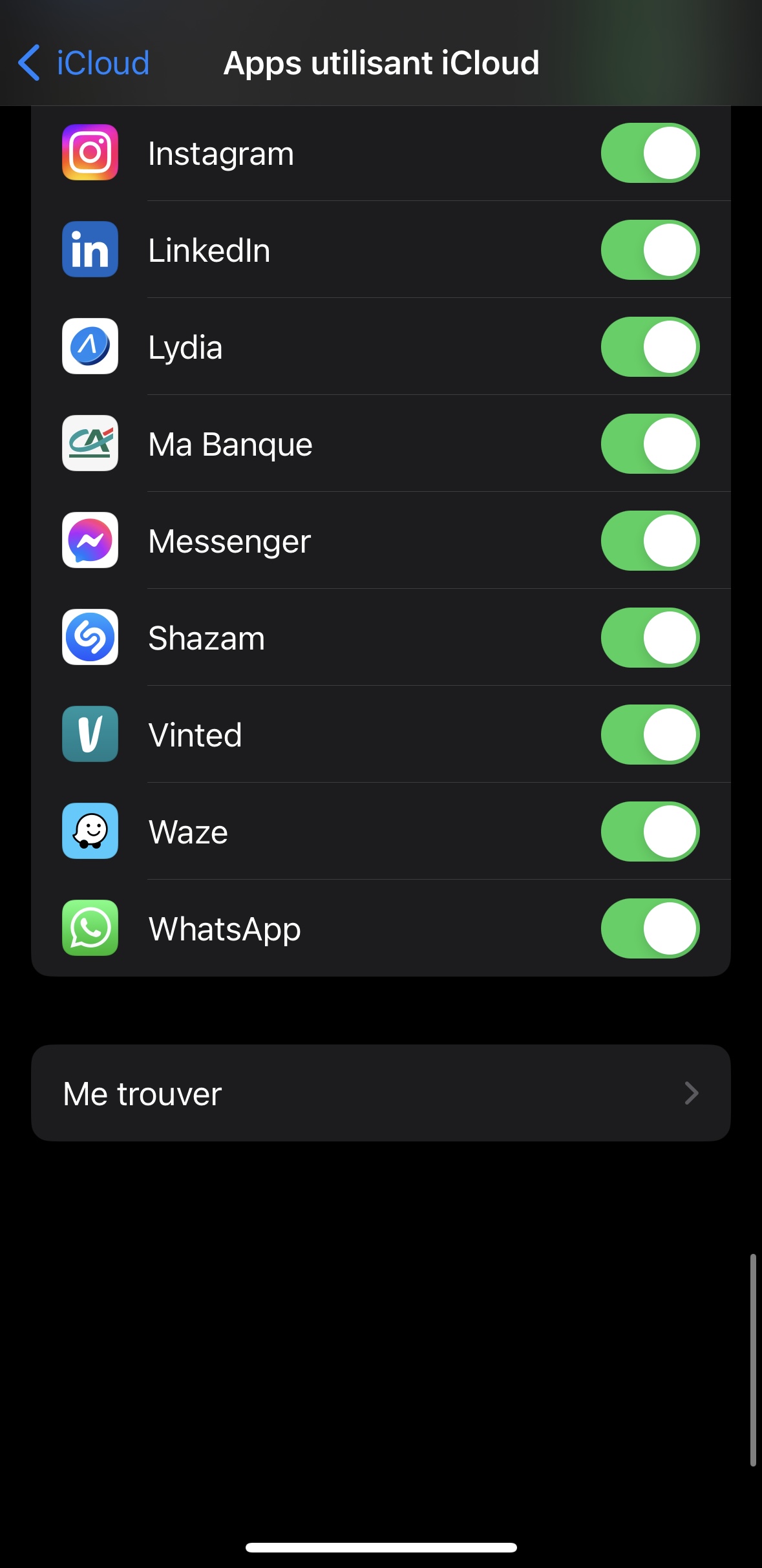
Our other content on Google Drive:
- How to migrate from OneDrive to Google Drive and vice versa?
- Google Drive, OneDrive: how to be more efficient in your searches?
- Icedrive VS Google Drive: Which is Better in Cloud Security?
- Microsoft OneDrive VS Google Drive: which online storage to choose for collaborative work
- Google Drive vs kDrive: similar free offers, but different philosophies
- Alternative to Google Drive: 3 excellent online storage services to discover
- OneDrive VS iCloud VS Google Drive: which one to choose for your photos?
Our other content on iCloud:
- How to reset a forgotten iCloud password?
- How to sync your photos with iCloud?
- How to use iCloud on Windows?
- iCloud: how to use Find My, Apple’s tool to locate your devices?
- How to delete an iCloud account?
- How to create an iCloud account?
- iCloud: how to optimize storage space?
- How to find iCloud photos on a Windows PC?

iCloud
-
mood
5 GB of free space
-
upload
50 GB sending limit
-
home_pin
Servers in Europe
7
iCloud is a cloud storage and synchronization service designed and designed almost exclusively for Apple devices. It is an extremely easy to use service that offers storage space at attractive prices. Its synchronization and sharing features between Macs, iPhones and iPads are quite remarkable and provide real comfort of daily use. Outside of Apple’s ecosystem, however, iCloud has no interest.
For the same or very close prices, competing cloud services such as Dropbox, pCloud or Google Drive offer many more features, whether for working on documents, sharing content, reading multimedia files, etc. So many possibilities that iCloud reserves to a lesser extent only for Apple users…
Read the full review Try iCloud now!
- Deep integration into Apple devices
- Ease of use
- Sharing between Apple users
- Affordable rates
- Limited features
- Designed only for Apple products
- Download speed
- Only 5 GB of free space