In certain professional contexts, deadlines (delivery, meeting planning, work, etc.) are identified by week numbers (52 per year). Also in the private context, having a quick view of even and odd weeks makes it easier, for example, to manage alternating shifts. By default, Google Calendar does not indicate the numbering of weeks, but in a few minutes it is possible to activate this feature.
Show week numbering in Google Calendar
1. To access the activation of week numbers, tap the icon available in the upper left corner of the screen.
2. At the very bottom of the menu that opens, choose the “Settings” command.
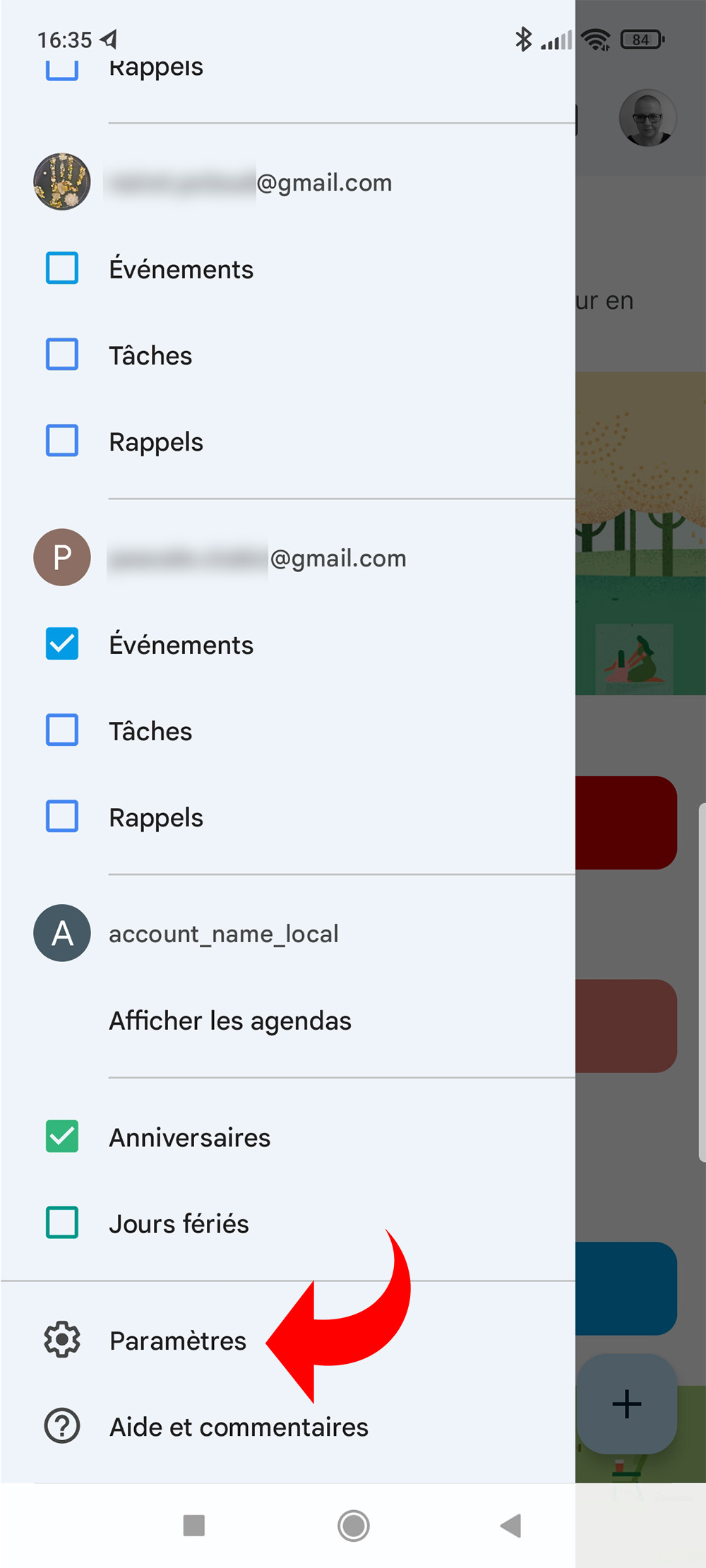
3. Select “General”.
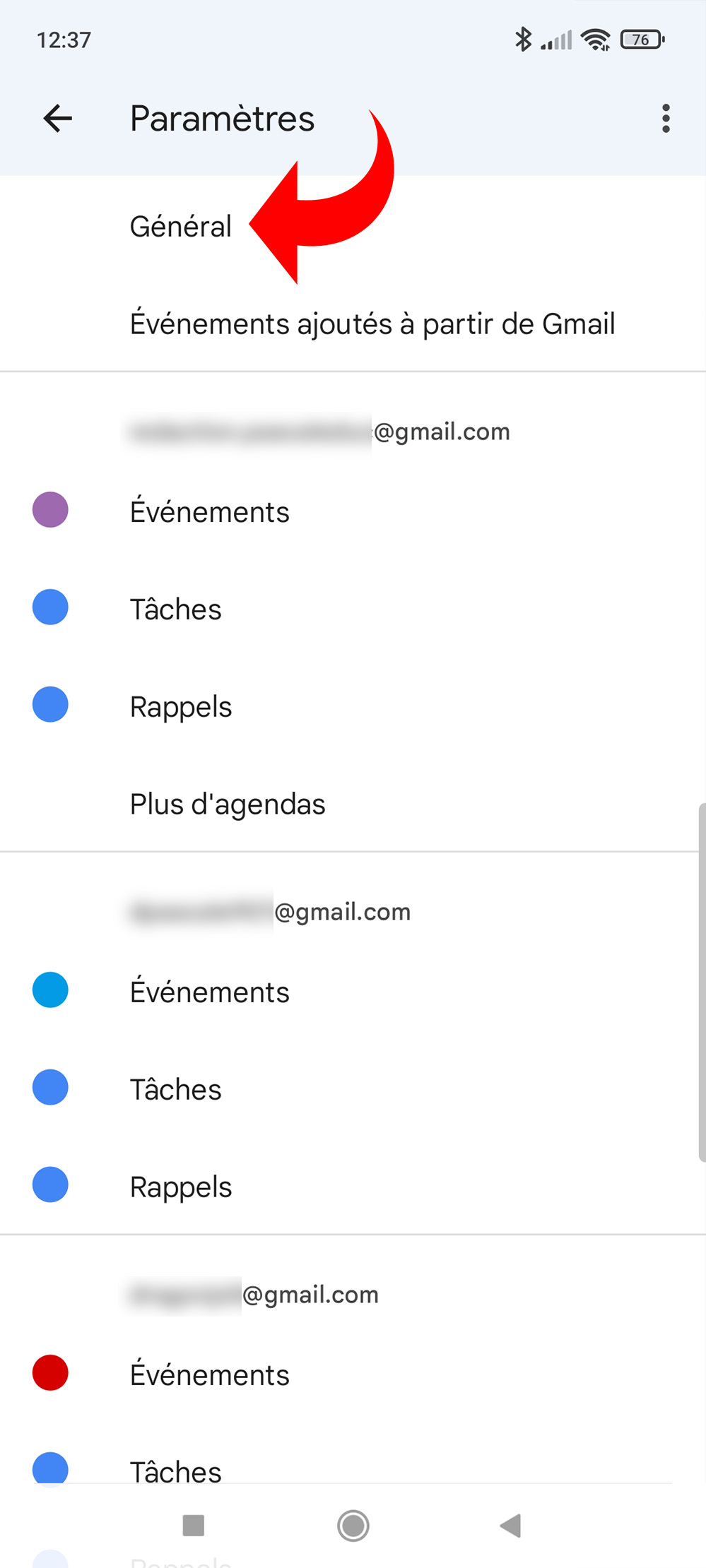
4. In the general settings, activate the slider “Show number of the week”. It is not necessary to validate, the change is effective immediately.
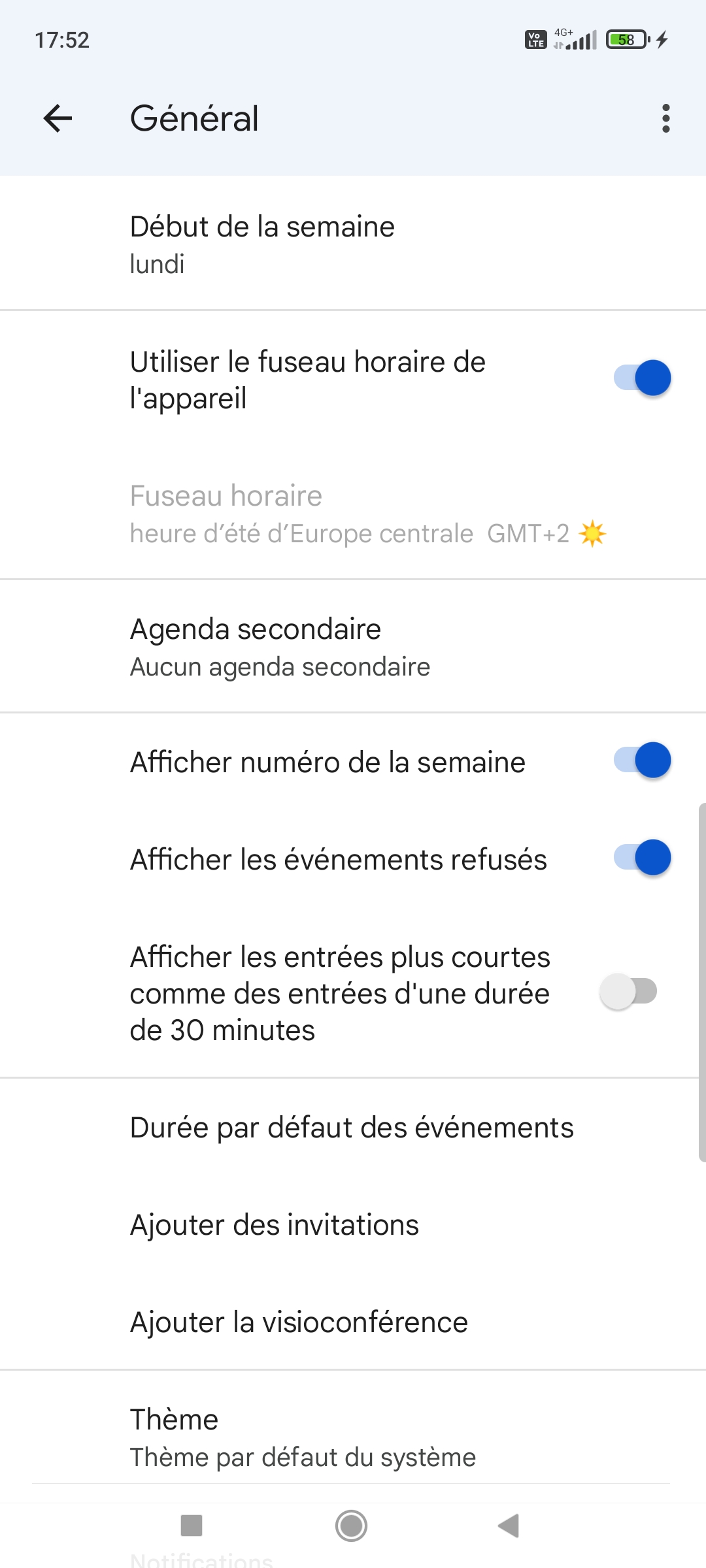
After activating the week numbers, these are visible in the month view, in the week view and in the 3-day view.
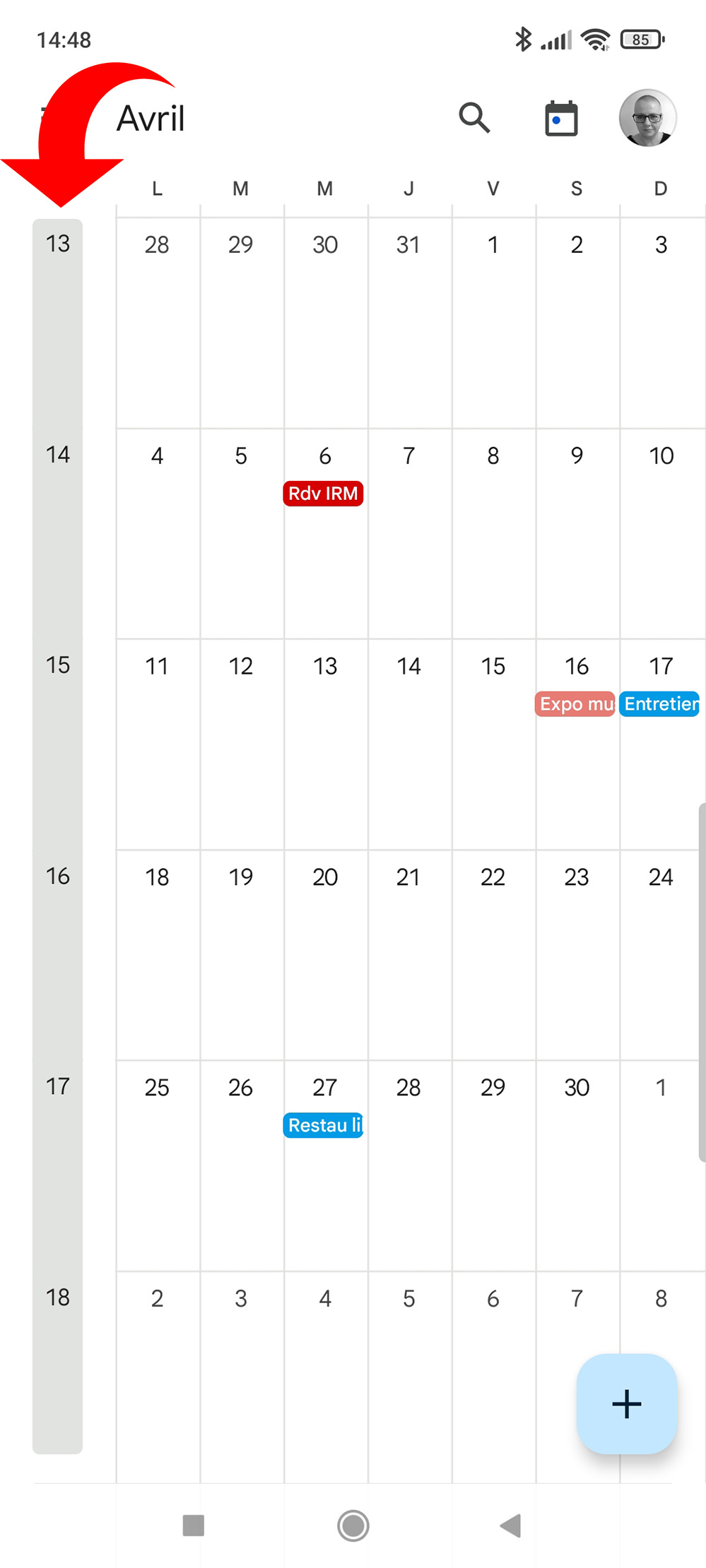
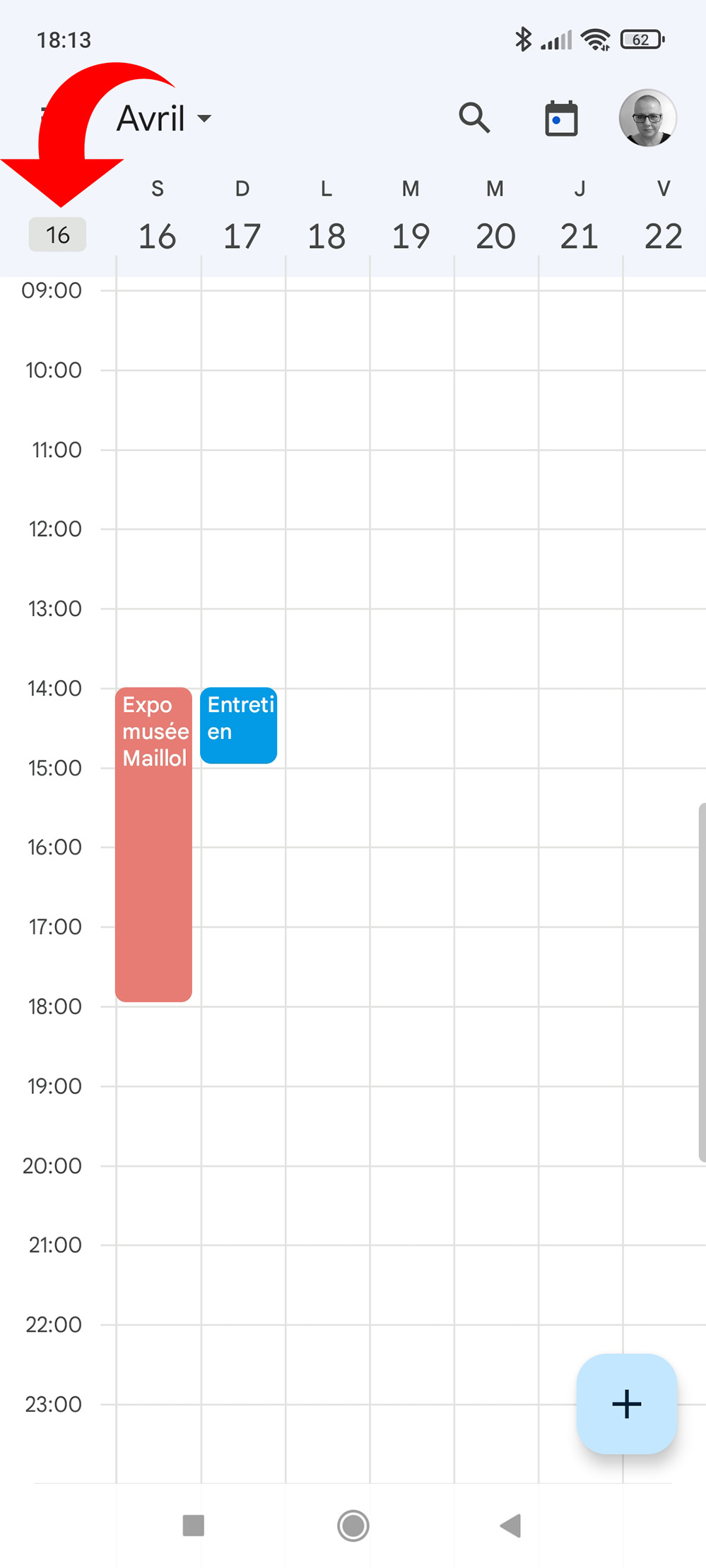
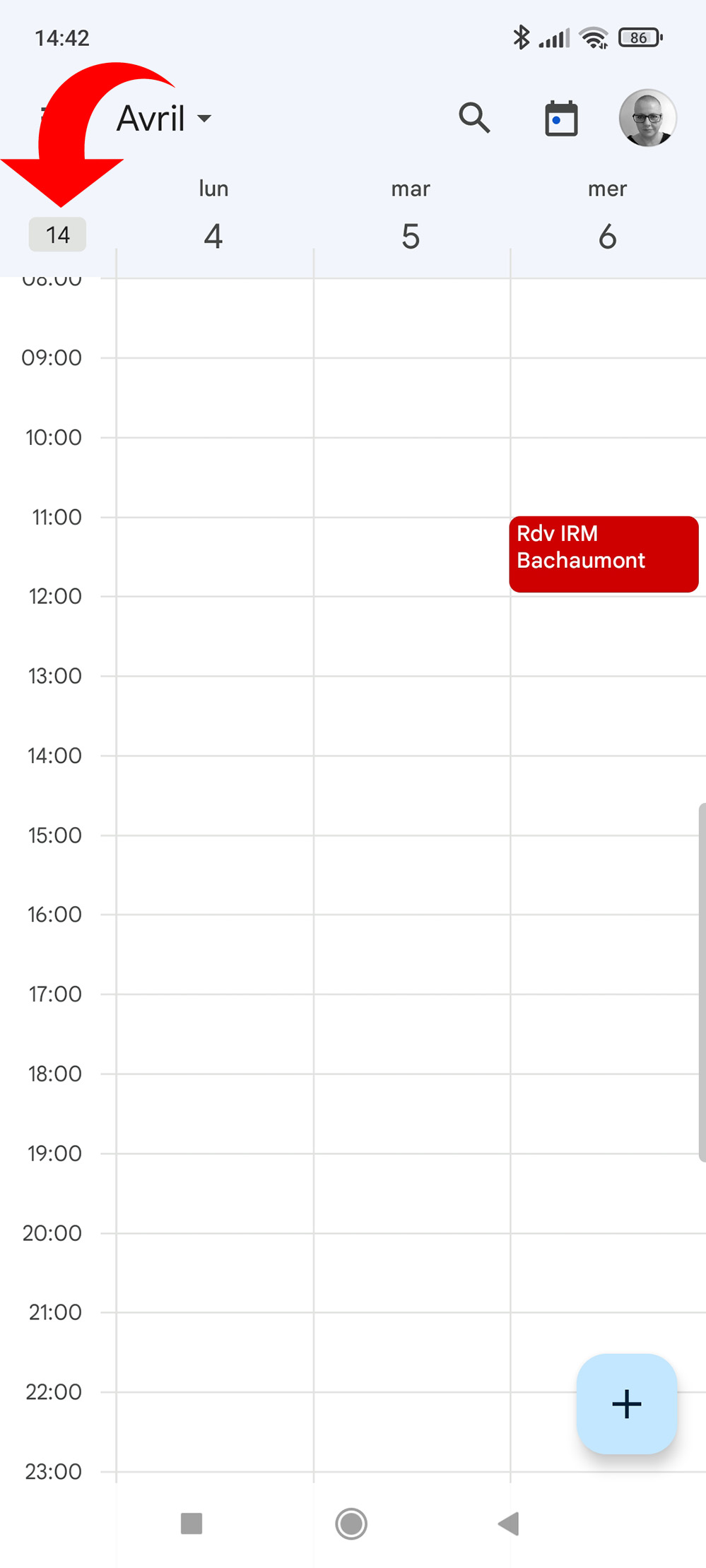
The use of week numbers is a professional or personal choice that helps to avoid errors due to date confusion. And if you’re wondering when exactly the counting of the weeks of the year begins, the ISO 8601 standard governs how this system works: week 1 is the one that contains the first Thursday of the year.
.