At the start of 2023, memories of the past year have accumulated in our laptops and computers. Why not make video montages to sublimate them? Today, making a film is no longer the prerogative of professionals. Many software have succeeded in popularizing editing: intuitive and easy to use, they put their technology at the service of all those who wish to create beautiful videos.
If the urge to create a family movie torments you, you just need to have the right tool at your disposal. Luckily, we have found the perfect tool: MAGIX Video Deluxe 2023 has been designed for content creators and amateur videographers. What to create an unforgettable video!
Say goodbye to 2022 on video
To produce quality editing and immortalize your best moments of the year, you only need two things: your best videos and good software.
Become a director
Whether you are a professional or an amateur, video editing always requires preparation:
-
Go through your files and gather videos of your family events, your vacations, your discoveries, etc.
-
Make a selection of memorable moments.
-
Sort these items. Several options are available to you: by month, by type of event, by video format, by mood, etc.
-
Put on your screenwriter’s cap and ask yourself the right questions: what duration should you choose? How would you like to start/end? What progression to follow within your film?
Once this first sorting is done, you are ready to start your editing.
How to Choose the Right Video Editing Software
The choice of your future video editing software is crucial. It is indeed necessary to select a tool adapted to your needs and your level. No need to invest in an application that is too complex. Here are the essential criteria:
-
A clear interface, understandable at first glance.
-
Easy-to-handle and essential tools: moving videos with a simple drag and drop, cutting elements in one click, inserting transitions, texts, etc.
-
Scalable software that adapts to your skills development.
Once you’ve selected a few apps, be sure to test them out to see if they’re right for you to use.
Video Deluxe 2023, a simple and manageable software
Video Deluxe 2023 is a simple and intuitive tool. Designed for amateur videographers, it has various features:
-
A complete and manageable timeline mode.
-
Easy-to-use import, editing and export tools.
-
Many effects: title editing, video effects (brightness, color, speed, sharpness, distortion, etc.), animations (traveling / zooming, 3D warping, motion models, orientation modification, etc.), audio adjustments, creation of Travel Maps…
-
Various models: transitions, titles, border effects, picture in picture, objects to be embedded (frames, decoration, text, etc.).
In short, there is everything you need to make your family movies a success.
How to sublimate your memories with Video Deluxe 2023?
Video Deluxe 2023 includes tools to easily optimize your videos: color correction, speed effects, text animations, etc.
Color correction
For your home movie to be a real success, every detail counts. Image quality is paramount… In order to improve the rendering of your videos on screen, Video Deluxe 2023 allows you to correct the colors of your creation in a few clicks:
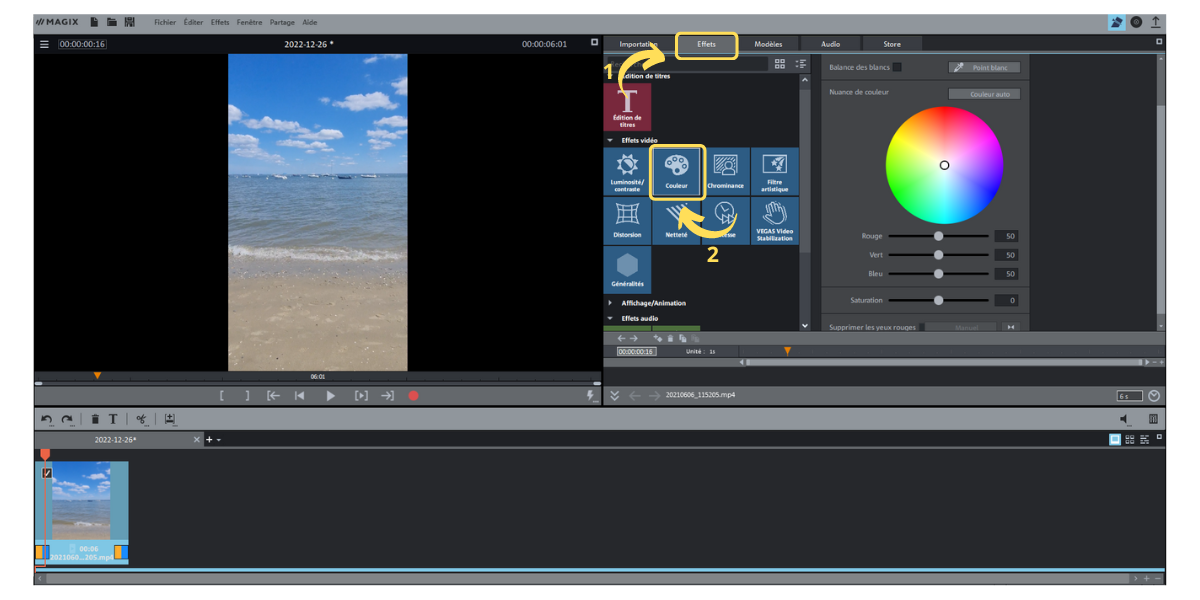
-
In the toolbox at the top right of the screen, click on the “Effects” tab.
-
Select Color or Color Correction mode in Video Effects.
-
Play with the sliders to adjust the colors of your video.
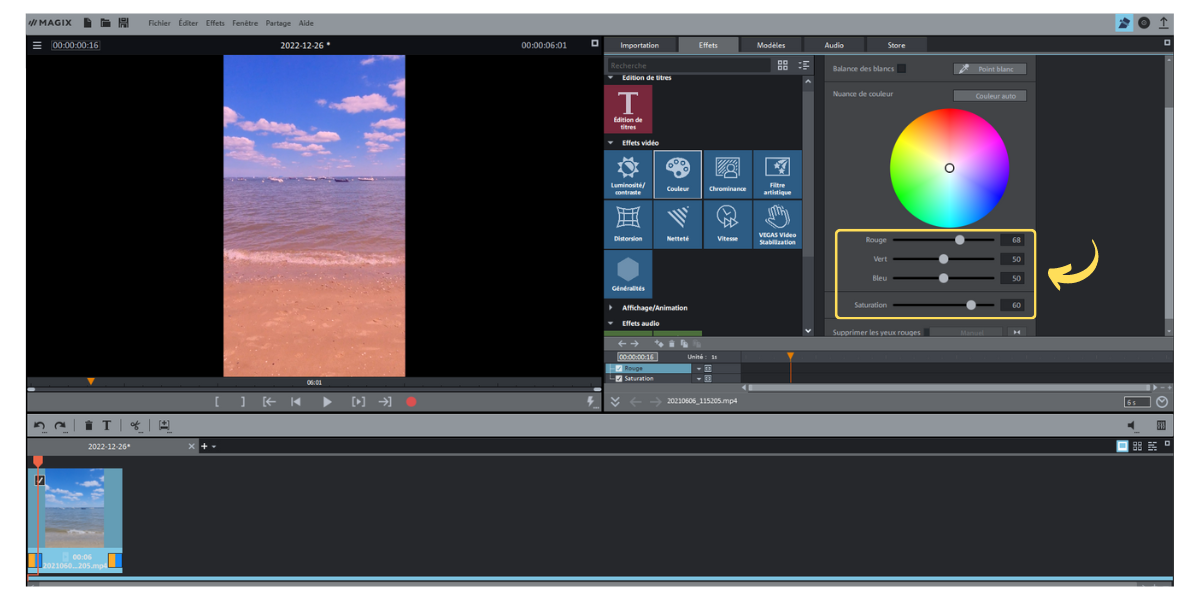
This option can also be used to give your film a particular tint, such as a retro effect, for example. You can also use the “Brightness/Contrast” option, present in the video effects, to improve the rendering of your film.
speed effects
Video Deluxe 2023 can be used to pace your video. Speed effects are indeed integrated into the editor:
-
Go again to the toolbox visible at the top right of your computer screen.
-
Click on the “Effects” tab and this time select the “Speed” option.
-
Select the element on which you want to apply the effect and play with the slider to increase or slow down the streaming speed of the video.
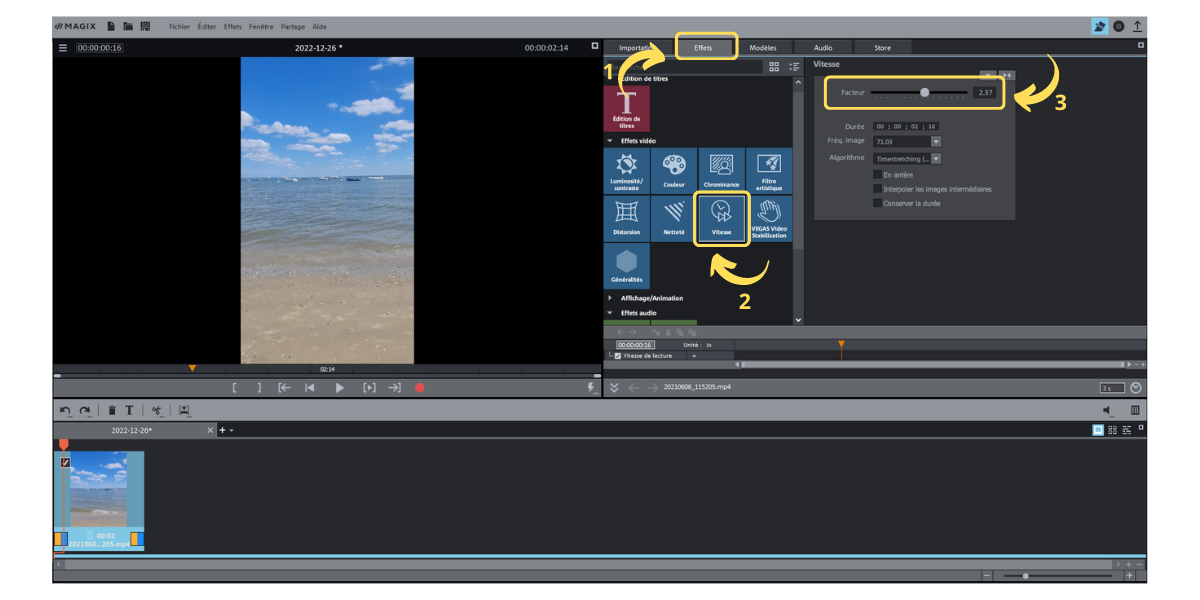
With the Video Deluxe 2023 software from MAGIX, it is possible to make slow motion and time-lapse. The more seasoned can also create speed ramps.
Text animations
Want to add text to your movie? Nothing could be simpler with Video Deluxe 2023:

-
Move your mouse and rest the cursor on the area where you want to insert text.
-
In the toolbox available at the top right of the screen, click on the “Models” tab.
-
Tap on “Dynamic titles” and hover over the different possible options. By clicking on the “Play” button (the one in the middle), you get a preview in the editor on your left. By clicking on the down arrow button (the one on the left), you insert the title on your video.
-
Replace the text on the screen with your title and customize it in the “Edit titles” menu, now visible in the toolbox.
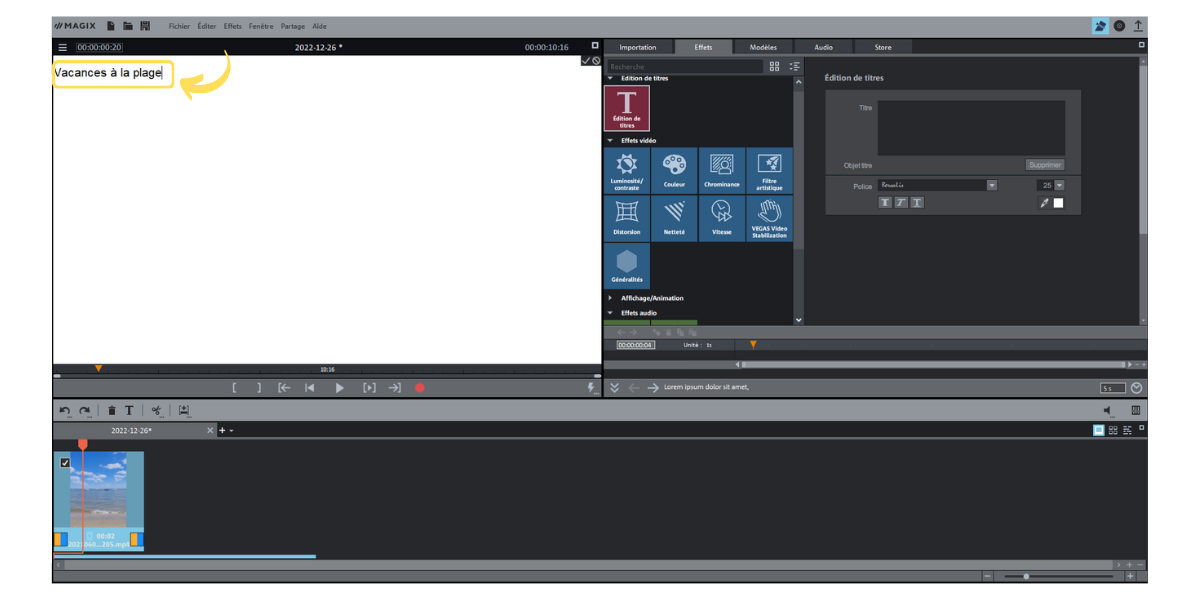

Several animations are available, in various styles. Perfect for unleashing your creativity!
Go further with Video Deluxe
The Video Deluxe 2023 software has advanced features to go even further in your film editing. In particular, it is possible to make multi-camera recordings and add exclusive content for even more impactful videos.
Multicam recording made easy
Family celebrations are generally rich in events and it is not uncommon for several guests to film the same thing at the same time. How to combine different recordings, both on the video side, but also on the audio side? Unlike some of its competitors, Video Deluxe provides you with easy-to-use tools to synchronize your different files.
The Multicam Editing feature has been designed to manage multiple streams of the same resolution. It is possible to view the different videos and easily find reference points for perfect synchronization. One can also perform a camera change with a single click. All this makes it possible to make films with a professional look.
Pimp your videos with exclusive content
Want to go even further? Video Deluxe has a partnership with exclusive content library Storyblocks. There is everything you need to make impactful videos: music, sounds, images, videos…
Well-stocked, the Storyblocks library is paid and available by subscription. However, it offers free up to twenty media each month. These files are to be used as desired, in an unlimited way by using all the functions available within Video Deluxe:
- Editing media within a timeline or storyboard and viewing it in real time in the preview.
- Add effects, pre-designed styles, layers but also dynamic titles and transitions.
- Creation of animated itineraries using the Travel Maps tool.
- Precise optimization of video rendering with color and speed modification on keyframes.
- Harmonization of styles on various recordings (colors, saturation, etc.).
- Media creation in multi-camera mode and even in 360° mode.
.