
© Pixabay – andreas160578
Faced with the increase in the cost of gasoline, saving energy has become essential. Find out how to find the most fuel-efficient route for your essential road trips.
For several months, drivers have had to deal with a significant increase in the price of fuel. The price of a liter of gasoline has exploded, and even if the government has temporarily put in place a rebate supposed to alleviate the pain, the addition obtained at each fill-up continues to hurt the wallet.
Limiting fuel consumption and, more generally, saving energy has become essential, especially since most of the energy resources currently used are far from being eternal. If the majority of drivers have already adopted certain reflexes, such as looking for the gas station at the best price around them, there are other levers on which to rely to drive less expensively.
Because in addition to the practice of eco-driving, which is now essential, adapting your trips by abandoning your usual routes in favor of less energy-intensive routes will allow you to make some savings. Depending on the average speed of your vehicle, the number of stops on a given route or the relief of your route, your fuel consumption may be higher or lower.
By opting for an optimal route, you can significantly reduce your fuel consumption. If this is sometimes done at the cost of a few extra minutes on the road, especially on long journeys, the duration of your shortest trips should not, or very little, be impacted.
Several applications exist to find a more eco-responsible route and then use time navigation. And contrary to what one might think, the most used applications are not the best equipped in this area. Google announced a few months ago a function in Google Maps to help you limit your fuel consumption on your routes, but it is currently only available in certain cities. As for Waze (which is also owned by Google), one of the most popular GPS applications, it does not offer any such option, simply indicating the price of motorway tolls.
To find the most economical route, you have to turn to applications that have made online route finding their specialty. This is the case of Mappy (a French application!) which was, before the advent of individual GPS, an essential online service for preparing an itinerary before going on vacation. The application, which has since evolved, has a navigation system similar to any self-respecting GPS application. Above all, it includes an option to calculate the precise cost of your routes, depending on your vehicle.
1. Download Mappy
If you haven’t already, download the Mappy app on your iPhone or Android smartphone. Free, it allows you to plan itineraries in different means of transport and proposes, in the case of itineraries by car, to calculate the cost of these to allow you to select the most economical.
Download Mappy for Android (Free)
Download Mappy for iPhone (Free)
2. Find a route
Open Mappy on your smartphone, validate all the authorizations necessary for the proper functioning of the application and accept the conditions of use. In the “Where are we going” search field, enter your destination and confirm. Then press Routes to display the list of possible routes.
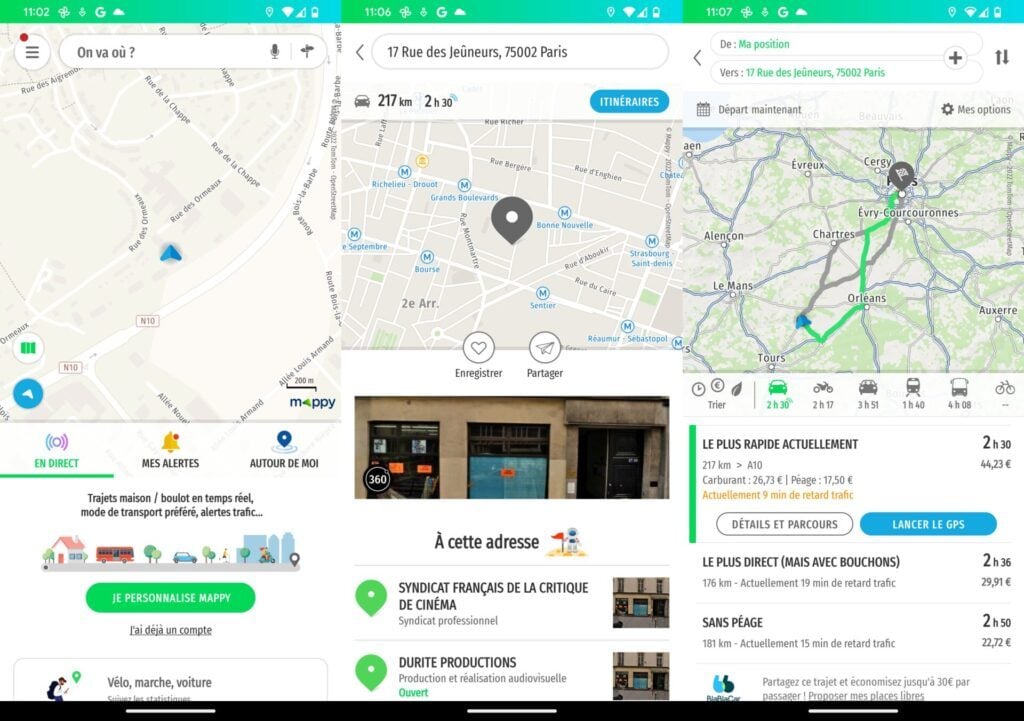
The application normally displays several routes and indicates next to each of them a price, corresponding to the cost of the trip. This price includes fuel consumption as well as the cost of the toll. However, the detail is automatically displayed in the route detail on the left of the screen.
3. Fill in the characteristics of your vehicle
The cost of the trip displayed by default in the application is calculated on the basis of a medium-sized vehicle, running on Diesel, and having an average consumption of 5.6 L/100km. These parameters can be personalized so that the calculation of the cost of the trip is as accurate as possible in relation to your vehicle.
To do this, in the list of possible routes, tap on My options at the top right of the screen. Then select Car at the very top of the screen, then fill in the different characteristics of your vehicle: type of vehicle, fuel used, average consumption, and Crit’Air sticker.
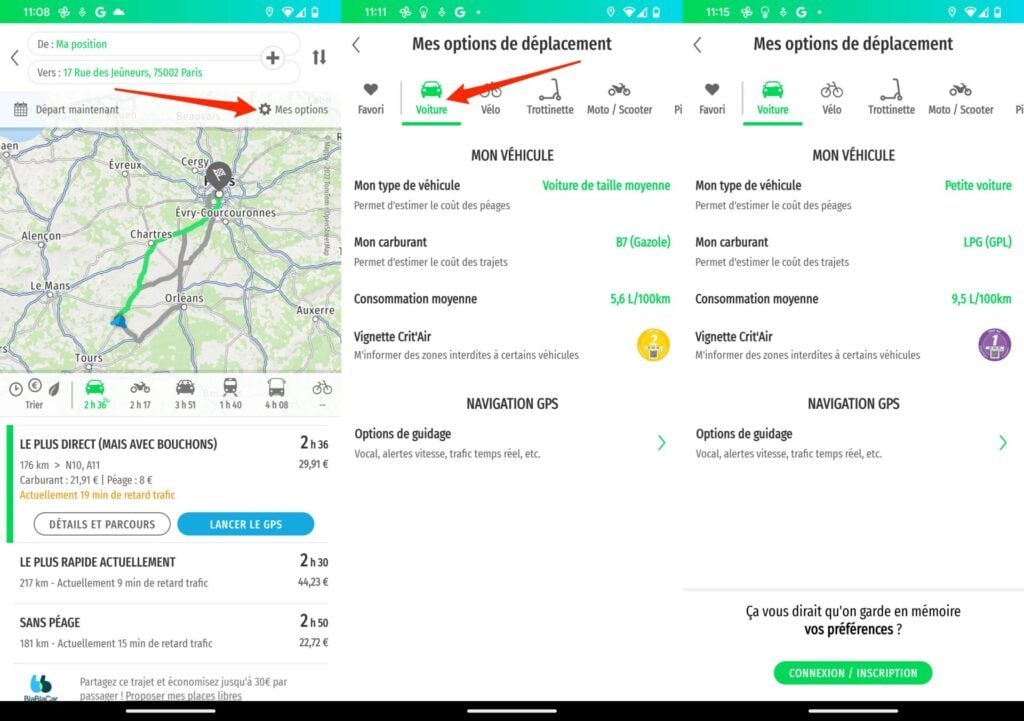
Once all this information has been entered, return to the route results page. The cost of each ride should have been adjusted.
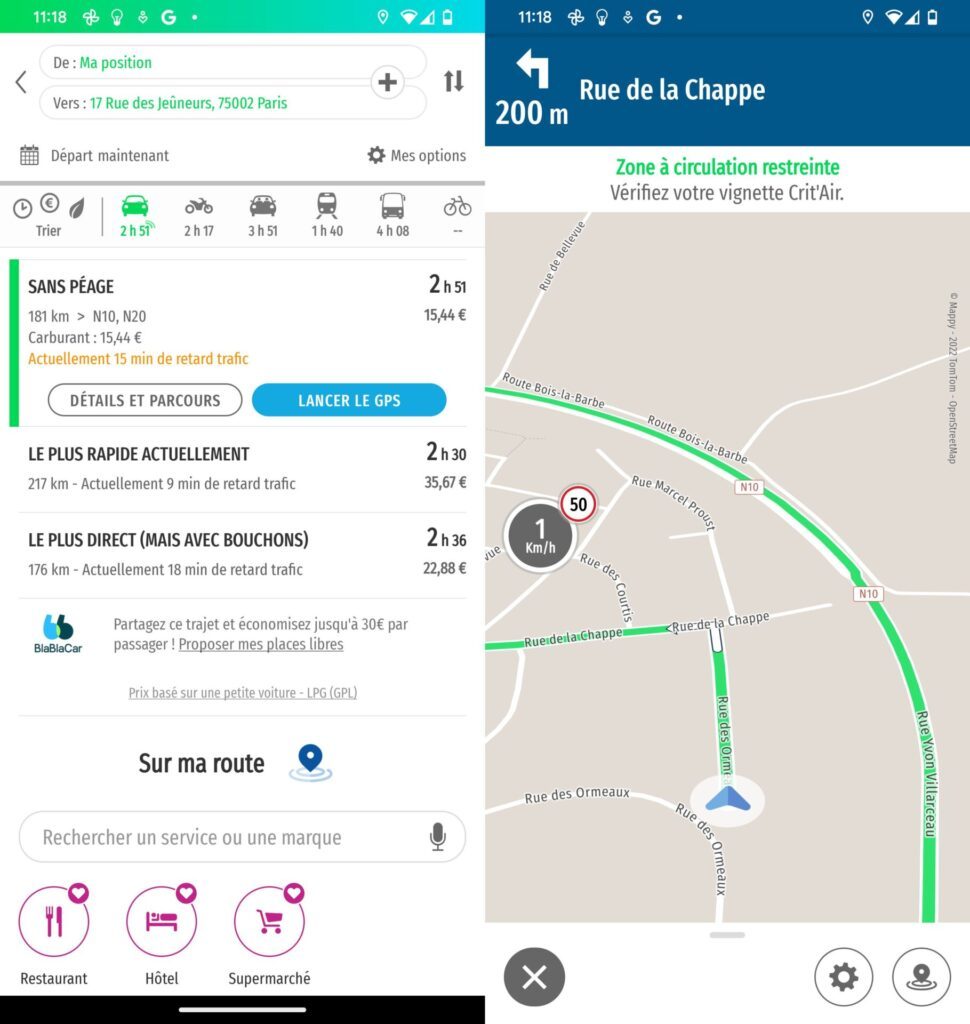
Note that you can save your vehicle’s specific features in the app by creating an account, or by logging into an existing account if you already have one. This will save you from having to change your vehicle information each time you search for a route.
After selecting the route that suits you the most, press Launch GPS to switch Mappy to navigation mode.