With the number of online accounts we have, you may have already lost your iCloud password… But Apple obviously offers a password recovery procedure. We explain all the steps of this verification to obtain the reset of your password. And take the opportunity to discover our comparison of the best online storage services!
If you do not use the Apple password manager called iCloud Keychain, or simply if you have not typed your Apple iCloud ID for several months or even years thanks to the two-factor authentication present on your devices, it It is completely normal to have forgotten your Apple password. However, this can pose a problem for accessing your iCloud data and all of your content stored on Apple’s cloud service, such as access to your email or your personal information.
To find your Apple ID and your Apple iCloud password in a few clicks and in complete security in order to access your iCloud backup and recover your data, Apple has set up a very simple process for recovering your password. happening on your device.
It will only require a little of your time and, if necessary, your different devices, such as your iPhone, your iPad or your Mac but also a simple PC with a web browser or an Android phone, access to your Apple email inbox, your Apple ID and an iCloud recovery key if you set it up at creation.
Here we explain step by step how to reset your Apple iCloud password, regardless of the screen and device you are using.
A quick aside for those who don’t yet have an iCloud account. For starters, you’ll get 5GB of free cloud storage!
How to recover your iCloud password from your iPhone or iPad?
If you have your iPhone or iPad running a recent version of iOS and connected to iCloud on hand, you can change your Apple password step by step by following these few instructions.
Click on the “Settings” application then touching the section marked with your name. Then press “Password and security” and finally the “Change password” option.
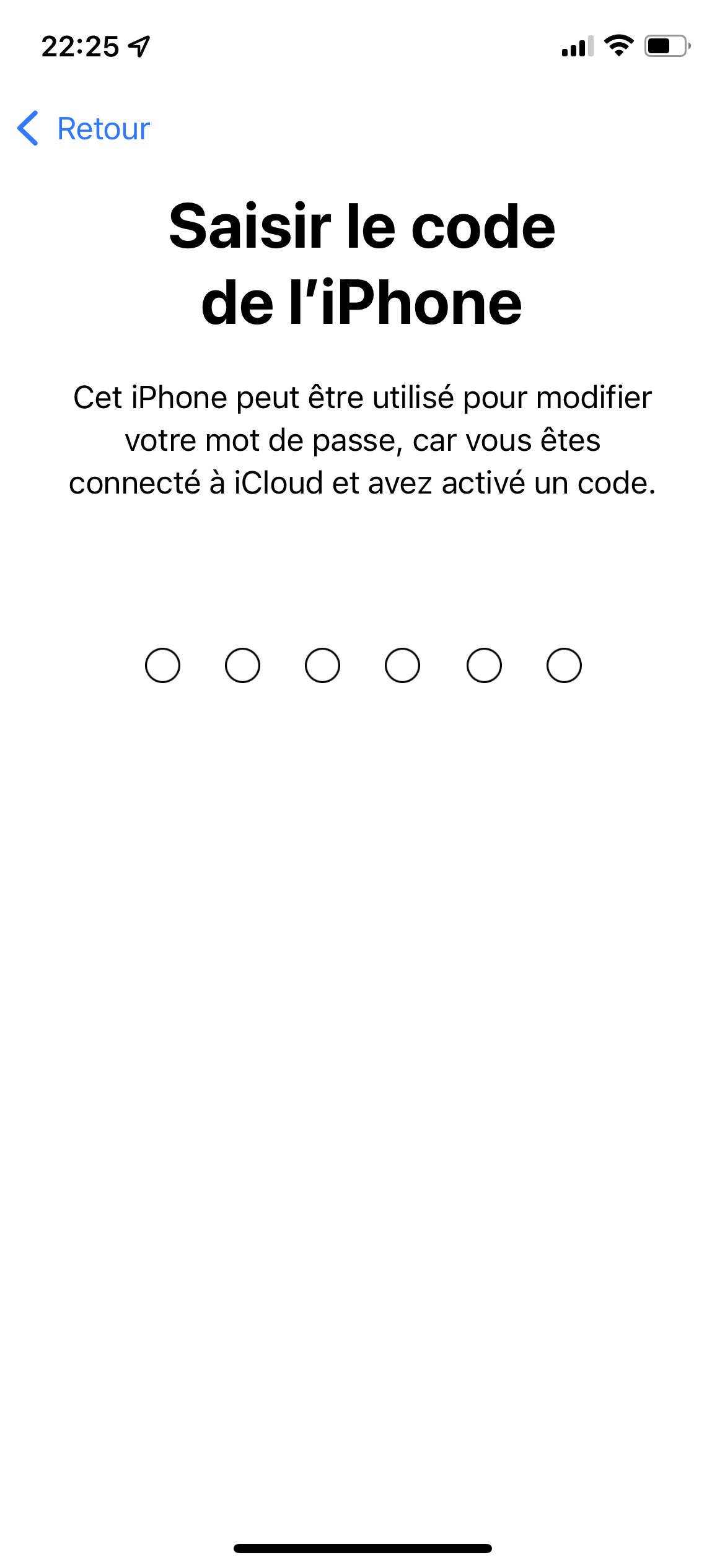
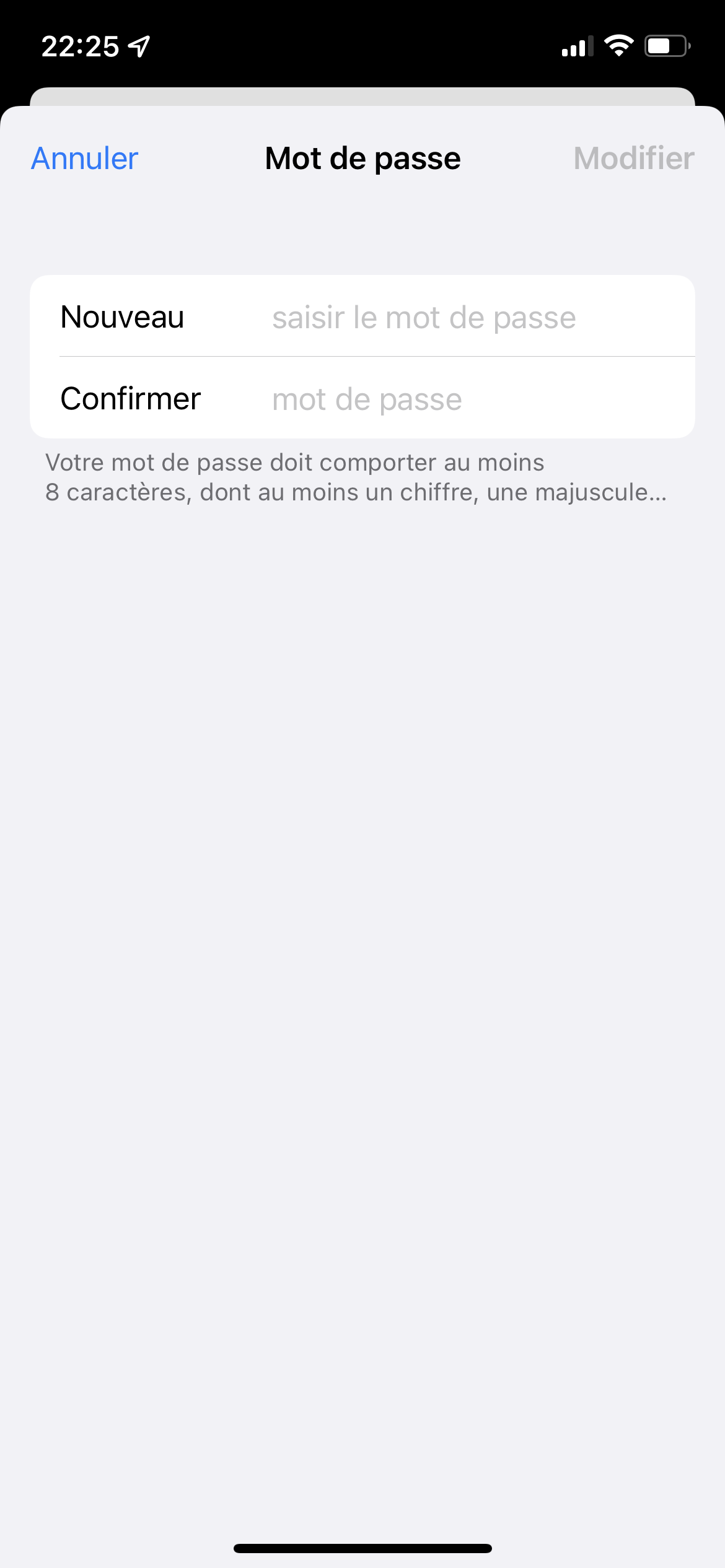
iOS will then ask you as verification to enter the four or six digit passcode that allows you to unlock your iPhone to verify your identity as a security measure. Once done, simply follow the on-screen instructions and enter your new Apple iCloud password to save it. An email will inform you of the validation of your new password. After resetting your password, you can now find your iCloud data on your iPhone or iPad and your iCloud backup.
How to recover your iCloud password from your Mac?
To reset your iCloud password from your computer running macOS Catalina or a higher Apple system, the method is almost identical to that seen on iOS, i.e. iPhone and iPad.
If your Mac is already connected to your Apple iCloud account, enter the “System Preferences” application and then click on “Apple ID”.
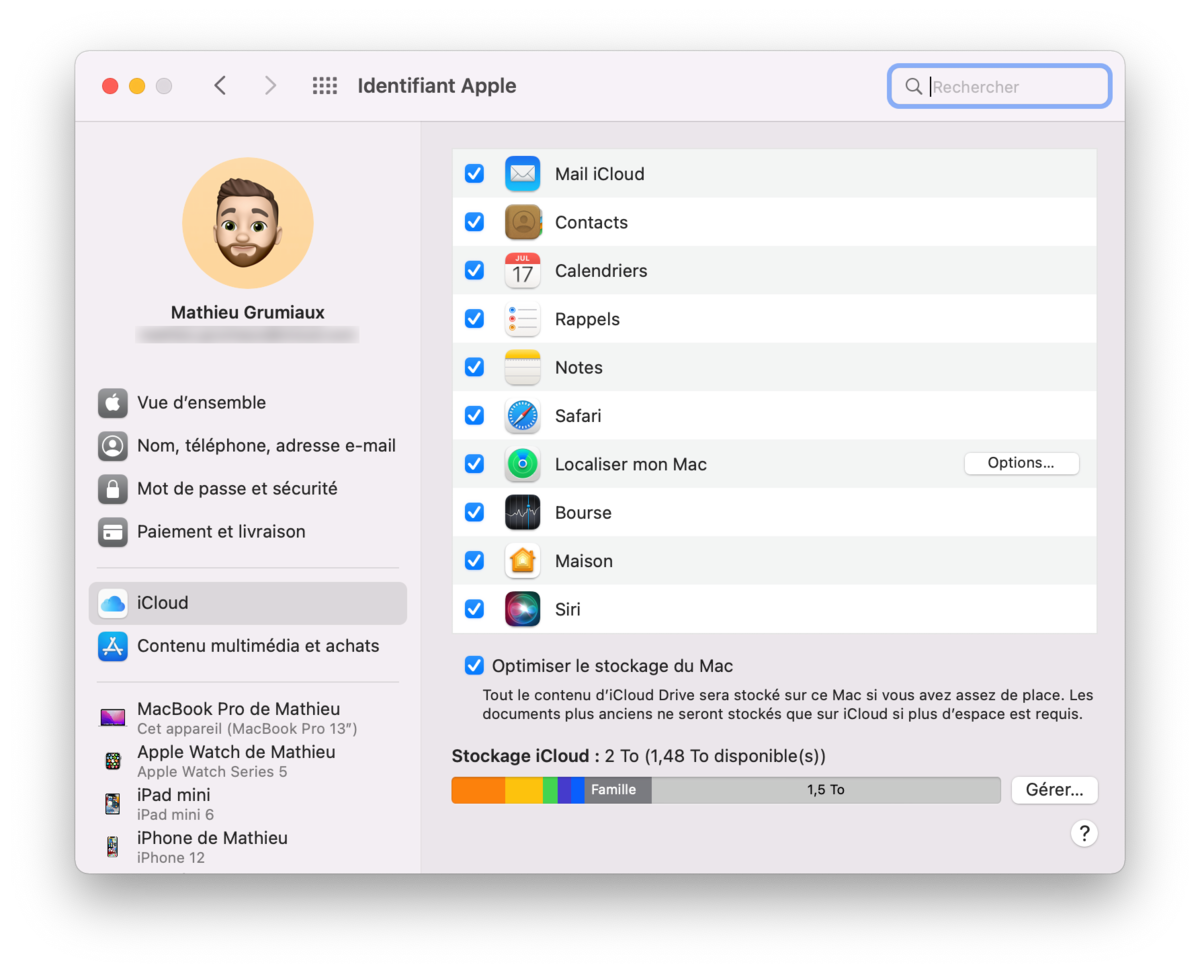
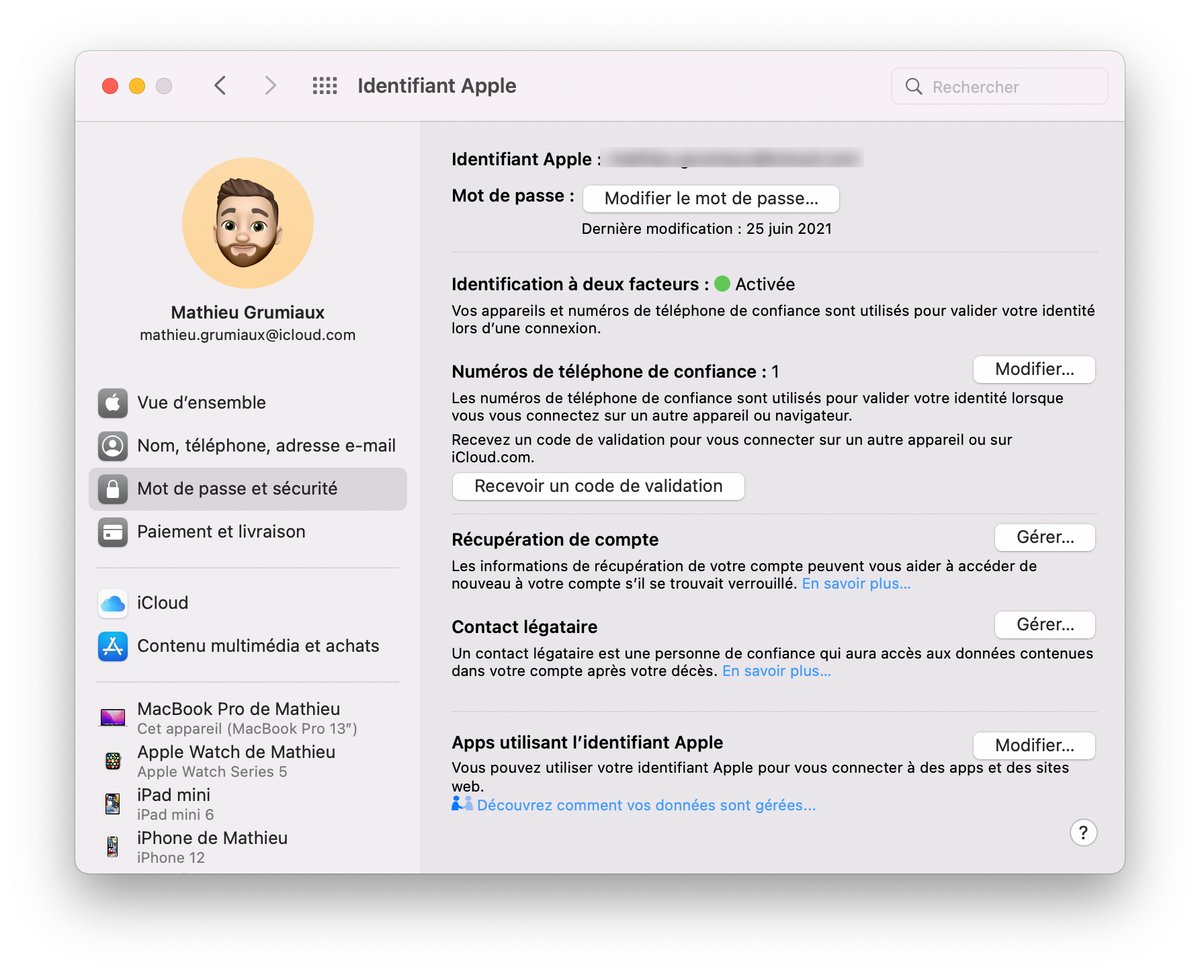
In the left menu, click “Password & Security” then press “Change Password…”, a button located at the top of this window. After entering your Mac session password, a new window will open allowing you to enter your new code and reset it on all of your devices.
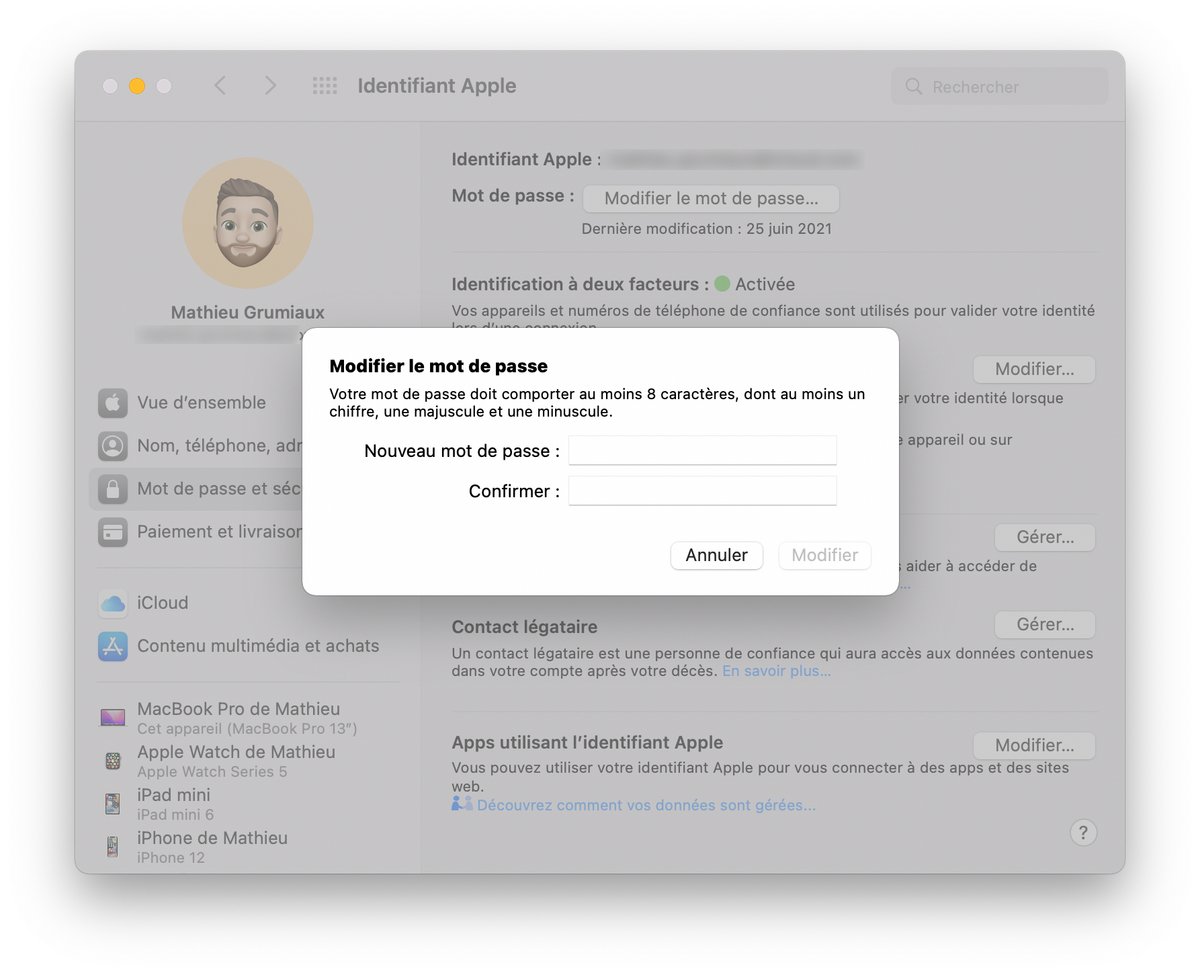
An email will be sent to you to inform you of the successful recovery of your Apple iCloud password.
How to recover your iCloud password via a browser?
If you don’t have an Apple device connected to your iCloud account, you can use any other Internet-connected computer or Android smartphone to reset your password.
From an Internet browser, go to the reset site iforgot.apple.com then enter your Apple ID associated with your iCloud account on this page. Then confirm the connection by entering the phone number associated with the iCloud account then click to validate your identification.
Finally, on the page that has just opened, select the procedure to reset your password and follow the verification steps to modify it. If you have one or more devices connected to your iCloud account, you can reset your password on one of them. They will all receive a notification to assist you in changing your password.
Apple will ask you to use another device, like a loved one’s iPhone, iPad, or Mac, to reset your password. You can also do it on a new Apple device recently purchased or in an Apple Store with the help of a Genius advisor.
If you cannot access these different options, Apple allows you to reset it online but for this you will have to provide several identity information and wait a few days so that the brand’s services have time to verify your identity by measurement of security.
Last step to complete to finalize this reset: you will then need to connect again to all of your devices with this new Apple iCloud password, including the computer you are using if you have installed Apple iCloud on your system. If you use two-factor authentication, a code will be sent to you on the device where your iPhone phone number was entered during registration.
All our other content on iCloud:
- How to use iCloud on Windows?
- iCloud: how to use Find My, Apple’s tool to locate your devices?
- How to delete an iCloud account?
- How to create an iCloud account?
- iCloud: how to optimize storage space?
- How to find iCloud photos on a Windows PC?
- How to sync your photos with iCloud?
- How to back up your WhatsApp data to Google Drive and iCloud?