How to secure your web browsing? In this article we will see what are the best tools to arm yourself against entities who are after your privacy. From simple browser settings to external software, like a VPN, you’ll have no shortage of solutions to protect yourself against threats.
Your browser is probably the software (or application) you use the most. Whether for personal or professional use, it is a bit like the door that opens the global Internet to you.
However, the versatility of modern browsers does not come without risks because your data is of interest to people. From advertisers to hackers, it is clear that there are numerous intrusions into our private lives today. How to protect yourself, here are some tips.
Which browser to prefer?
With the exception of macOS where Safari remains the best option, the choice of browser remains at the discretion of the user and should not be solely motivated by the quest for security. It might be tempting to immediately turn to browsers that are “specialized” in privacy protection like Opera, Brave or Cyberghost Private Browser, but even more popular browsers like Chrome have many options for securing your browsing. Brave, Opera and Firefox remain the browsers that make it easier to protect user privacy because they do not hide important settings related to data collection and cookies behind an intimidating number of menus.
A secure browser is, in part, a browser that quickly detects and corrects its flaws. Firefox for example is open source, and its code can be consulted by anyone and therefore has a greater chance of having a flaw detected quickly. More recently, it was Google which showed its responsiveness with three zero day vulnerabilities corrected as soon as they were discovered since the start of the year.
Whatever your browser, it is imperative to keep it up to date to prevent hackers from exploiting flaws that have slipped through the cracks of developers.
1. Equip yourself against cookies
Cookies, initially in the context of identification or storage of personalized data, have changed their primary function and are mainly used today to monitor the activity of an Internet user on a site and even beyond by following their browsing on the web in general, in particular to offer them targeted advertisements.
Google recently announced that it wanted to get rid of cookies as its preferred method of advertising targeting. However, this major replacement is expected to take a few more years before being fully adopted, and it is not certain that other players will follow the giant’s approach.
There are two reasons to limit or even prevent the creation of cookies. First, as we have seen, these give valuable information to advertisers and Google about our browsing habits. Secondly, cookies are still used today to prevent Internet users from having to identify themselves several times on a site. These cookies are stored locally, a hacker who can recover the precious files would therefore be able to identify himself on the sites visited.
All major browsers like those mentioned above have an option to block cookies. If you really need them for certain sites, it’s best to enable a setting that, like private browsing, will delete all cookies when you close the browser.
2. Be careful with extensions
Extensions are very convenient and capable of extending the functionality of the browser in multiple ways.
However, Internet users should be extremely vigilant before installing one. Just like a mobile app, an extension can easily gain access to some sensitive data if you’re not careful. If you use a browser from Chromium, do not hesitate to go to the Chrome Web Store and take a look at the “Privacy practices” tab of the extension you are about to download to ensure good intentions of its publisher.
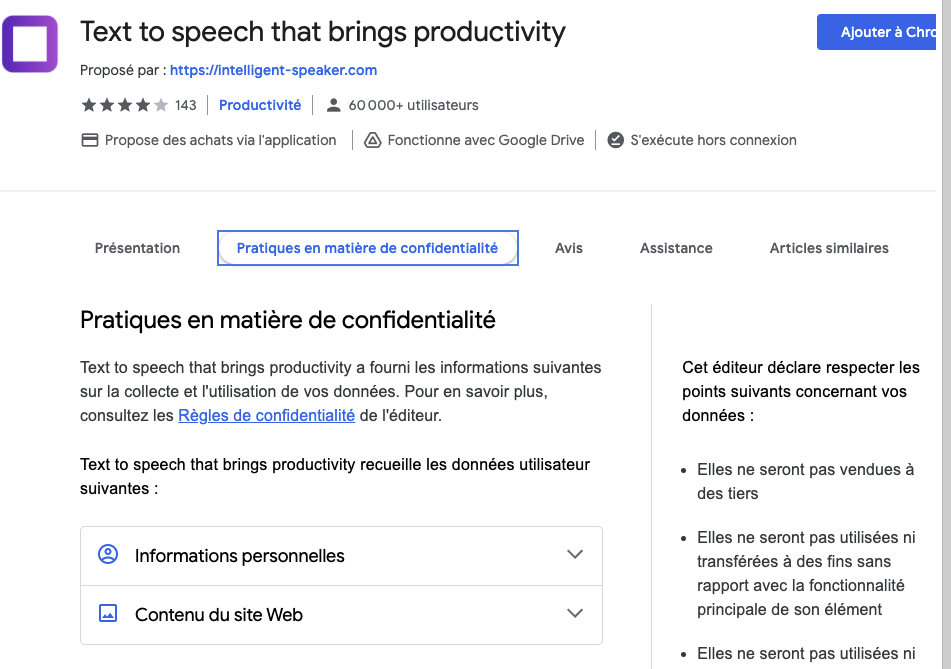
Extensions can also be entry points for hackers if they are not secure enough. Many extensions have backdoors.
Flaws known to hackers and not corrected by the developers due to lack of skills, time or simply because the development of the application was abandoned.
3. Use multi-factor authentication and OAUTH
Your login habits can also risk compromising your data. Avoid the “Sign in with Google” and “Sign in with Google” options, which are certainly practical, but pose security concerns in several respects. Having your account on one of these services hacked would mean that all of your accounts linked to it could be compromised. When possible, prefer classic account creation with a strong, unique password. If the option is given to you, do not hesitate to also set up two-factor authentication.
4. Check the certificate of the site you are visiting

When browsing, always check that there is a small padlock next to the URL at the top of your window. The sine qua non conditions for it to appear are as follows:
- Use of the HTTPS (HyperText Transfer Protocol Secure) protocol. Recently, browsers warn you when a site uses the insecure HTTP protocol and force the use of the HTTPS protocol.
- The presence of an SSL or TLS certificate.
These two factors ensure that the connection between your computer and the site is encrypted and secured on several levels.
5. Don’t forget the search engine!
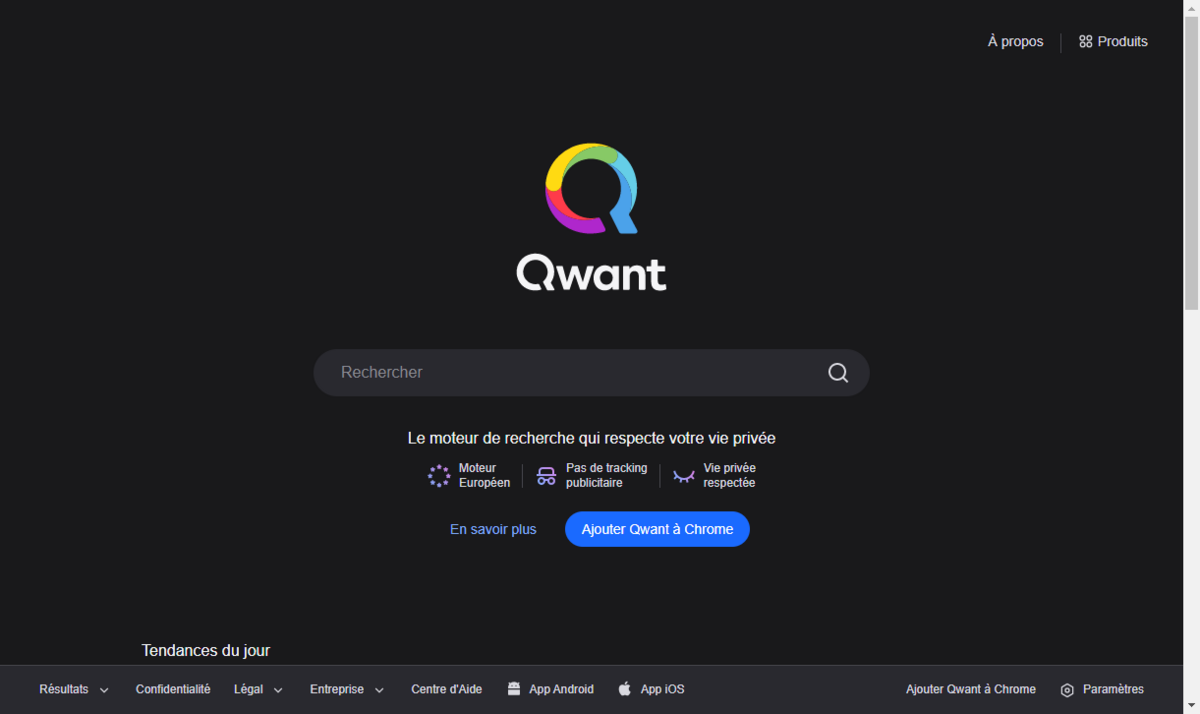
Google Search is not your friend when it comes to protecting your data. Even though the engine is convenient and learns from your searches and browsing habits to offer you better results, its business model relies on data collection to allow advertisers to better target you with their advertisements.
Other engines like Qwant or DuckduckGo want to be more respectful of your data while offering search results that will satisfy a good portion of users.
6. Use a password generator
Different measures can be taken on the password management side. First, don’t use the same password on multiple sites. A breach on one of the sites where you use a specific password, and all your accounts will be compromised.
Having a third-party password manager will therefore be an excellent option for securing your accounts on your browser and beyond!
Note in passing that our partner of the day, Cyberghost VPN, includes a password manager in its offer.
7. Install an ad blocker to limit advertiser tracking
Advertising blockers allow you to limit the tracking of advertisers. They usually come in the form of a simple app or browser extension.
By analyzing the code of a web page as it loads, ad blockers can remove scripts and other bits of code that allow ad frames to function properly. Some go even further by preventing tracking by audience measurement systems such as Google Analytics, the tracking links that certain services use to analyze performance.
You will have understood, these little tools will be your best friends if your enemies are indiscreet advertisers.
In addition, certain browsers, including those mentioned above, natively integrate features of this type.
8. Install a VPN to secure your connection
Finally, a VPN like that of our partner CyberGhost will allow you to secure your connection even when using an insecure protocol like HTTP.
A VPN can hide your IP from advertisers by routing your connection through a server and thus preventing them from identifying or locating you.
In the case of CyberGhost in particular, it offers an ad blocker which also prevents it from being tracked. A complete solution that also has a browser extension.