Is your iPhone only charging to 80 percent? That’s probably due to a feature in the device’s settings. This is how optimized charging works!
iPhone charges up to 80 percent
Is your iPhone on the charger every night, but the battery always gets stuck at 80 percent? Then there is a good chance that you have optimized charging turned on. Apple introduced the feature with iOS 13. With optimized charging, your iPhone knows thanks to machine learning when you put the device on the charger every day. With the function enabled, your iPhone charges slower, once the battery is at 80 percent.
The phone will then be charged to 100 percent, but this will be slower to reduce the burden on the battery. With optimized charging, your iPhone knows when you are going to use the device again, so that the phone is fully charged again at that time. With the iPhone 15, Apple has added a new function to optimized charging, where the iPhone does stop charging at 80 percent.

Optimized charging on the iPhone 15
The iPhone 15 (Plus) and iPhone 15 Pro (Max) allow you to set a charging limit. The iPhone battery generally performs best when it is charged between 20 and 80 percent. The battery wears out faster if it is connected to the charger for (too) long, especially if the device is already charged to 100 percent. That is why you can set a charging limit on the iPhone 15 series. Here’s how:
- Open ‘Settings’;
- Go to ‘Battery’;
- Select ‘Charging optimization’;
- Select ‘80% limit’.
In iOS 17, you can only choose to charge your iPhone to 80 or 100 percent, from iOS 18 you also have the option to set the charging limit to 85, 90 or 95 percent. Do you want your iPhone to fully charge when it is connected to the charger? Then make sure you select ‘Optimized Charging’ under ‘Settings > Battery > Charging Optimization’. In that case, your iPhone will charge to 100 percent, but ensures that the battery is used as little as possible.
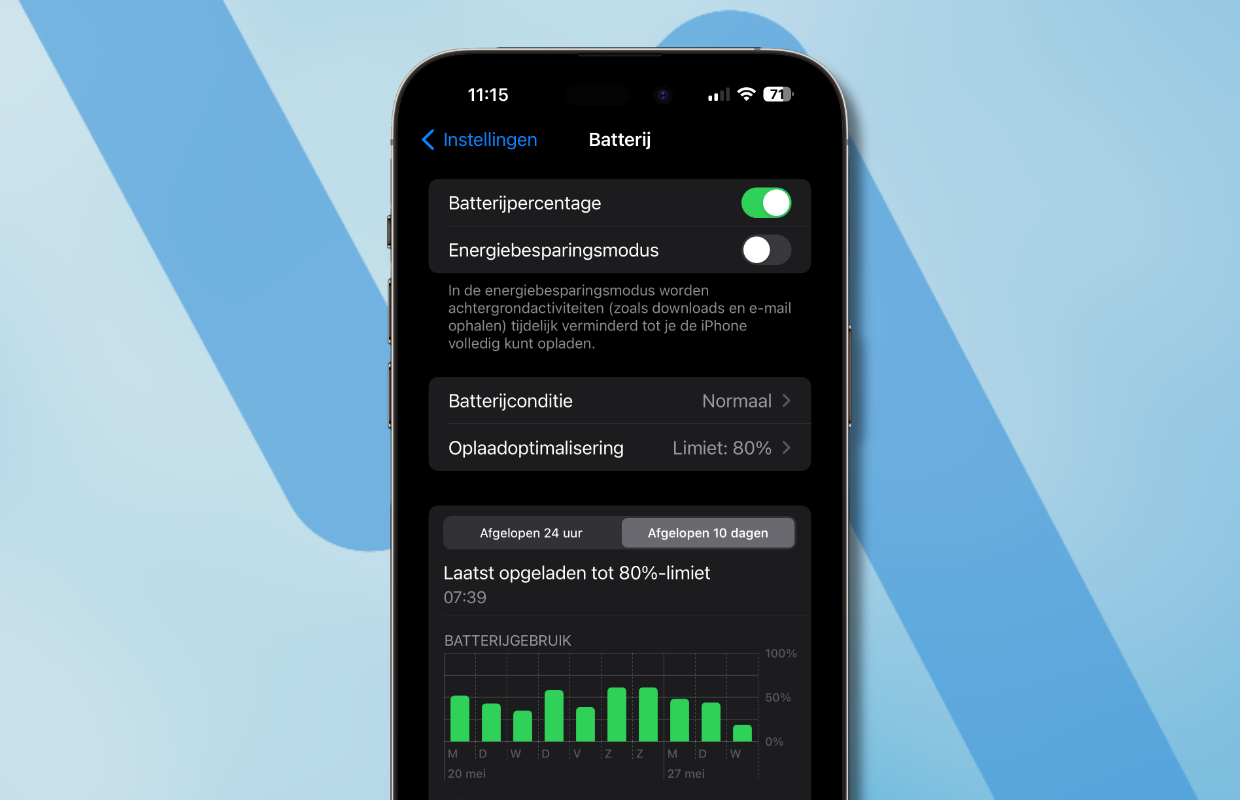
Benefits of charging limit
The main advantage of the charging limit is that the iPhone battery wears out less quickly if it only charges to 80 percent. This is mainly reflected in the battery condition of the phone, which will deteriorate faster if your iPhone is connected to the charger for too long and continues to charge. Are you often away from home for a long time during the day and do you use your iPhone a lot? Then it is better not to set a charging limit, so that you can use your phone longer.
Setting a charging limit to 80 percent is only possible with the iPhone 15 (Plus) and the iPhone 15 Pro (Max). With previous iPhones, you can only choose optimized charging. Are you still looking for a new smartphone and do you want to use the battery more economically? Then check out the best prices for the iPhone 15 and the iPhone 15 Pro in our price comparison, so you never pay too much!
Apple iPhone 15 deals
Compare all Apple iPhone 15 prices
Apple iPhone 15 Pro deals
Compare all Apple iPhone 15 Pro prices