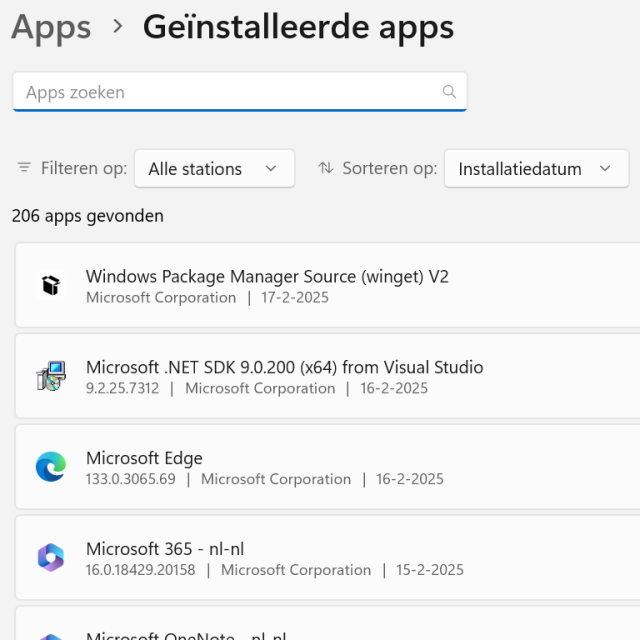
Here is the weekly column of John Vanderaart on Pcactive.nl. John will also see the infamous blue Windows screen or Blue Screen of Death. And what do you do then?
Microsoft Teams is one of the most important tools at our work. Not only to communicate, but also for programming. There are just those jobs that you have to do with 2, 3 or 4 men at the same time. The one knows just a little more of this, the other knows just a little more of that. And if you all look at the same screen, it will program well and super fast at once. We use a special Swarm channel for this, which is often open all day, and whoever wants to come up with knowledge neighborhoods. As far as good … The only drawback of Microsoft Teams is that it crashes a little too regularly with a Blue Screen of Death, a BSOD so you want. I know someone and he knows someone again and he knew that these specific chrashes often take place while updating Windows 11, updating Microsoft Teams and updating the hardware drivers. The updates then run more or less ‘from phase’ with the BSOD cases on duty. If you look with the task management, you can find that Microsoft teams are pulling the hardware. In particular the video card gets the biggest blows and don’t forget the network card! Well, then sometimes a bit can fall over. In the meantime, I keep updating a little better by checking with settings, apps and installed apps when Microsoft Teams has undergone a renewed installation. And if that is the case, I will do a complete update round including the most recent drivers. I tell you, “That seems to work, because no Bsod is seen anymore!”

We speak February 17, 2025. As you can see, Microsoft Teams has since been affected by an update