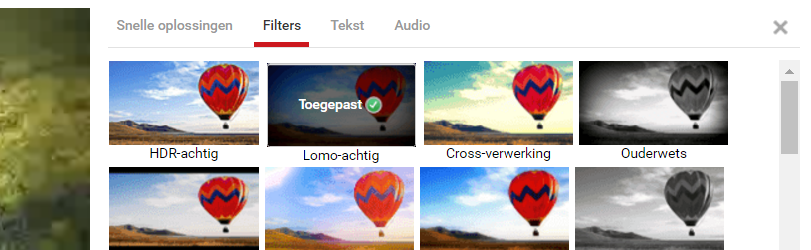
Microsoft pulled the plug on the popular Movie Maker in 2017. What other video editors can you use?
Movie Maker stops
Movie Maker is part of the Windows Essentials 2012 package. Microsoft has decided to end support in early 2017. Although the program will continue to work on the computer, you should stop using it. Microsoft no longer provides the program with new updates. This creates a higher risk for users, because security holes are no longer closed. As of January 10, 2017, you can no longer download Movie Maker. Below you can read what the free alternatives are.
Photos App
Since the Fall Creators Update of Windows 10, it is possible to compose videos with the Photos app. This feature in the Photos app is the long-awaited successor to Windows Movie Maker. Learn how it works in the “Create videos with the Photos app (Windows 10)” article.
These capabilities require the Fall Creators Update. Read the tip ‘Which Windows 10 version do I have?’. If you have an older Windows version, read on!
Video moments
If you use an older version of Windows 10 or Windows 8.1, you can install Video Moments. This app is available in the Windows Store. Video Moments has useful basic tools to create a beautiful movie. This way you can trim videos and put favorite moments one after the other. You can also add captions, background music and effects.
Video Moments is easier to use compared to Movie Maker. In addition, this app is intended to edit short films. The maximum playing length is one minute. Video Moments is not suitable for pasting together pieces of different video files. Finished movies can be shared directly with friends and family. You can also use Video Moments on touch screen mobile devices.
Learn more about the app in the article “Create Movies with Video Moments in Windows 10.” Download it from this place.
OpenShot Video Editor
Another alternative is OpenShot Video Editor. Like Movie Maker, this video editor has a timeline to which you can edit favorite clips one after the other.
You can add videos, music and pictures to OpenShot Video Editor. Then drag these files to the timeline if you want to use them for the movie. This free program has all kinds of beautiful transitions, so that you can smoothly merge fragments into one another. You can also choose from various effects and titles. If you are looking for a versatile video editor, OpenShot Video Editor will not disappoint.
SeniorWeb does not have an article about OpenShot Video Editor. Download it from this place.