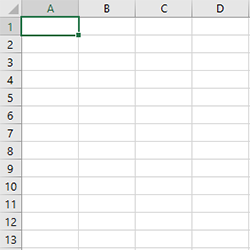
Make the grid lines between Excel cells visible on a printed version. As a result, the Excel document is also legible on paper.
Print lines from Excel
In the Excel program there are lines around the cells. These grid lines ensure that the distinction between the cells is clearly visible. These lines do not appear on the printed version of the worksheet. That makes reading such a document difficult. Therefore, set the gridlines to be printed in Excel as follows:
- In the Ribbon, click on the tab Page layout.
- In the ‘Worksheet Options’ group, under ‘Gridlines’, put a check in front Print.
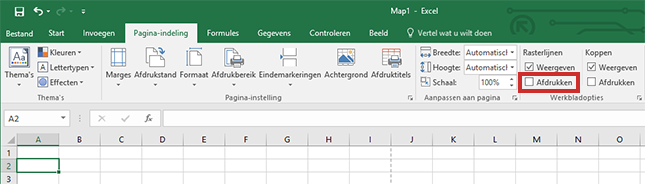
- Print the document. click on File > Print.
- The print preview opens. The grid lines are now visible on this. Finally click on Print.