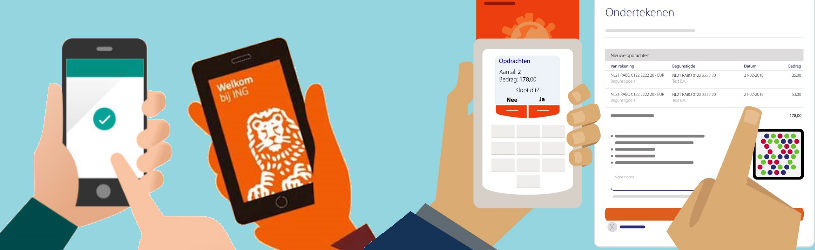
Disagree with a direct debit? Book it back via the bank’s app.
cancel
A direct debit can be reversed by the account holder. This is called cancellation. It does not matter whether the collection was justified. But a reversal cannot be made for all debits. For example, a one-off direct debit cannot be reversed.
Below we describe how you can cancel from different banks via the app. Please note: anyone wishing to reverse a direct debit must do so within the so-called reversal period. Usually it is 8 weeks (56 days).
Too late for the refund period? Then contact your bank within 13 months after the debit to reverse the direct debit.
Bank app
We assume that you use your own bank’s app and that you know your way around it. If not, read one of the following articles:
- ‘Banking with the Rabobank app’.
- ‘Banking with the ING app’.
- ‘Mobile banking with ABN AMRO’.
- ‘Banking with the SNS app‘.
Rabobank Banking
- Start the ‘Rabo Banking’ app and log in as usual.
- Tap the payment account from which the amount has been debited.
- Tap on the incorrect charge.
- Tap on Refund.
The amount will be credited directly to your account.
ING Banking
- Start the ‘ING Banking’ app and log in as usual.
- Tap the payment account from which the amount has been debited.
- Tap the incorrect charge.
- Tap on Refund.
- Tap on Confirm.
The debit has now been reversed.
ABN AMRO Mobile Banking
- Start the ‘ABN AMRO Mobile Banking’ app and log in as usual.
- Tap the payment account from which the amount has been debited.
- Tap the incorrect charge.
- Tap on Refund.
- Tap on Confirm.
You have now reversed the charge.
SNS Mobile Banking
- Start the ‘SNS Mobile Banking’ app and log in as usual.
- Tap the payment account from which the amount has been debited.
- Tap on the incorrect charge.
- Tap on Refund direct debit.
The charge has now been reversed.