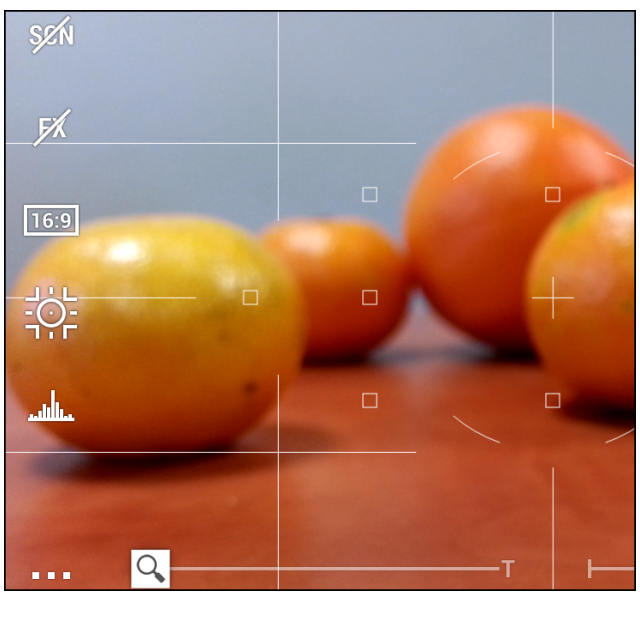
The creators’ goal is to create an app that, in terms of functions, is as similar as possible to a professional camera.
Dennis Gandasoebrata
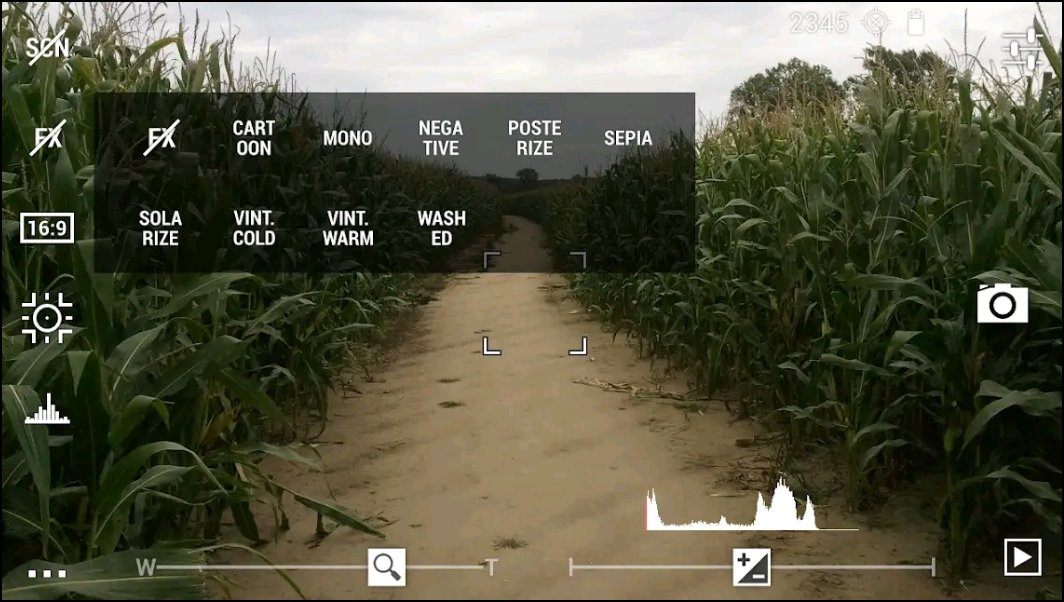
Sure, you can use your Android phone’s built-in photo app, but if you need more control, a little outside help is always welcome. In practice, phone makers’ built-in photo apps focus primarily on usability, which means sacrificing some customization options. DSLR Camera Pro gives you back that freedom.
The goal of the creators is to create an app that, in terms of functions, is as similar as possible to a professional camera. The final functions are, however, dependent on the underlying hardware. For example, the app supports the use of a ‘two state’ shutter-button: You press the button to focus, then release it to actually shoot. Additionally, the app can show a live histogram of the photo. Also, more advanced features, such as exposure compensation (exposure compensation) is built into the app. This is useful for those who prefer to shoot manually as much as possible and want to be less dependent on the automatic mode. You can also use preset grids, for example to easily use the ‘rule of thirds’ and the ‘golden ratio’. Furthermore, we find options that are also often offered by the ‘stock apps’ of telephone manufacturers, such as setting the white balance and the desired ISO value.
Product: DSLR Camera Pro
(https://play.google.com/store/apps/details?id=pl.vipek.camera&hl=en)
![]()
Price: EUR 3.50
System Requirements: Android 4.1+
Language: English