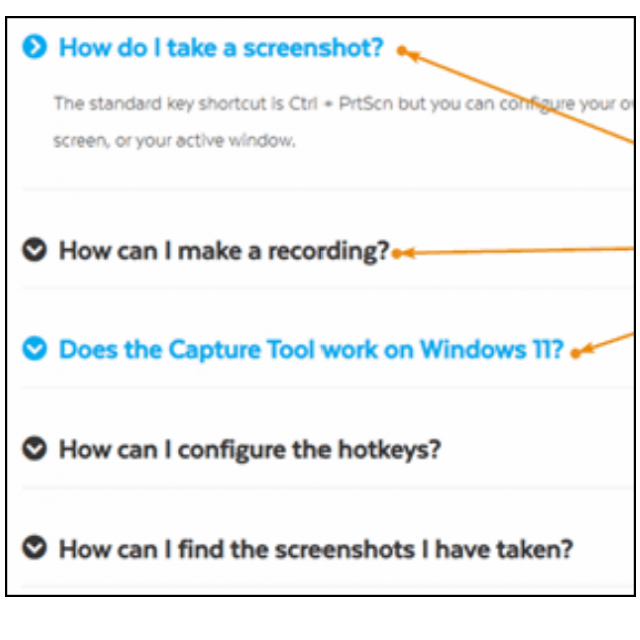
The Fenêtre Capture Tool lets you capture a variety of screenshots (screenshots), for example for use in presentations or step-by-step plans.
By: Dennis Gandasubrata
The program is not only notable for its relatively large number of editing functions, but also for its clear structure.
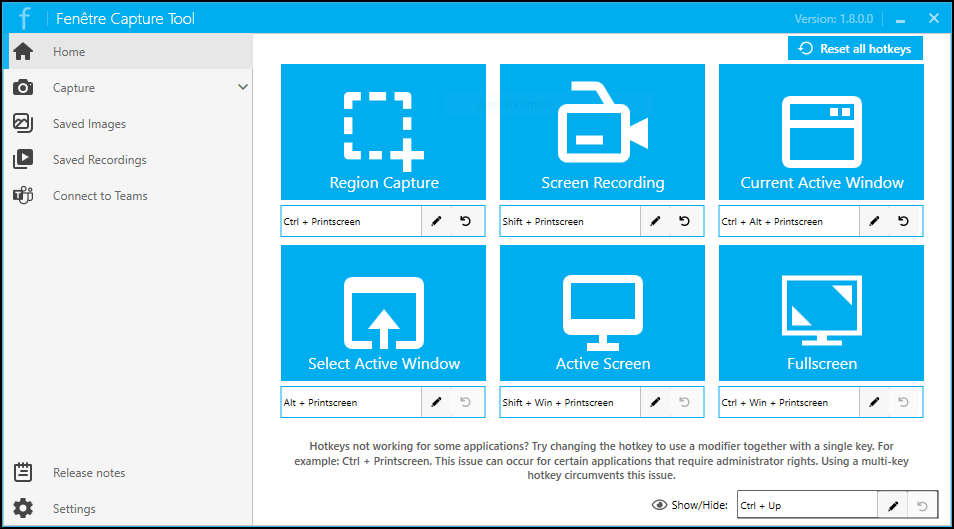
In the main window you will find a number of large tiles (somewhat reminiscent of the Metro tiles of Windows 8). Each of these tiles represents a function, for example shooting an image of the active window or of a defined area. You can link a shortcut to each task.
Once shot, you can add additional layers to the images. Think, for example, of notes that clarify certain steps on an image. You can export the image to different formats. Also nice is the possibility to make several images in a series and only edit the entire set afterwards. Moreover, the software also allows you to record videos and give them a similar treatment afterwards, such as adding annotations.
Compared to the built-in Snipping Tool of Windows you get a lot of extra options with the Capture Tool. Of course there are plenty of competitors in this area, but you can use Capture Tool completely free of charge.
 Product: Fenêtre Capture Tool https://capturetool.fenetre.nl
Product: Fenêtre Capture Tool https://capturetool.fenetre.nl
![]()
Platform: Windows
Pros:
* Simple setup
* Image to adjust in batch
* Post-processing including annotations
Negatives:
* Install updates after initial installation