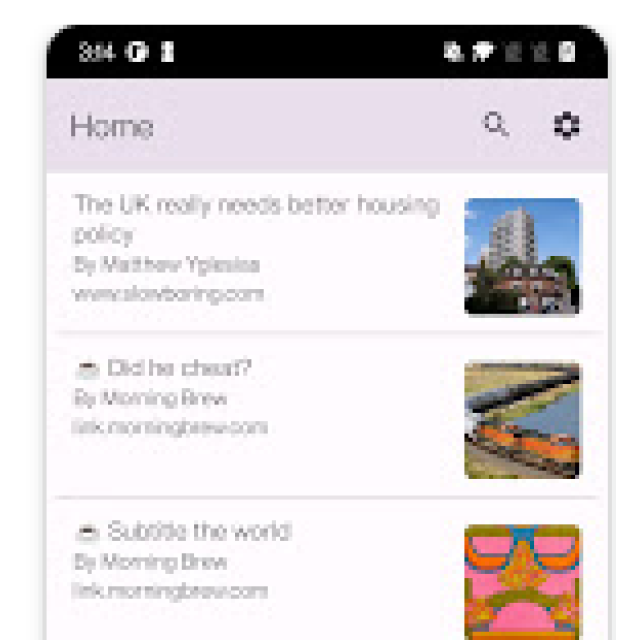
Do you come across articles, but don’t have time to read them? With the Omnivore app you can save them so that you can read them later.
Dennis Gandasoebrata
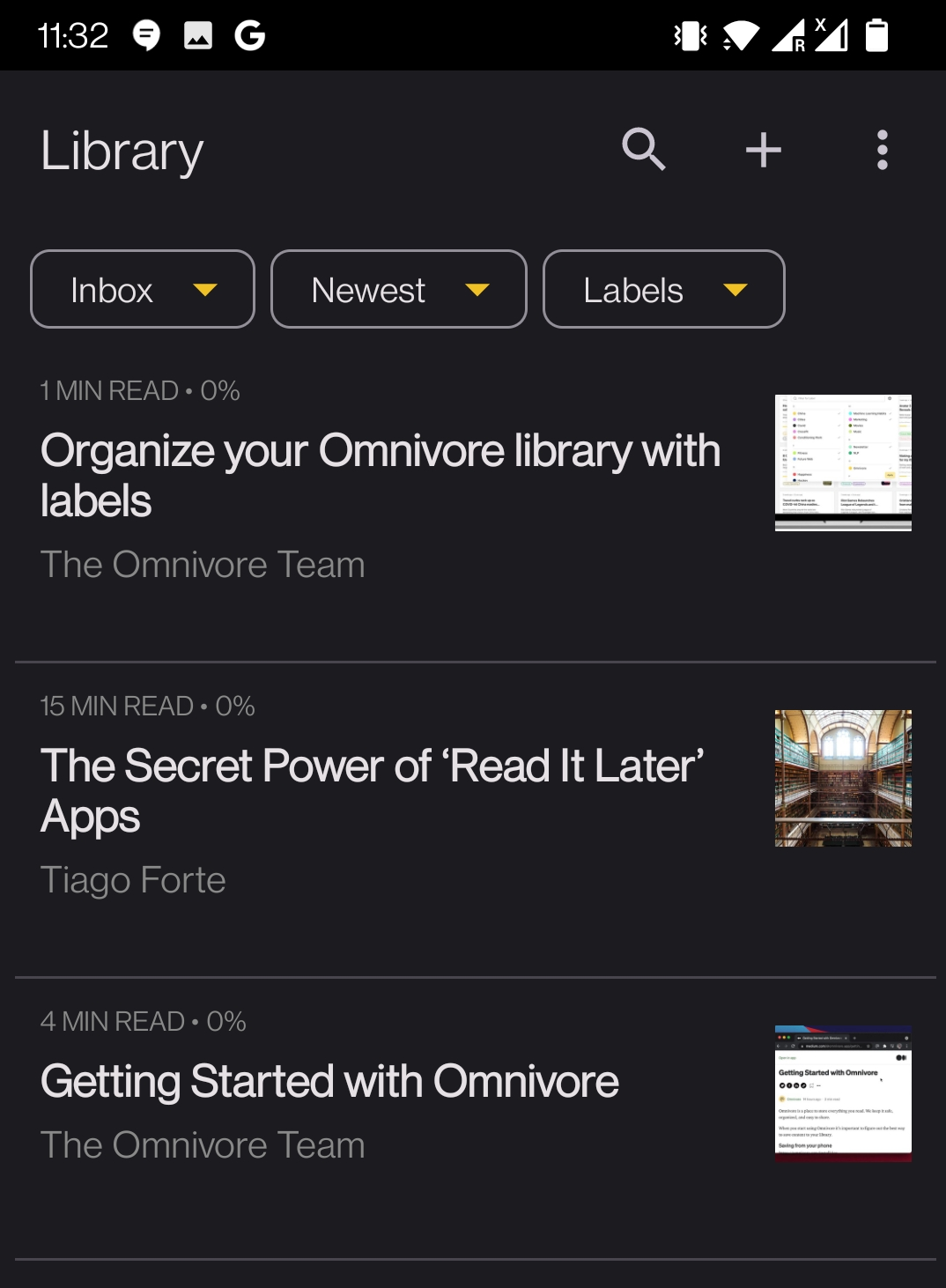
Do you come across articles, but don’t have time to read them? With the Omnivore app you can save them so that you can read them later. There are several apps in this area, but the relatively new Omnivore stands out because of its minimalist user environment. This is an open source project. You can use the app for free. The makers ask for a contribution if you use the app seriously and find it worthwhile.
The app offers different styles, allowing you to determine how the article is laid out. This way you can choose different font styles. You also choose between multiple background colors for the articles. If you sometimes have difficulty reading the texts, you can also adjust the line spacing. The latest articles are shown on the home screen of the app. You can provide the items with your own labels and make them easier to find. While reading the texts you can mark parts: useful, for example, when reading study texts.
The app uses a required account. This makes it possible to read the texts on multiple devices at the same time. In the iOS version of the app you can also use text-to-speech, so that texts are read aloud. The makers have also released a macOS variant. An Android version of the app has recently become available.
Product: Omnivore (https://omnivore.app)
![]()
Price: free
System requirements: Android 8.0+, iOS 15.0+
Language: English