When setting the alarm clock on your iPhone, the scrolling between hours and minutes seems endless, while the alarm clock does have an end time. It used to be than you might think!
Alarm clock on your iPhone
The iPhone is now much more than your phone. For many users it is also an alarm clock, especially since the introduction of the standby mode in iOS 17. With this function you turn your iPhone into a fully-fledged alarm, where you constantly see the time in the picture. Do you turn on the alarm on your iPhone every evening? In that case you probably never noticed that the alarm clock on your iPhone has an end time.
When setting the alarm clock you can choose at what hour and which minute the alarm goes off. In the clock app on your iPhone you tap on ‘alarm clock’ and go to the plus sign (+) at the top right of the screen. Two columns appear before setting the hours and minutes, which seem to go on endless. Yet that is not the case, because both the hours and minutes have an end point. All you have to do is scroll down in both columns for a very long time.

This is the end time
You have to be patient to reach the end time of the alarm clock on the iPhone. All numbers come by several times, both at the hours and minutes. Eventually the hours stop at 16, stop at 39. That means that the end time of the alarm clock on your iPhone 4:39 pm is. At this time the alarm clock stays on your iPhone if you scroll down far enough.
It is unclear why Apple has chosen this time as an end time for the alarm clock. It is most likely that this is a random time, which is thus set when programming the operating system. In any case, it is striking, because it seems as if the hours and minutes continue to continue infinitely when setting the alarm clock. That is not the case, because the iPhone alarm clock does have an end time.
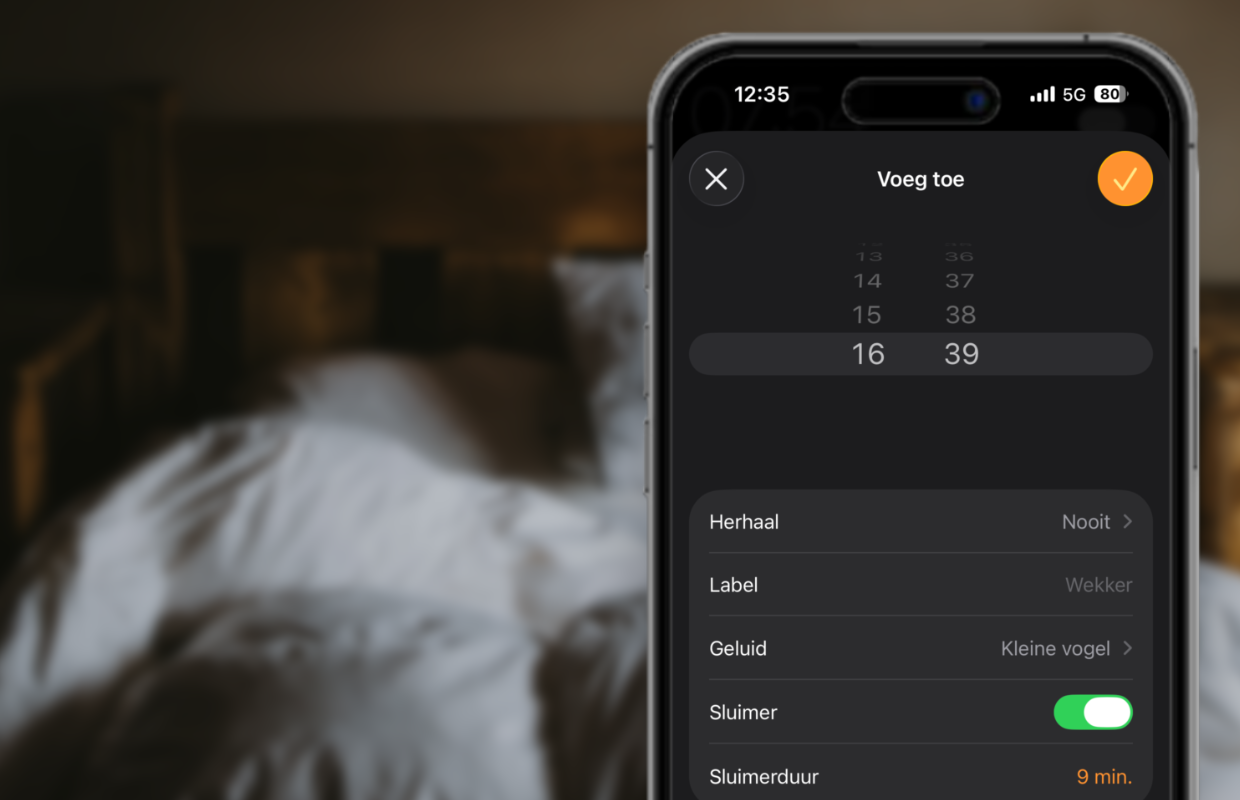
More about De Wekker
The end time of course does not cause problems in setting the alarm clock. To reach that specific time you have enough earlier options to set an alarm at any time of the day. Have you set the alarm at the last possible time? After saving the alarm clock you can no longer see that you have chosen the very last option, instead, an earlier version of 4:39 pm is chosen. So you can start scrolling again to reach the end time.
The alarm clock on your iPhone has an end time, which is rather than you might think. A last option such as 11:59 pm would have been more logical, but Apple chose 4:39 pm. With iOS 26, the Klok app has again received a number of functions, so you can sleep longer and you have new alarm sounds. Are you curious about all changes? Read all about the Klok app in iOS 26 here and listen to the new ringtones here!

Download the iPhoned app
