If you want studying to go out more easily in the coming school year, you set up your room as a smart Apple workplace. That’s how you do it!
Set up your room as a smart Apple workplace
Studying is easier if you have the right devices that always do and that also work together perfectly. That is exactly what you have when you set up your room as a smart Apple workplace.
1. The basic design
You can of course expand your Apple workplace as far as you want, but of course there is a certain basis that you at least need. To start with, you need a laptop for your studies. We recommend the Apple MacBook Air 13-inch-M4 (2025) for this. This Mac is powerful enough for all tasks that you have to perform for your studies and at the same time small and light enough to easily take with you in your backpack. You also benefit from a good battery life, because the MacBook keeps it up for no less than 18 hours with a full battery.

We also recommend an iPhone 16. That is not the most expensive option, but more than enough for what you need during your studies. The battery life is fine and you can also charge the iPhone wirelessly via Magsafe. This iPhone is also compatible with Apple Intelligence. The iPhone works seamlessly with the MacBook Air. For example, you can transfer photos at lightning speed via AirDrop.

Do you have to regularly make sketches and drawings for your studies? Then it can be very useful to purchase an iPad Pro. You can choose from an 11-inch and a 13-inch model. Thanks to the Apple Pencil Pro it feels like you are drawing on paper and you send your creations quickly and easily to your iPhone or your MacBook. In addition, you can also use an iPad as a second screen next to your MacBook. That can be very useful if you want to continue working, but at the same time also want to keep an eye on something.

2. Extra Apple devices
A handy addition to your smart Apple workplace is a HomePod Mini. Sooner or later you will undoubtedly start studying in silence, so then it is fantastic if you can motivate yourself again with your favorite music. Or maybe you want to be inspired by listening to a podcast.
Thanks to the stylish design, the HomePod Mini fits into any interior and spreads the sound in 360 degrees throughout the room. The device also works together with Siri and thanks to the integration with your iPhone you can make personalized requests.
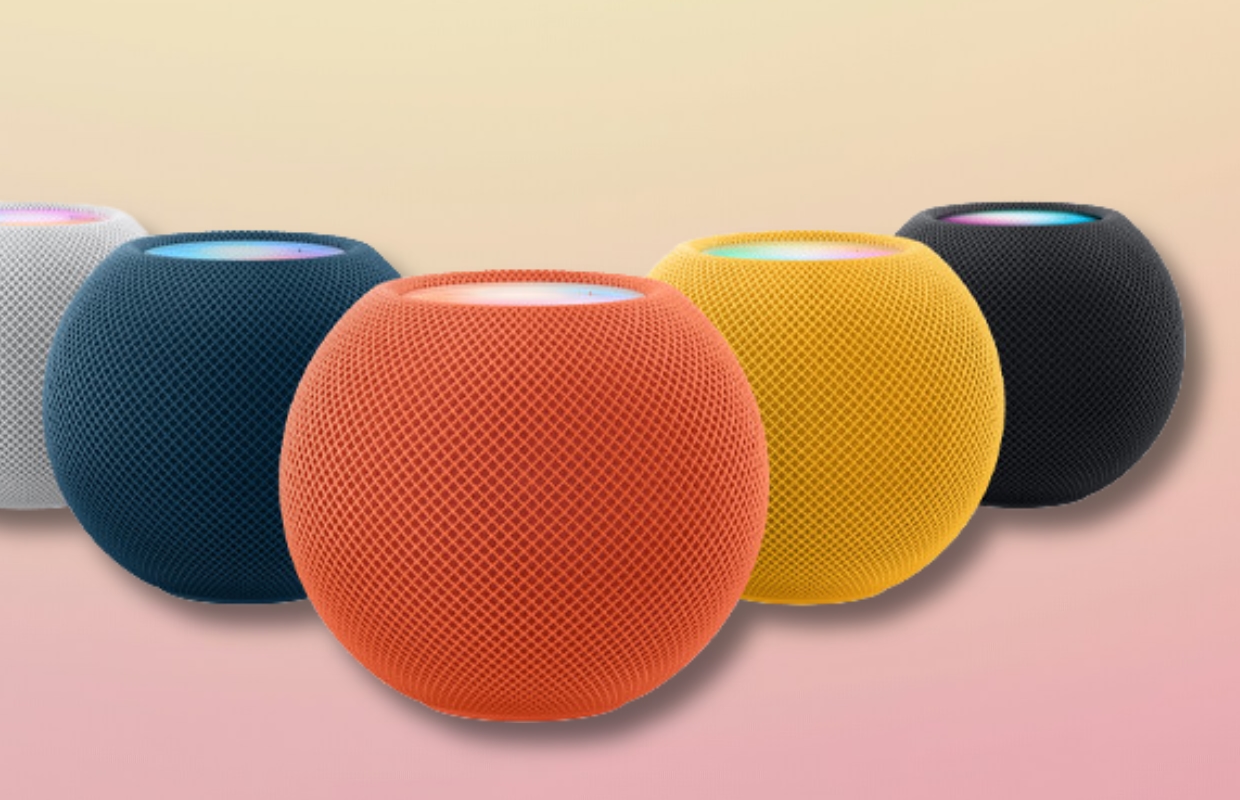
If you would rather not bother anyone with your music, the AirPods Pro 2 are an excellent choice. Thanks to the built -in Noise Canceling, nobody will bother you anymore and you can concentrate better. If you switch between your MacBook and your iPhone, the AirPods Pro 2 will simply switch with you automatically. That way you will not be disturbed or distracted and you can continue studying again.

3. Handy accessories
To make working on your MacBook or your iPad Pro more comfortable, it is a good idea to purchase some extra accessories for it. In any case, we recommend a Magic keyboard, because it type the nicest. In addition, you can opt for a Magic Mouse or possibly a Magic Trackpad, depending on what you find more pleasant working.

Purchase MacBook Air M4?
Do you want to start creating a smart Apple workplace? Then we think it is best to start with a MacBook Air M4. The 13 inch version is the easiest to take with you. If you prefer a larger one, you choose the 15 inch version. You also have the choice of the colors silver, star light, sky blue and midnight.
If you want more advice about the MacBook Air M4, you can go to one of the trained employees in an Amac store. For example, they can tell you how much storage space and memory you need in your case. Moreover, Amac currently has a back-to-school promotion, which means that the MacBook Air M4 is now temporarily extra attractively priced! If you are more interested in the other products, check them here!

Download the iPhoned app

Register for our newsletter
All products recommended in this article have been selected by the editors of iPhoned without commercial influence. Reference can be made to these products with an affiliate link. If you buy something through this link, iPhoned can receive a committee. Want to know more? Then view our editorial statute.