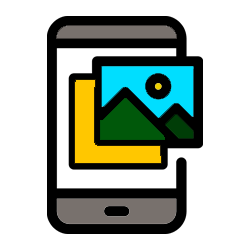
Take professional photos with a depth of field effect in one click with Portrait mode on iPhone.
Portrait mode
Give photos a professional look with Portrait mode using the Camera app on iPhone (iPhone 7 Plus or later). The photos then get a depth of field effect. In other words, the subject in the foreground is sharp, while the background blurs nicely. As a result, the camera creates a distinction between the foreground and background, giving the photo depth. In this way you highlight a certain subject in the photo. This can be anything: people, animals, flowers and objects in the house. It is always important that the object is clearly in the foreground. This is possible when one object needs to be in the spotlight. Portrait mode is therefore not suitable for group photos; it’s a shame if almost all faces are out of focus. But the function is ideal for a portrait photo.
Take photo in portrait mode
Create a photo with depth-of-field effect like this:
- Open the Camera app.
- Tap on Portrait.
- Portrait mode opens. Visualize the object well.
- Choose the lighting effect. To do this, tap the pentagon icon and hold your finger on the screen. There are several options:
- Natural light: The face is sharp and the background is blurred.
- studio light: The face is highlighted more.
- contour light: The face contains clearer shadows with light and dark elements.
- Stage light: the background is black.
- Stage light mono: black and white picture.
- High key light mono: The foreground is in shades of gray and the background is white. (This is not available on all devices.)
- Drag right or left to adjust the lighting effect on the photo.
- Adjust the intensity of the depth-of-field effect if necessary. This is not available on all devices.
- Tap the arrow at the top.
- Tap the icon with the letter F.
- Drag the slider to the right or left to adjust the depth of field.
- Tap the white Shutter button to take a photo.
The photo was taken. Still dissatisfied with the exposure or depth of field? No worries. Adjust it afterwards in the Photos app.