After several weeks of waiting, OpenAI has finally launched the GPT Store. This is a library listing thousands of GPTs (generative pre-trained transformers), overlays on the ChatGPT system which automatically add specific instructions, preprompts or particular knowledge bases to the AI. Anyone can design a GPT, you don’t need to have any special computer knowledge. Ultimately, OpenAI plans to monetize the GPT Store.
GPTs can concern all areas: lifestyle, maths, development… And they sometimes go further than the simple generation of texts, by combining with DALL·E 3 artificial intelligence to produce images. All you have to do is go to the store and enter keywords to find what you’re looking for. Access to the GPT Store is free, but to be able to use GPTs, you must have a paid ChatGPT Plus subscription at $20 (excl. VAT) per month. Here is our selection of the best GPTs related to text writing.
1. Ready to Send: Email Reply Generator from getreadytosend.com
Who doesn’t get tired of answering emails all day? Ready to Send is here to help. It offers responses to emails submitted to it, adapting to the style and content of the initial message. It can handle personal and professional communications. No need to ask Ready to Send what you want, just paste the text of the email received and it will take care of the rest, that is to say providing an adequate response.
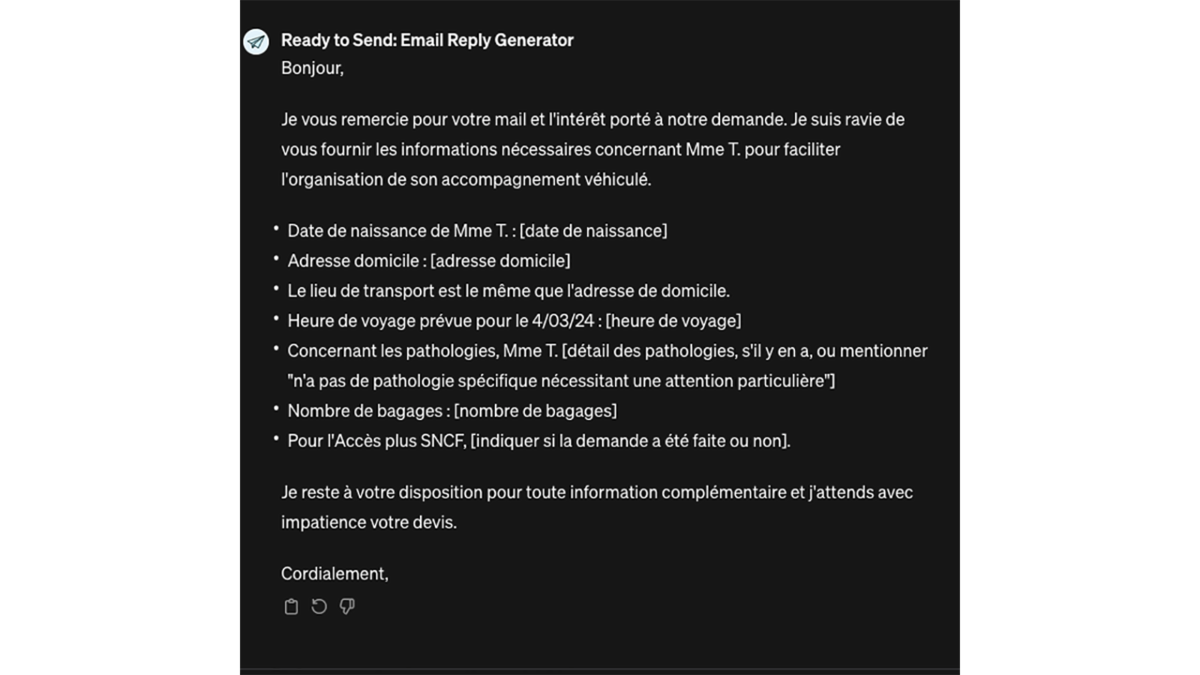
But Ready to Send goes even further. He doesn’t just respond to emails, he can start a conversation himself. All you have to do is give him the theme of the message you want to send and he will write it, including polite expressions.
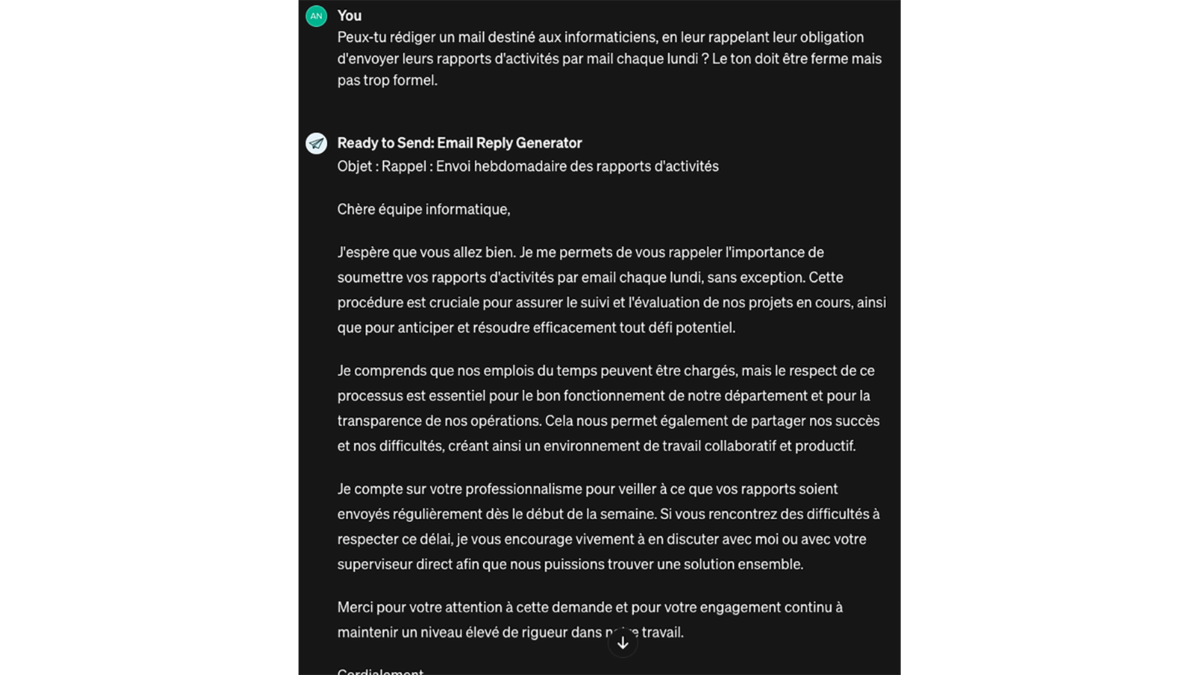
Even if it is not necessary to indicate to Ready to Send that we expect it to respond to an email, it is still possible to give it details on the tone, the semantic field, the style to be to employ. You can also ask him to modify the response he has just generated by making it warmer, more formal, shorter, longer…
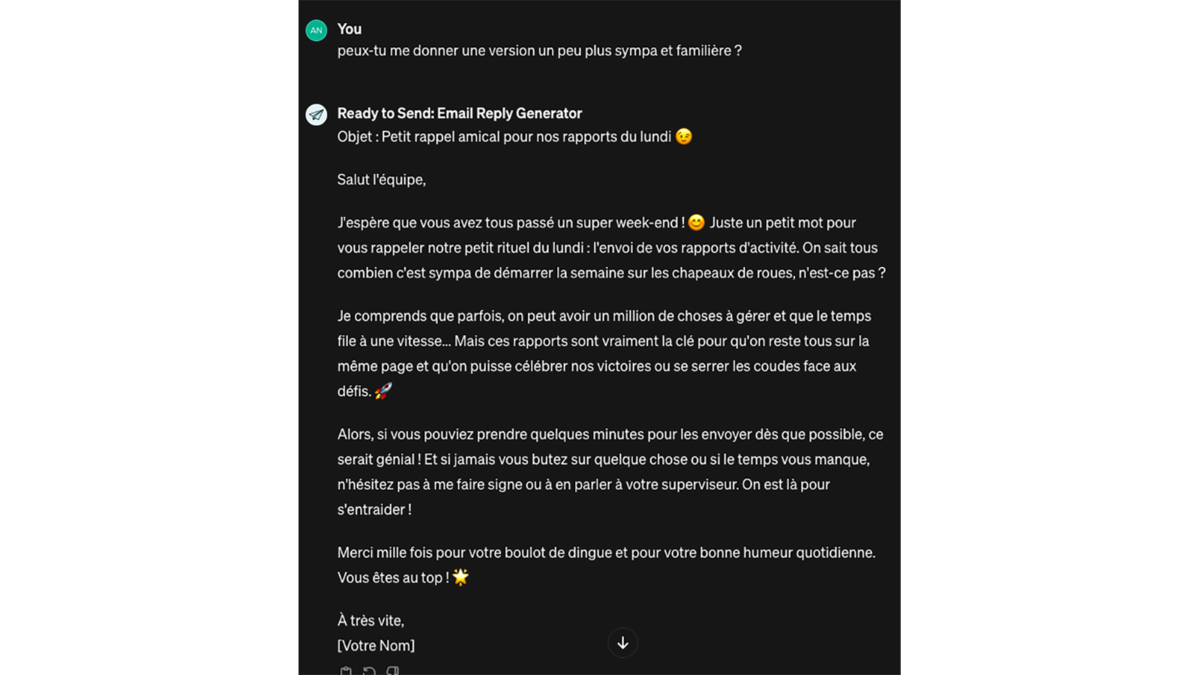
2. Creative Writing Coach from ChatGPT
To develop a GPT, nothing better than ChatGPT itself. Here, it is a writing assistant that he offers with Creative Writing Coach. The promise is to improve one’s creative writing skills. For a more professional angle, you should turn to Professional Writing Coach, also by ChatGPT. Before starting, it is imperative to specify that we expect answers in French because, like most GPTs, it is designed in English.
Creative Writing Coach is not there to write texts, but to support creation. And it does this in several ways. It is capable of evaluating a piece of writing pasted in the input field, by analyzing its strengths and weaknesses, but also by providing avenues for improving them. An idea for a novel to develop? Just explain it in a few words and this GPT gives writing tips, title, synopsis, outline outline, plot development, as well as important points to consider for a successful work.
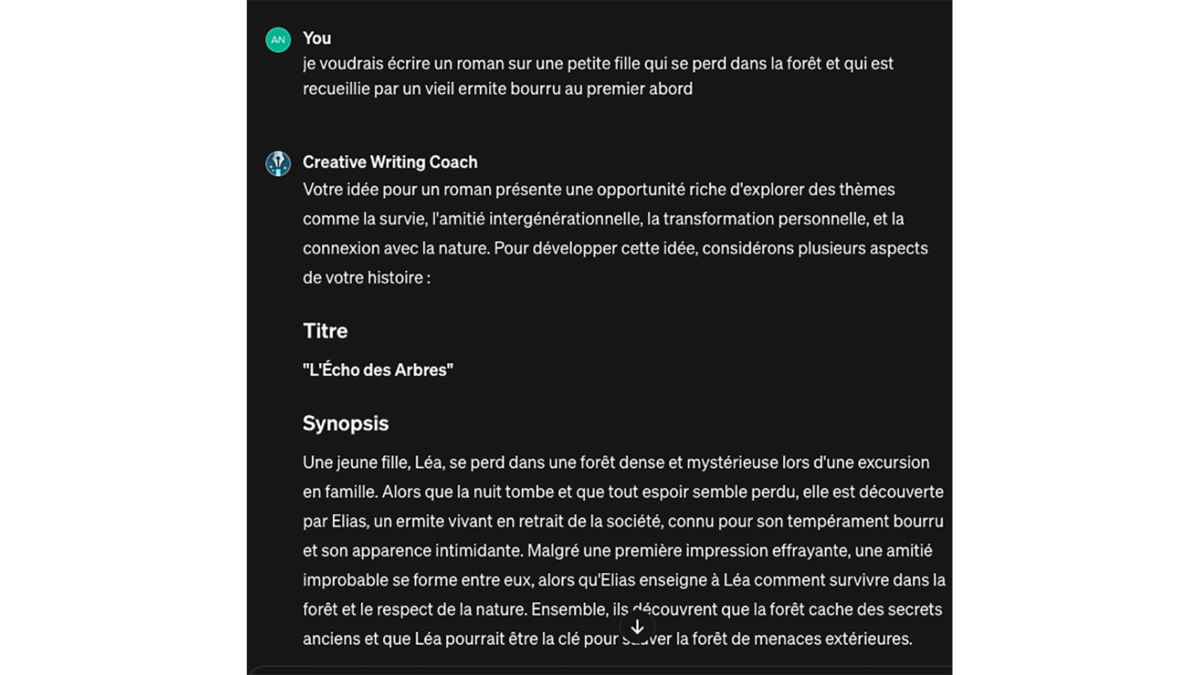
He can also explain certain narrative techniques, give ideas based on a theme, suggest exercises to overcome blank page syndrome… Finally, he is able to recommend readings and examples to perfect his writing.
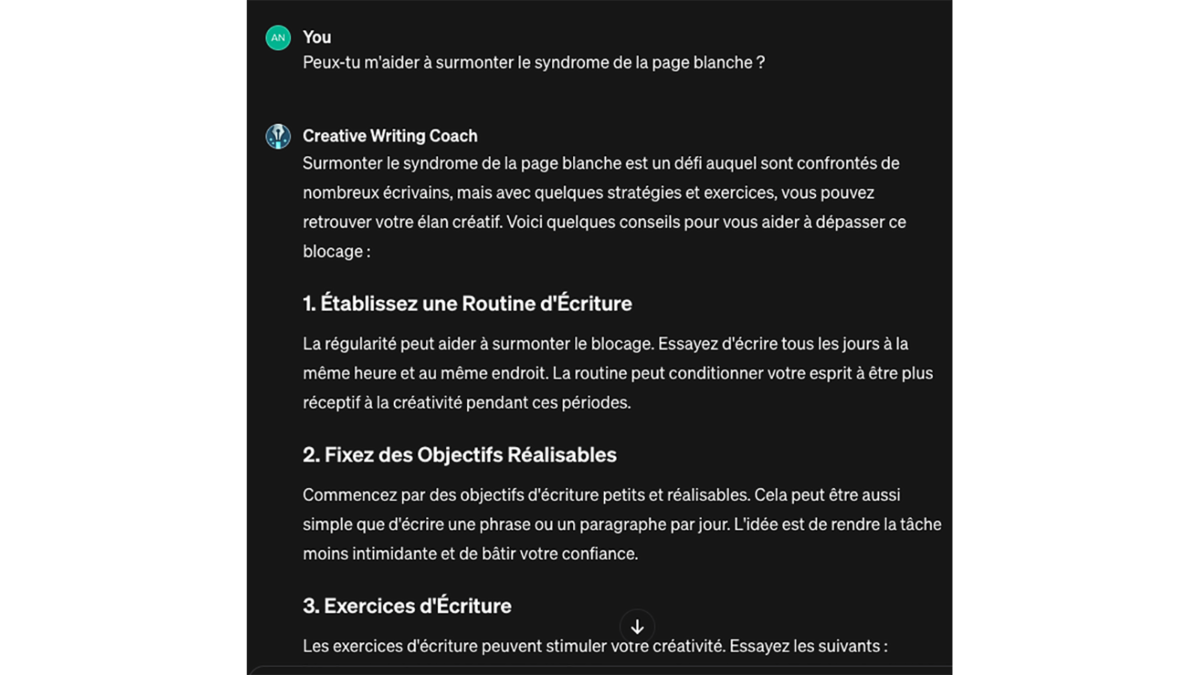
3. Text Pro – Correct and rephrase with /Commands by Tom Macaigne
For those who are unsure of their spelling, Text Pro is a GPT that corrects texts, rephrases them, changes their format and adjusts their tone. This GPT works with commands, to be used at the start of the prompt, before pasting the content to be reviewed.
Commands /C1 to /C3 concern correction (spelling and conjugation only, slight restructuring to improve clarity, freer modifications to facilitate readability). The commands /R1 to /R3 concern reformulation (minimal, medium, extensive). The /F= command[format] allows you to choose, for example, an SMS or email style. The /T= command[ton] determines the tone (humorous, formal, etc.). The special /NoMD instruction prevents GPT from rendering text in a Markdown code block, which is the case by default. With the /help command, it is possible to display a summary of all available commands.
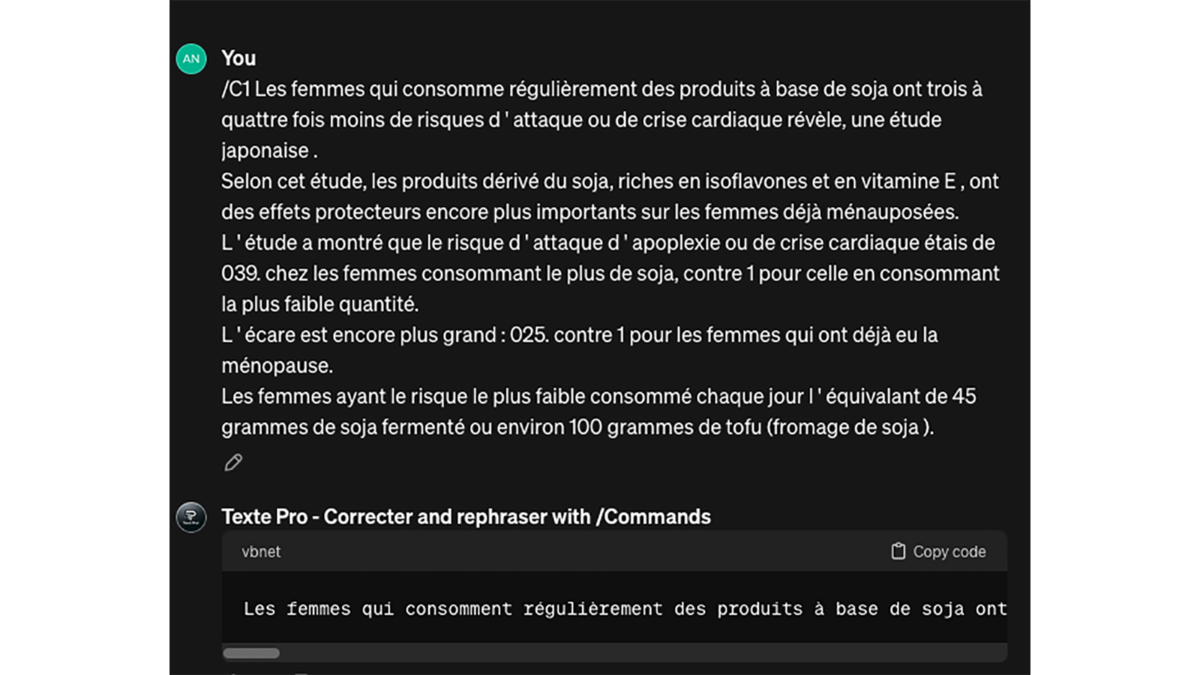
For in-depth repetition of content, the commands can be combined; in this case they must be written one after the other, separated by spaces, before adding the text.
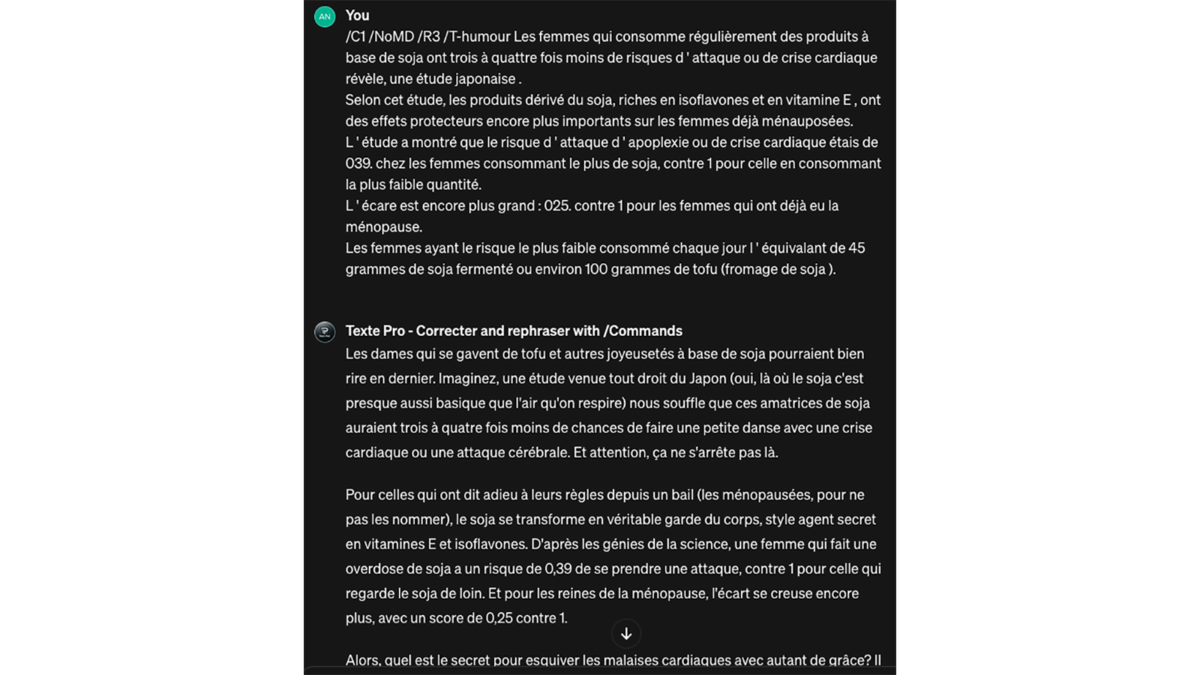
And when Text Pro has rendered a text, all you have to do is enter a command (single or cumulative) to make it correct what it has just produced.
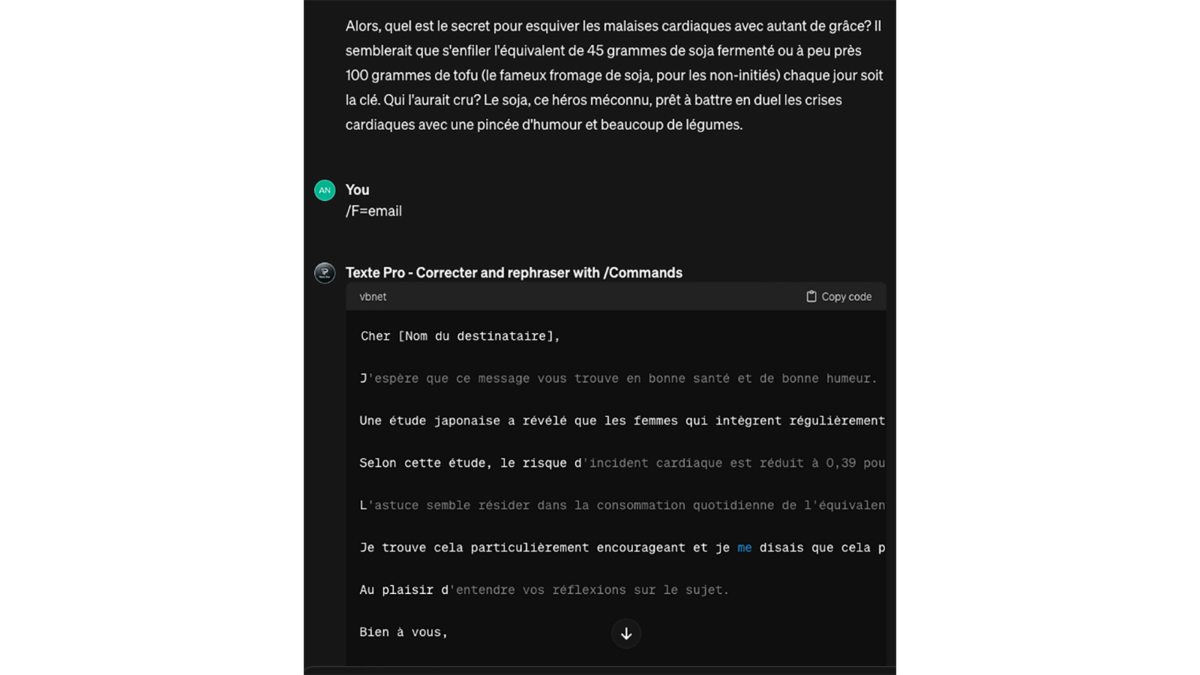
4. Voice/Style/Tone AI Prompt Snippet Generator by Nicole Leffer
The GPT Voice/Style/Tone Generator analyzes the style and tone of a starting text and generates a prompt that will reproduce the same characteristics in a new text. Once this prompt has been created by GPT, you must copy it. Next, go to ChatGPT itself. This is where you must enter the text to modify, followed by the prompt that Voice/Style/Tone Generator produced. ChatGPT then returns a new text, which contains the background of the source, with the form indicated in the prompt provided by GPT.
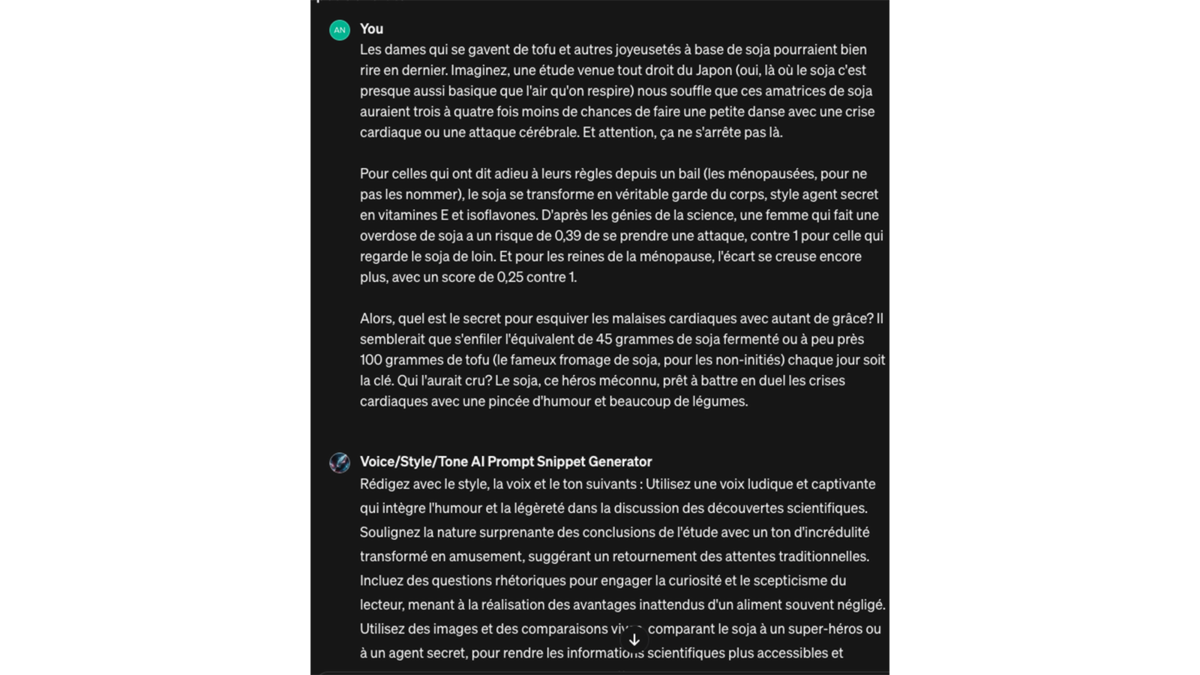
Generated prompts are not intended to reference specific items related to the subject, industries, professions, ideas or expertise. They are only there to analyze the linguistic style, tone or grammatical patterns that were used to write the original text.
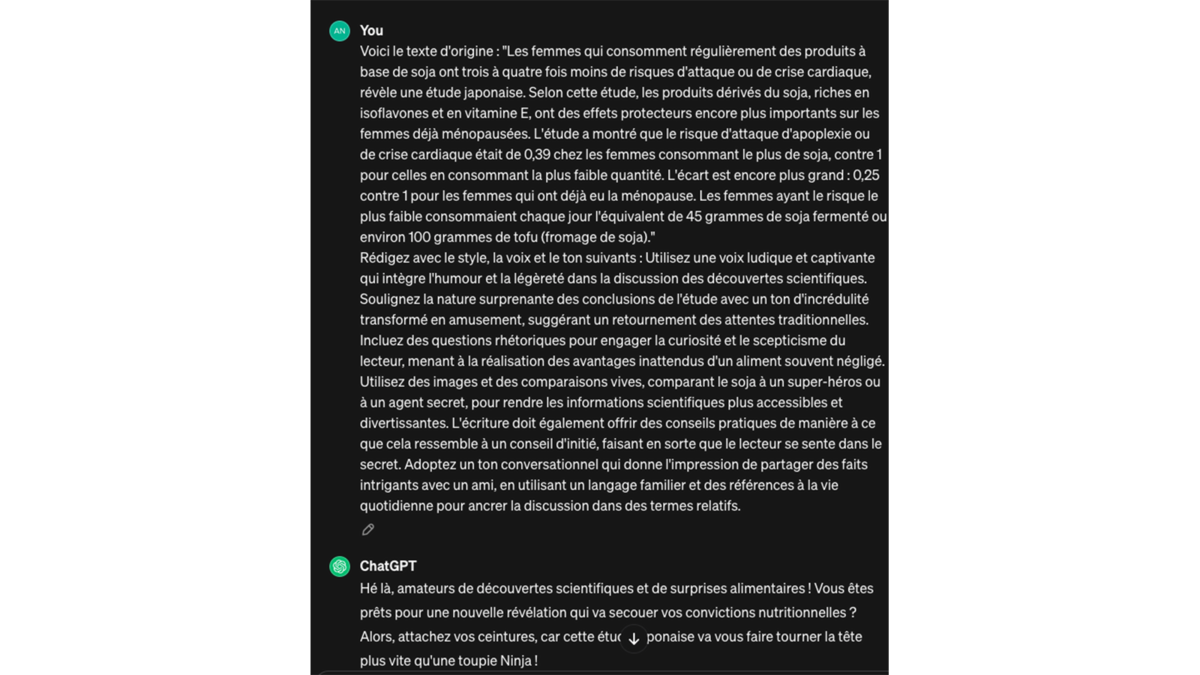
The designer of the GPT, Nicole Leffer, is a marketing consultant specializing in artificial intelligence. And she is even a pioneer in the field, with mastery of AI for content generation, social media, product marketing… She has definitely decided to use ChatGPT and other generative artificial intelligences as partners in the service of productivity.
5. Spelling and grammar checker from digitiz.fr
If Text Pro – Correct and Rephrase with /Commands, which we saw above, seems too complex for you, then this Spelling and Grammar Checker is what you need. Here, no reformulation, style analysis, formatting, commands… The corrections concern spelling, grammar, syntax and nothing more.
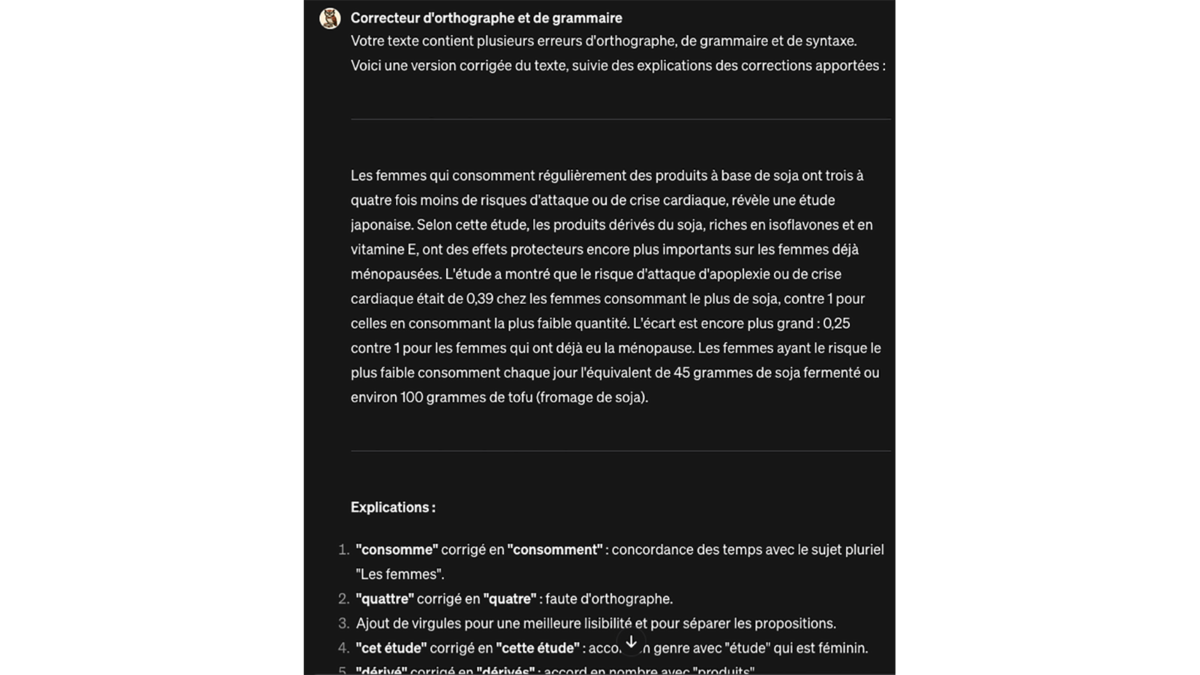
However, this concealer doesn’t just correct. For each error made, it provides clarification: tense concordance, spelling, punctuation, agreements, etc. The list of errors noted is numbered. This allows you to have, if necessary, additional information on a specific point, with a prompt such as “Can you explain error number 3 to me better?” “.
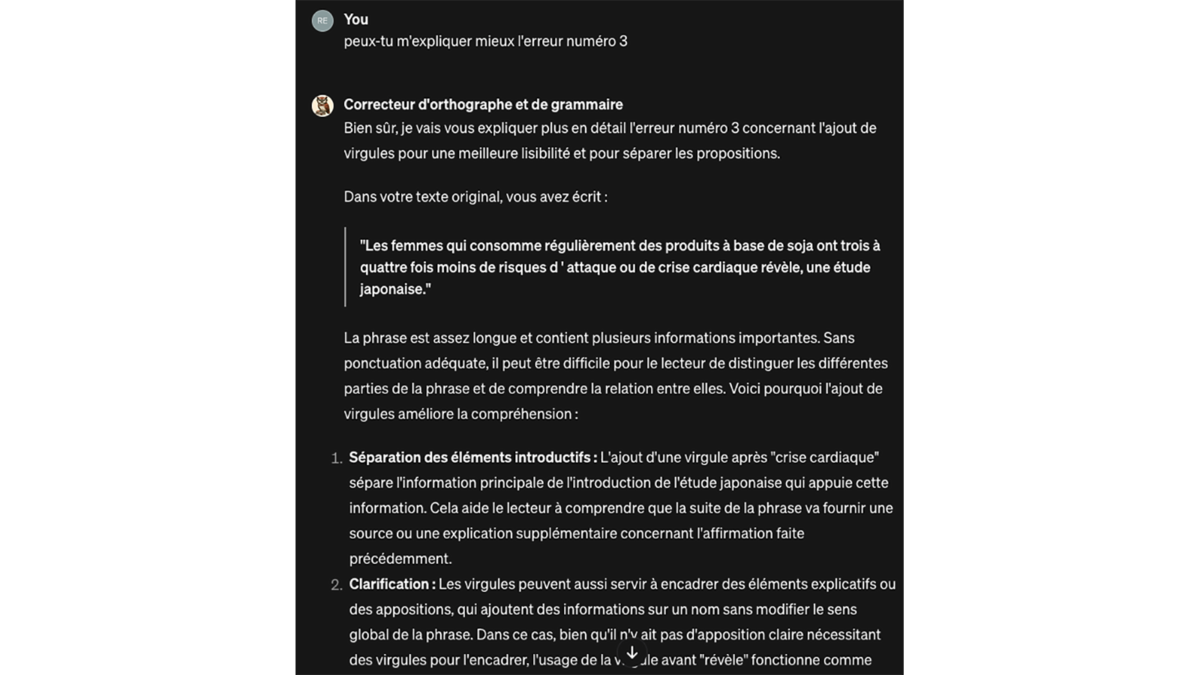
Thus, this corrector, in addition to producing an error-free text, has an educational aim by providing French rules, usage advice or spelling reminders. It also provides tips to avoid repeating the same mistakes. Finally, if part of the text is written too ambiguously for the correction to be optimal, the GPT requests clarification.
6. Expert article from deveci.bio
The GPT Article Expert has a more professional use, particularly for web writing. Not only does it create SEO-optimized articles, but it can also produce, with the help of OpenAI’s image generative intelligence, DALL·E 3, an illustration to accompany the content. Even better, at the end of the generated text, GPT offers to add a few backlinks and does a search on Bing to find relevant links.
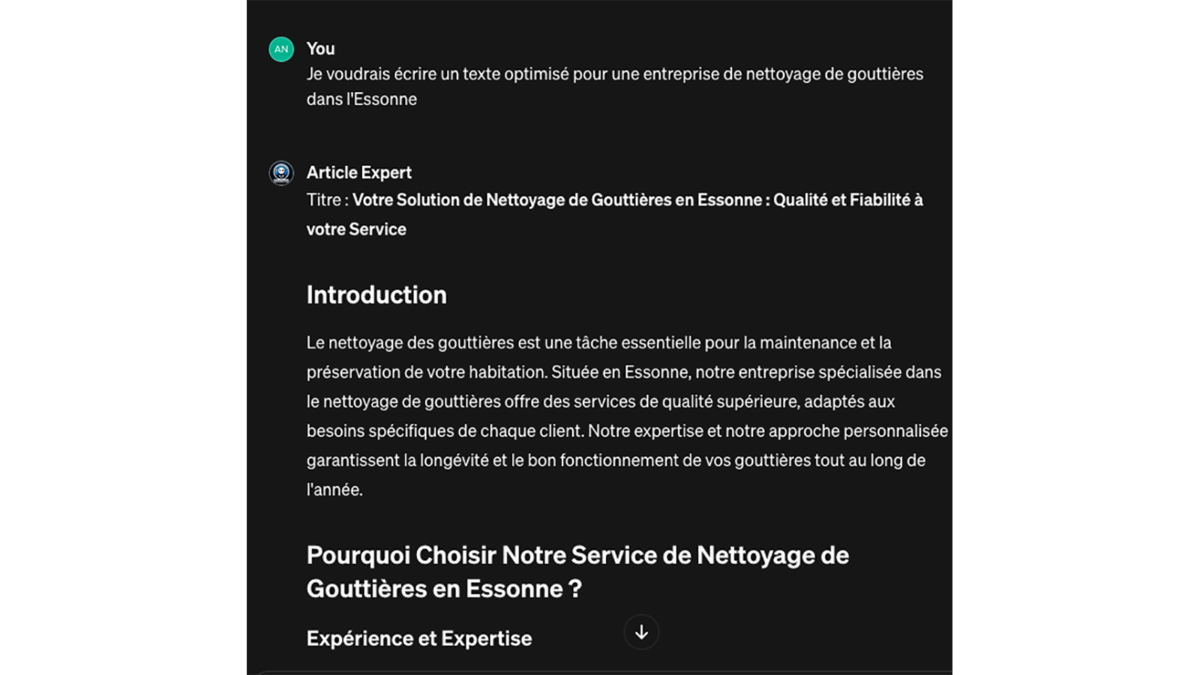
Text generation is limited to approximately 2000 words. In the event that a longer text is requested, Article Expert instead offers an expanded structure and suggestions for developing and deepening the subject. It is also possible to ask for explanations and advice on the SEO optimization of a text, or even to start again with better optimization. In the same vein, Article Expert can provide keywords, including long tail.
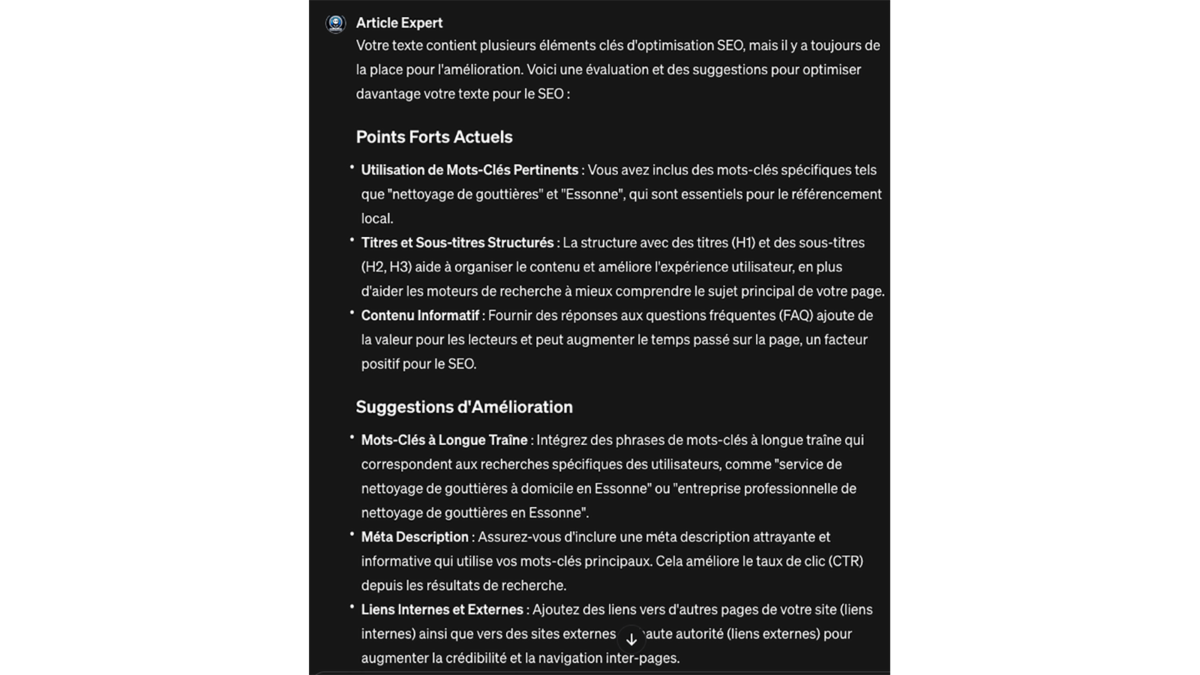
No need for a full article, just an introduction? It’s possible, the GPT can write any section of text. And if there is already a draft article, it is able to analyze it and improve it, for better SEO.