
Large tech companies are tinkering with virtual worlds, also called metaverses, although they still need time, just like the virtual reality glasses. We take a look at this future and look through VR glasses.
Gertjan Groen
 |
| You should preferably visit the metaverse with virtual reality glasses |
Companies like Meta (formerly Facebook), Google, Microsoft and Nvidia are seeing the metaverse as the next big step in the evolution of social interaction. In the shared virtual 3D environments we will communicate, work, learn and play. Usually disguised as an avatar with animated facial expressions. You can own digital clothes and stuff, and even buy a virtual piece of land. You can visit the world with a computer or smartphone, but you are not tied to a flat screen. The ultimate is AR glasses (augmented reality) or VR glasses). Through AR glasses you see the real world that is supplemented with digital information through holograms. You ‘park’ VR glasses on your head, after which you are completely sucked into the computer-generated environment. We saw a concept of the AR glasses in 2013 with the Google Glass. Microsoft is also taking steps with the HoloLens. But the glasses are mainly aimed at business applications and are also too expensive for the consumer. That’s why we focus on VR glasses here.
 |
| The HP Reverb G2 is a relatively light VR headset for the computer |
HP Reverb G2
Most vr goggles look similar, such as a Valve Index, HTC Vive Pro 2 or the HP Reverb G2 that we’re tackling here. There are, of course, (price) technical differences. The Reverb G2 is slightly more compact than most alternatives and with 550 grams also quite light. Many VR glasses weigh more than 800 grams. After some adjustment work, the wearing comfort is good. If you wear glasses, it only fits with narrower glasses. The high resolution (4320×2160 pixels), a wide field of view (about 114 degrees) and high refresh rate (90 Hz) provide a nice and stable picture without the ‘screen door effect’ referred to with many other VR glasses: visible black edges between the pixels. You can’t walk straight into the metaverse if you put the VR glasses on your head. You have to connect it and set it up first. To do this, use the six-meter cable that ends in USB-C (also suitable for USB-A via the supplied adapter) and DisplayPort. To set up, use the Mixed Reality portal already available under Windows 10.
Freestanding VR glasses
There are many prejudices about the use of batteries and chargers |
Strict system requirements
The system requirements for virtual reality on the PC are quite high. It requires a modern computer with a ditto video card, for example from the RTX 30 series from Nvidia. Not necessarily for ordinary VR applications, but mainly to play the latest generation of games at high resolution. The availability of high-end video cards is now better, but they are (also) not cheap. A gaming laptop is also possible, but most lack a DisplayPort connection, although you can sometimes solve that via a USB-C to DisplayPort adapter. To complete the experience, VR glasses are usually combined with wireless handheld controllers. With the HP Reverb G2, you can connect them to your PC via Bluetooth. If you don’t have a modern PC, then separate VR glasses can be an alternative (see box). In addition to images, the VR glasses also produce sound. The Reverb G2 has two floating speakers on the sides for this, and the quality is very good.
In practice
It can be a challenge to start your sessions with the VR glasses. It also takes getting used to navigating via the controllers. You miss contact with your immediate environment, including your monitor, keyboard and mouse. Sometimes an action on your PC is necessary and then it is inconvenient that you have to take off the VR glasses. With the Reverb G2, your freedom of movement is also somewhat limited due to the stiff cable. But you get a very nice experience in return. With racing and flight simulators you almost literally sit in the driver’s or pilot’s seat, and that’s how it really feels. Never has a maneuver or collision been so realistic. In the next issue we will discuss the use and experience of virtual reality in more detail and we will also list the best applications and games for you!
Product: HP Reverb G2
![]()
Price: from € 659,- (including controllers)
Pros
* good picture and sound quality
* relatively light and comfortable
Cons:
* difficult for glasses wearers
*powerful PC needed
* quite pricey
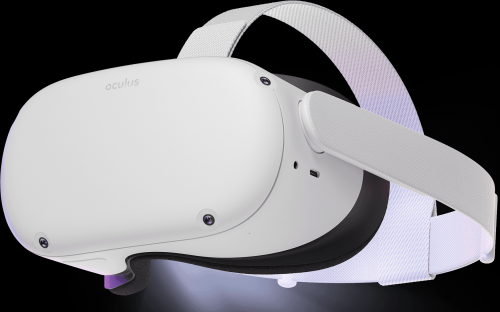 Facebook attaches so much importance to virtual worlds that it changed its name to Meta last year and – already in 2014 – took over manufacturer Oculus VR. The current showpiece is the Oculus Quest 2, a standalone VR headset that, given the relatively low price (€ 349 for the 128GB version), almost seems sponsored by Facebook. Use therefore requires an account with this social network. The VR glasses work without a PC: all hardware is built-in and you can visit a download store for the desired applications or games. There you will find many games, but also the Horizon Worlds app for socializing in Meta’s metaverse. You can optionally use the VR glasses with a PC via a cable, but the quality is slightly lower than with the Reverb G2.
Facebook attaches so much importance to virtual worlds that it changed its name to Meta last year and – already in 2014 – took over manufacturer Oculus VR. The current showpiece is the Oculus Quest 2, a standalone VR headset that, given the relatively low price (€ 349 for the 128GB version), almost seems sponsored by Facebook. Use therefore requires an account with this social network. The VR glasses work without a PC: all hardware is built-in and you can visit a download store for the desired applications or games. There you will find many games, but also the Horizon Worlds app for socializing in Meta’s metaverse. You can optionally use the VR glasses with a PC via a cable, but the quality is slightly lower than with the Reverb G2.